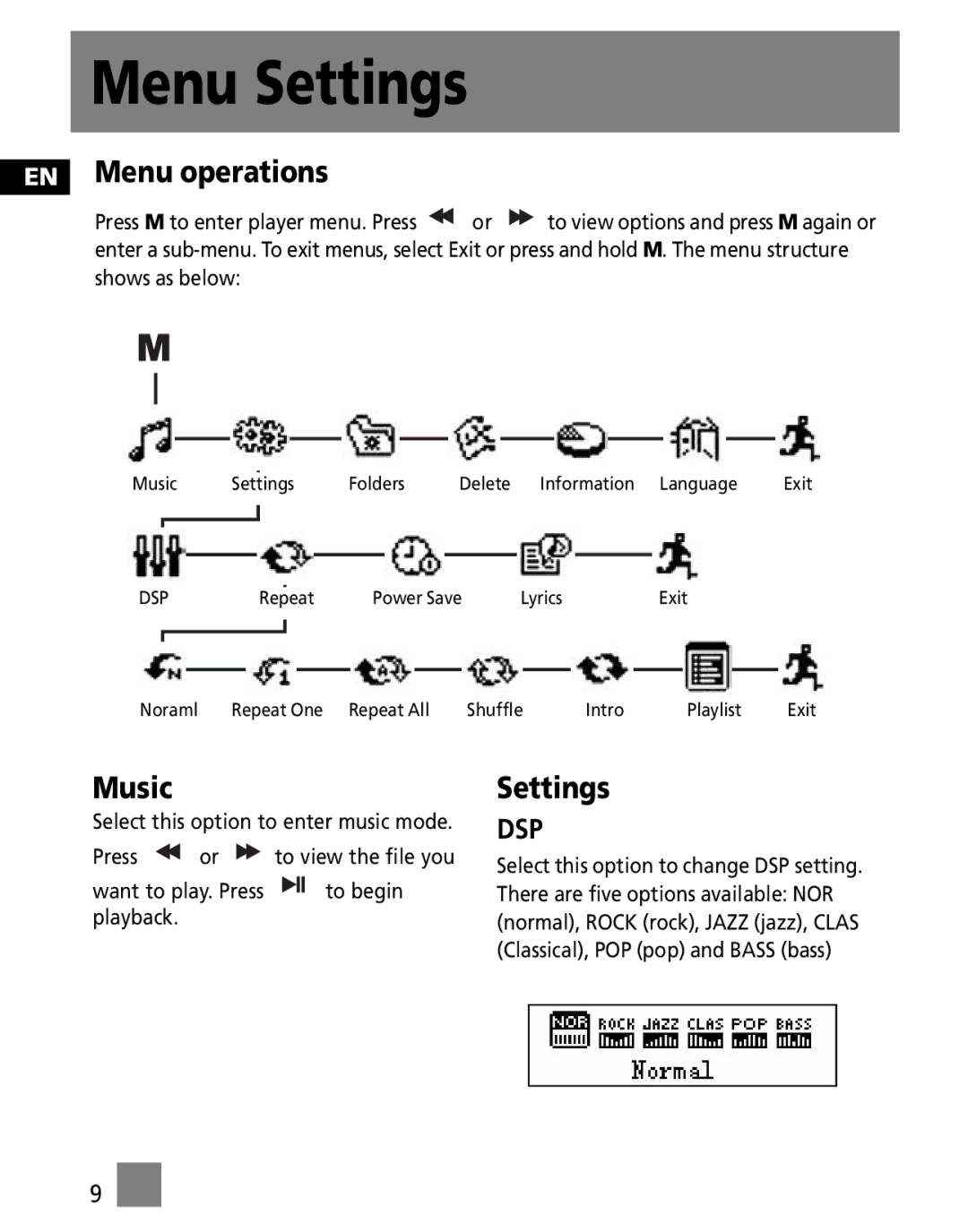Menu Settings
EN Menu operations
Press M to enter player menu. Press ![]() or
or ![]() to view options and press M again or enter a
to view options and press M again or enter a
Music | Settings | Folders | Delete | Information | Language | Exit |
| |||||||||
|
|
|
|
|
|
|
|
|
|
|
|
|
|
|
|
|
|
|
|
|
|
|
|
|
|
|
|
|
|
|
|
|
|
|
|
|
|
|
|
|
|
|
| |||||||
| DSP |
| Repeat | Power Save | Lyrics | Exit |
|
|
| |||||||
|
|
|
|
|
|
|
|
|
|
|
|
|
|
|
| |
|
|
|
|
|
|
|
|
|
|
|
|
|
|
|
|
|
|
|
|
|
|
|
|
|
|
|
|
|
|
|
|
|
|
| Noraml | Repeat One | Repeat All |
| Shuffle | Intro |
| Playlist | Exit |
| ||||||
Music
Select this option to enter music mode.
Press ![]() or
or ![]() to view the file you
to view the file you
want to play. Press ![]()
![]()
![]() to begin playback.
to begin playback.
Settings
DSP
Select this option to change DSP setting. There are five options available: NOR (normal), ROCK (rock), JAZZ (jazz), CLAS (Classical), POP (pop) and BASS (bass)
9