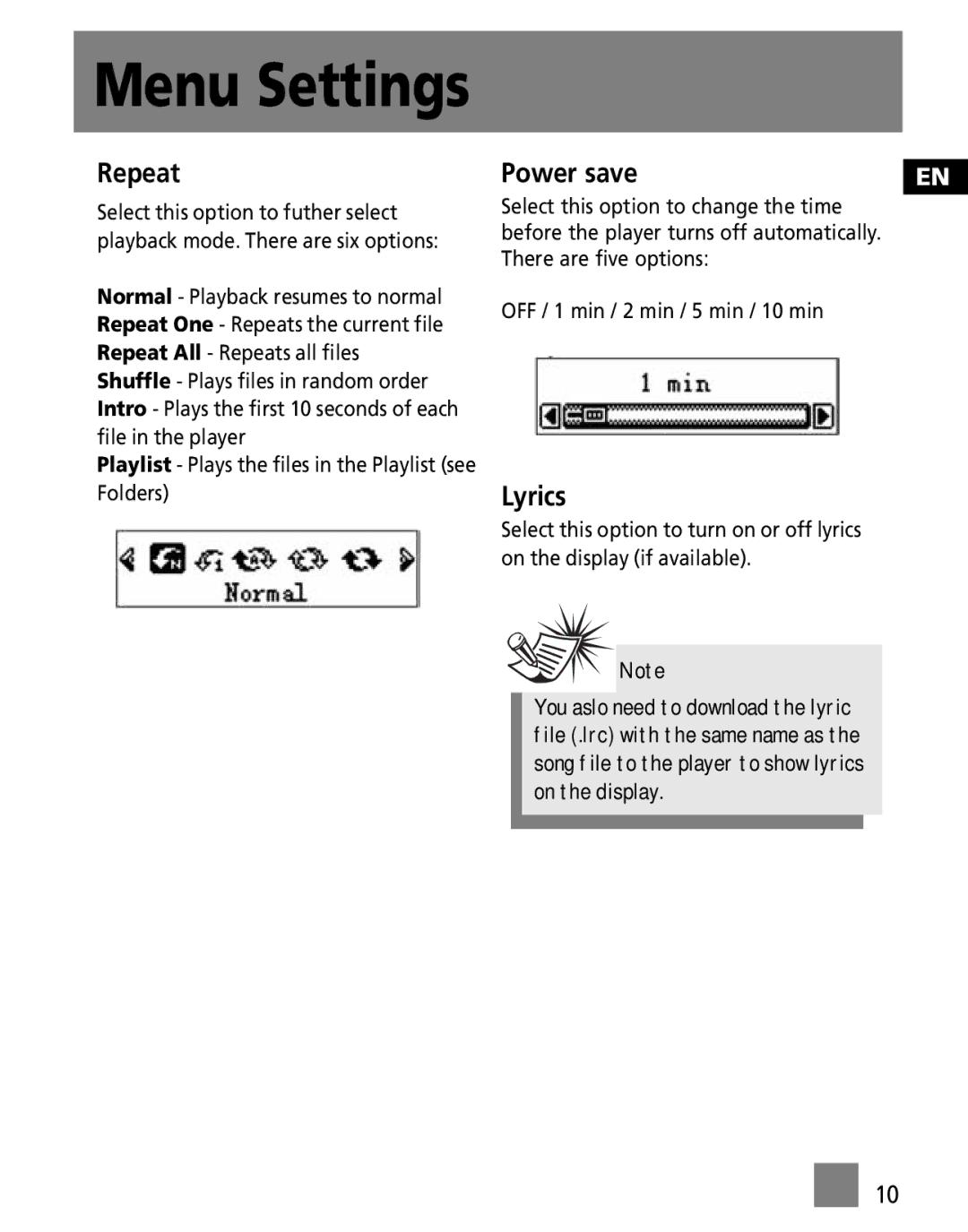Menu Settings
Repeat
Select this option to futher select playback mode. There are six options:
Normal - Playback resumes to normal Repeat One - Repeats the current file Repeat All - Repeats all files Shuffle - Plays files in random order Intro - Plays the first 10 seconds of each file in the player
Playlist - Plays the files in the Playlist (see Folders)
Power save | EN |
Select this option to change the time before the player turns off automatically. There are five options:
OFF / 1 min / 2 min / 5 min / 10 min
Lyrics
Select this option to turn on or off lyrics on the display (if available).
Note
You aslo need to download the lyric file (.lrc) with the same name as the song file to the player to show lyrics on the display.
10