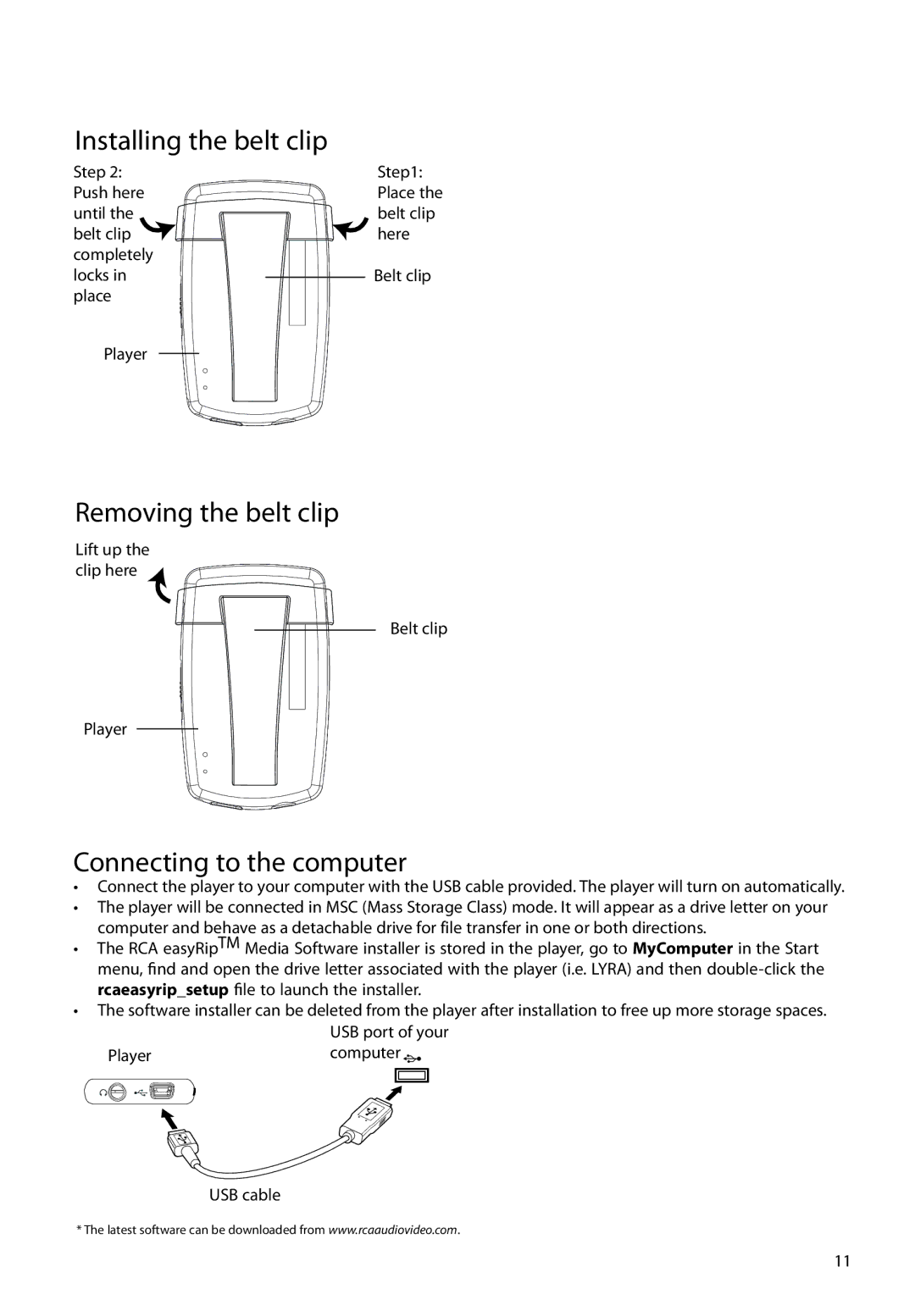M38 series, M3904, M3816, M3808, M3804 specifications
The RCA M39 series, particularly the M3804, M3808, M3816, and M3904 models, represents a significant evolution in electronic design and technology, catering primarily to the military and aerospace sectors. Each model boasts unique features and specifications that contribute to their functionality in demanding environments.The M3804 model is known for its high reliability and modular architecture. Designed for radar and telemetry applications, it incorporates advanced signal processing capabilities, which allow it to efficiently manage and analyze large datasets in real-time. The M3804 is particularly favored for its rugged construction and ability to operate in extreme temperature ranges, making it suitable for deployment in harsh environments.
The M3808 takes the modular concept further with an enhanced processing power and connectivity options. This model supports an array of input and output interfaces, making it versatile for various applications, including communication systems and electronic warfare. Its size, weight, and power consumption have been optimized to ensure that it meets the stringent requirements of modern military operations. Moreover, the M3808's ability to integrate with existing systems seamlessly has made it a popular choice for upgrades in legacy systems.
Moving to the M3816, this version emphasizes multi-tasking and high-speed processing. It is designed to handle multiple simultaneous tasks and has a robust error-checking algorithm to enhance data integrity during transmission. The M3816 is equipped with enhanced encryption capabilities, making it a reliable choice for secure communications. Its user-friendly interface and efficient power management system allow for extended operation periods in the field.
Lastly, the M3904 model epitomizes cutting-edge technology within the M39 series. It features advanced telemetry and data collection systems, tailored for sophisticated applications such as missile guidance and satellite communications. The M3904 stands out with its state-of-the-art analog-to-digital converters and processing units, providing exceptional data fidelity and speed. Additionally, its enhanced resilience against electronic interference solidifies its reputation as a top-tier solution for critical mission profiles.
In summary, the RCA M39 series, with its diverse models, presents a comprehensive suite of capabilities tailored for high-demand applications. Each model integrates advanced technologies that allow for high performance, reliability, and adaptability in various operational contexts, continuing to maintain RCA's legacy of innovation in electronic systems.