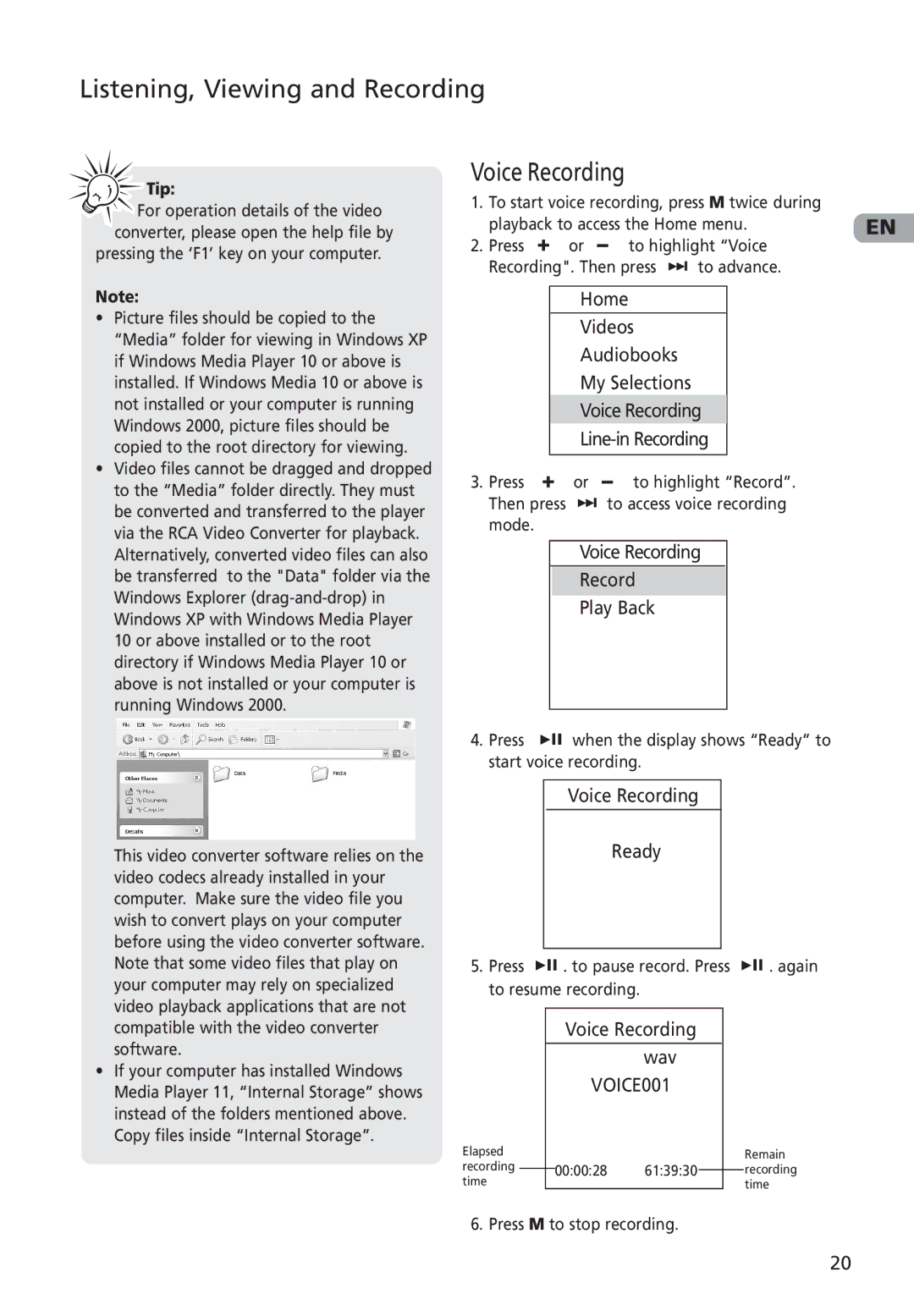M4001, MC4001, MC4002, M4002 specifications
The RCA M4002, MC4002, MC4001, and M4001 are a lineup of tape recorders known for their innovative engineering and high-quality audio performance. These models from RCA are revered among professionals and audiophiles for their reliability and advanced features that cater to a variety of recording applications.The RCA M4002 stands out with its dual-capstan transport system, ensuring superior tape handling and reduced wow and flutter, which translates to clearer and more consistent sound reproduction. It incorporates a user-friendly interface that includes a comprehensive control panel with analog meters, allowing for precise monitoring of audio levels during recording and playback. The M4002 also features both high- and low-speed record and playback options, providing versatility for various recording formats.
Similarly, the MC4002 offers outstanding audio fidelity with its high-speed tape mechanism and integrated Dolby noise reduction system. This model focuses on reducing background noise while enhancing signal clarity, making it an excellent choice for both music and voice recordings. The MC4002 is equipped with professional-grade XLR inputs and outputs, ensuring seamless integration with other audio equipment, which is essential for studio environments.
On the other hand, the RCA M4001 is designed with portability and ease-of-use in mind. This model is slightly more compact, making it suitable for mobile recording setups. Despite its smaller size, the M4001 does not compromise on sound quality, featuring a robust tape transport system that ensures reliable performance during on-location recordings. It also supports multiple tape formats, catering to various recording needs.
The MC4001 shares many features with the M4001 but places a greater emphasis on durability and ruggedness, making it ideal for field recording applications. Its construction is geared toward withstanding the rigors of travel while maintaining exceptional sound quality. This model includes additional connectivity options, allowing it to interface with a larger range of audio equipment.
In conclusion, the RCA M4002, MC4002, M4001, and MC4001 are distinguished tape recorders that highlight RCA's commitment to quality and innovation. With features such as dual-capstan transport systems, Dolby noise reduction, and versatile input/output options, these models offer a comprehensive range of capabilities for both home and professional recording environments. Each model caters to different needs, ensuring there is an RCA tape recorder for every type of audio professional or enthusiast.