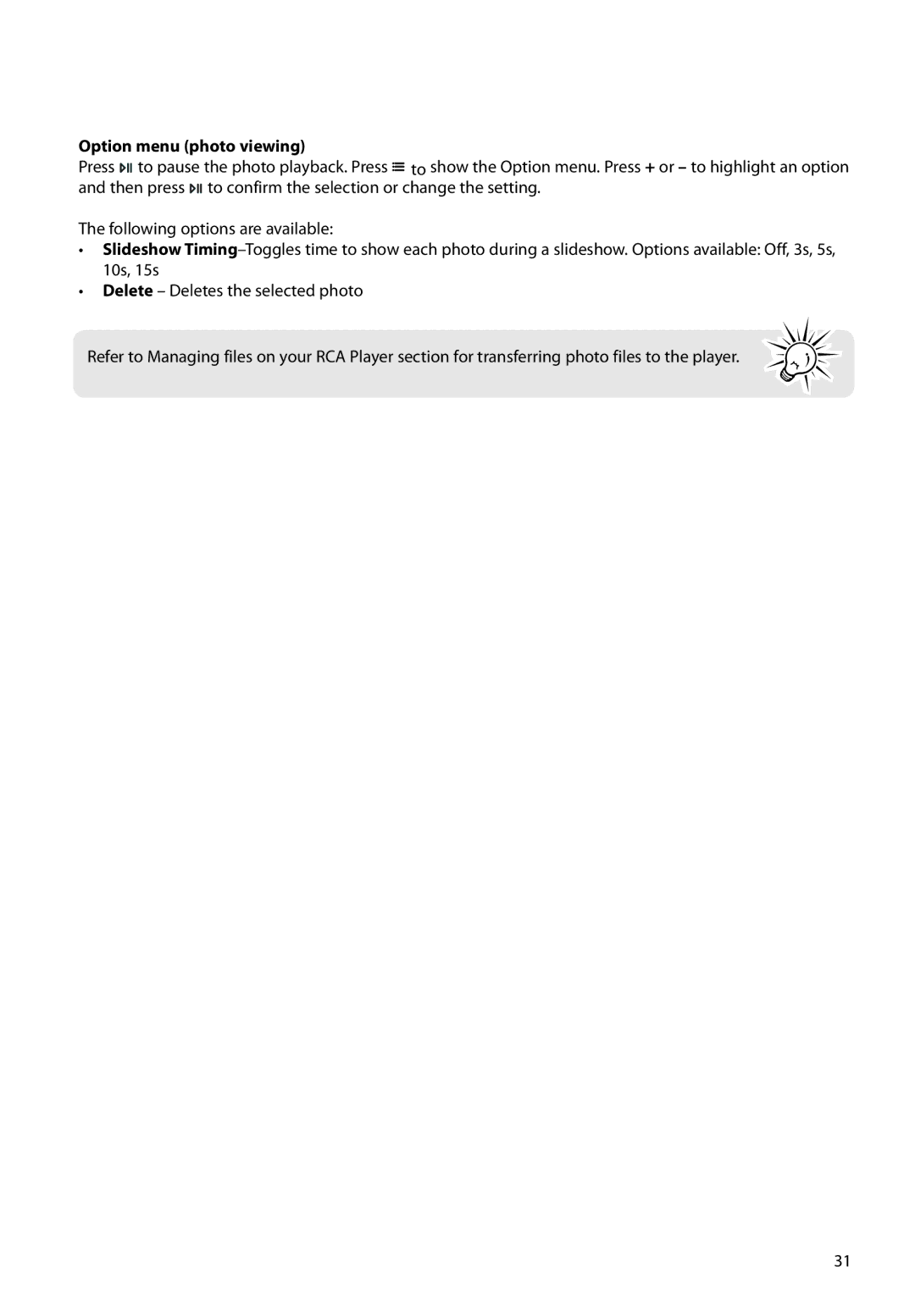Option menu (photo viewing)
Press ![]()
![]()
![]() to pause the photo playback. Press
to pause the photo playback. Press ![]() to show the Option menu. Press + or – to highlight an option and then press
to show the Option menu. Press + or – to highlight an option and then press ![]()
![]()
![]() to confirm the selection or change the setting.
to confirm the selection or change the setting.
The following options are available:
•Slideshow
•Delete – Deletes the selected photo
Refer to Managing files on your RCA Player section for transferring photo files to the player.
31