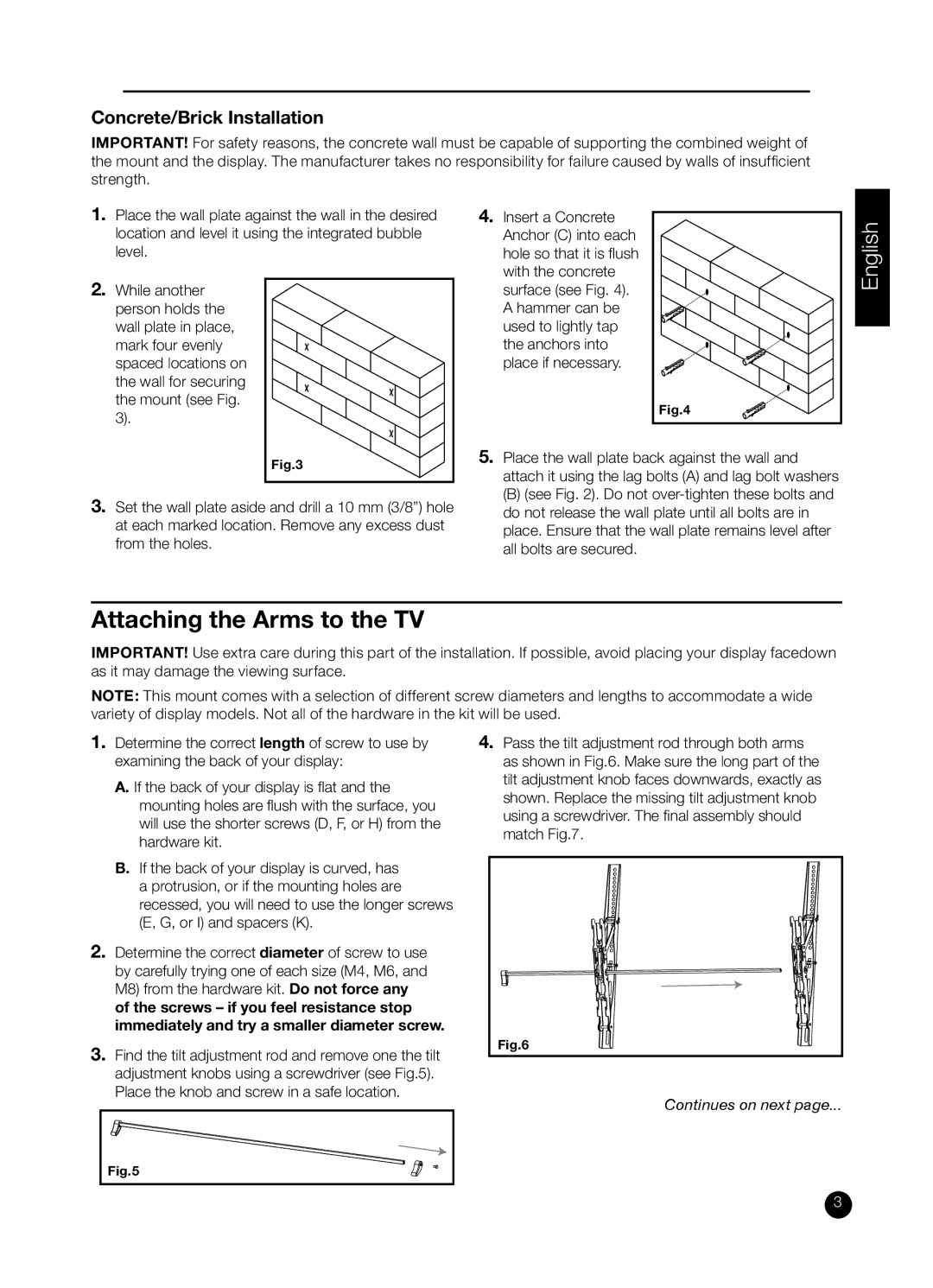Concrete/Brick Installation
IMPORTANT! For safety reasons, the concrete wall must be capable of supporting the combined weight of the mount and the display. The manufacturer takes no responsibility for failure caused by walls of insuffi cient strength.
1.Place the wall plate against the wall in the desired location and level it using the integrated bubble level.
4. Insert a Concrete |
Anchor (C) into each |
hole so that it is fl ush |
with the concrete |
English |
2.While another person holds the wall plate in place, mark four evenly spaced locations on the wall for securing the mount (see Fig. 3).
Fig.3 |
surface (see Fig. 4). |
A hammer can be |
used to lightly tap |
the anchors into |
place if necessary. |
Fig.4 |
5. Place the wall plate back against the wall and |
attach it using the lag bolts (A) and lag bolt washers |
(B) (see Fig. 2). Do not |
3.Set the wall plate aside and drill a 10 mm (3/8”) hole at each marked location. Remove any excess dust from the holes.
do not release the wall plate until all bolts are in |
place. Ensure that the wall plate remains level after |
all bolts are secured. |
Attaching the Arms to the TV
IMPORTANT! Use extra care during this part of the installation. If possible, avoid placing your display facedown as it may damage the viewing surface.
NOTE: This mount comes with a selection of different screw diameters and lengths to accommodate a wide variety of display models. Not all of the hardware in the kit will be used.
1.Determine the correct length of screw to use by examining the back of your display:
A.If the back of your display is fl at and the mounting holes are fl ush with the surface, you will use the shorter screws (D, F, or H) from the hardware kit.
B.If the back of your display is curved, has a protrusion, or if the mounting holes are recessed, you will need to use the longer screws (E, G, or I) and spacers (K).
2.Determine the correct diameter of screw to use by carefully trying one of each size (M4, M6, and M8) from the hardware kit. Do not force any of the screws – if you feel resistance stop immediately and try a smaller diameter screw.
3.Find the tilt adjustment rod and remove one the tilt adjustment knobs using a screwdriver (see Fig.5). Place the knob and screw in a safe location.
Fig.5 |
4.Pass the tilt adjustment rod through both arms as shown in Fig.6. Make sure the long part of the tilt adjustment knob faces downwards, exactly as shown. Replace the missing tilt adjustment knob using a screwdriver. The fi nal assembly should match Fig.7.
Fig.6
Continues on next page...
3