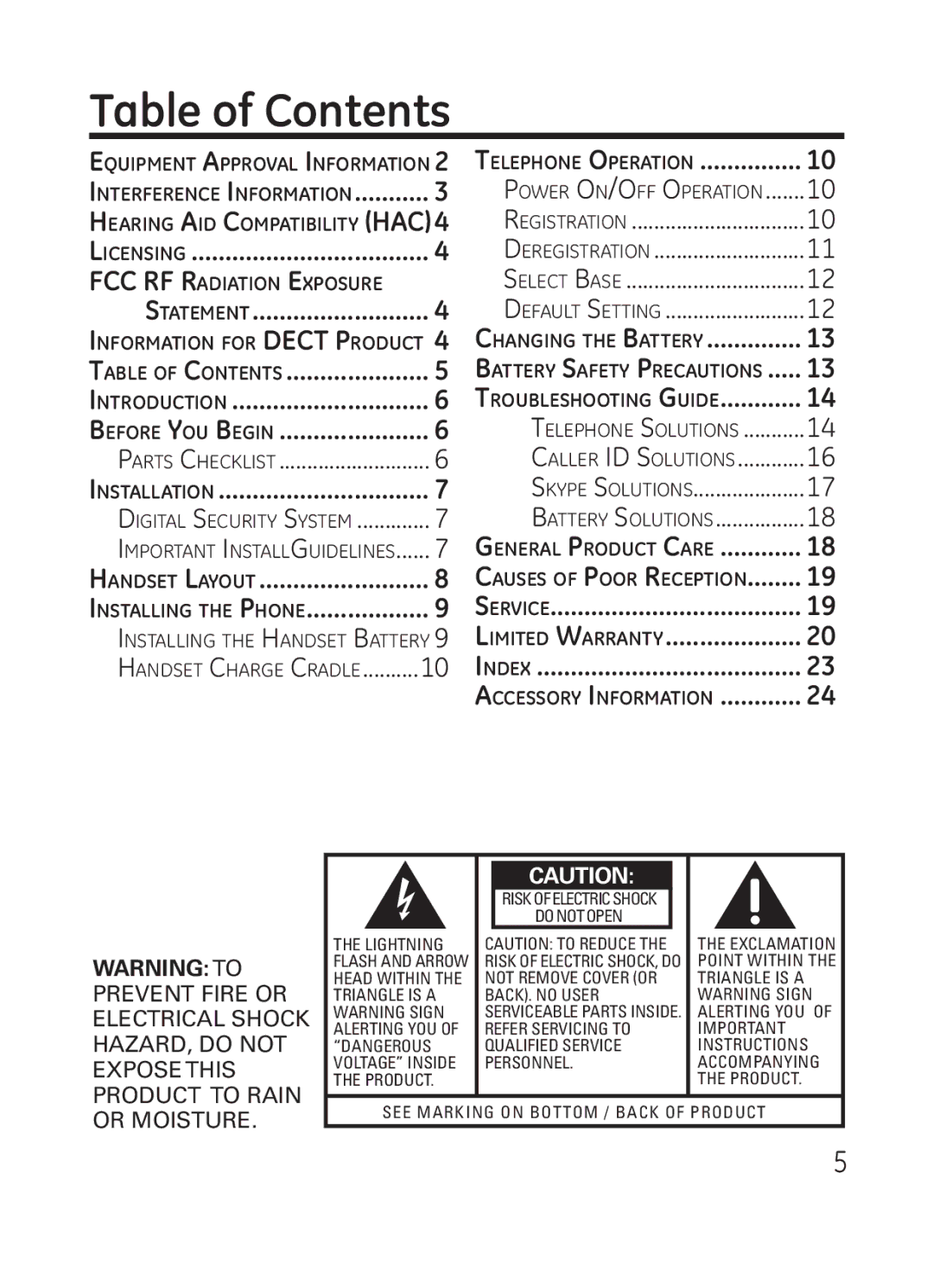Table of Contents
Equipment Approval Information 2 | Telephone Operation | 10 | |
Interference Information | 3 | Power On/Off Operation | 10 |
Hearing Aid Compatibility (HAC) 4 | Registration | 10 | |
Licensing | 4 | Deregistration | 11 |
FCC RF Radiation Exposure |
| Select Base | 12 |
Statement | 4 | Default Setting | 12 |
Information for DECT Product 4 | Changing the Battery | 13 | |
Table of Contents | 5 | Battery Safety Precautions | 13 |
Introduction | 6 | Troubleshooting Guide | 14 |
Before You Begin | 6 | Telephone Solutions | 14 |
Parts Checklist | 6 | Caller ID Solutions | 16 |
Installation | 7 | Skype Solutions | 17 |
Digital Security System | 7 | Battery Solutions | 18 |
Important InstallGuidelines | 7 | General Product Care | 18 |
Handset Layout | 8 | Causes of Poor Reception | 19 |
Installing the Phone | 9 | Service | 19 |
Installing the Handset Battery 9 | Limited Warranty | 20 | |
Handset Charge Cradle | 10 | Index | 23 |
|
| Accessory Information | 24 |
|
|
|
|
|
| |
|
|
| CAUTION: |
|
| |
|
|
| RISK OF ELECTRIC SHOCK |
|
| |
|
|
| DO NOT OPEN |
|
| |
| THE LIGHTNING | CAUTION: TO REDUCE THE | THE EXCLAMATION | |||
WARNING:TO | FLASH AND ARROW | RISK OF ELECTRIC SHOCK, DO | POINT WITHIN THE | |||
HEAD WITHIN THE | NOT REMOVE COVER (OR | TRIANGLE IS A | ||||
PREVENT FIRE OR | TRIANGLE IS A | BACK). NO USER | WARNING SIGN | |||
ELECTRICAL SHOCK | WARNING SIGN | SERVICEABLE PARTS INSIDE. | ALERTING YOU OF | |||
ALERTING YOU OF | REFER SERVICING TO | IMPORTANT | ||||
HAZARD, DO NOT | “DANGEROUS | QUALIFIED SERVICE | INSTRUCTIONS | |||
EXPOSETHIS | VOLTAGE” INSIDE | PERSONNEL. | ACCOMPANYING | |||
PRODUCT TO RAIN | THE PRODUCT. |
|
|
| THE PRODUCT. | |
SEE MARKING ON BOTTOM / BACK OF PRODUCT | ||||||
OR MOISTURE. | ||||||
|
|
|
|
| ||