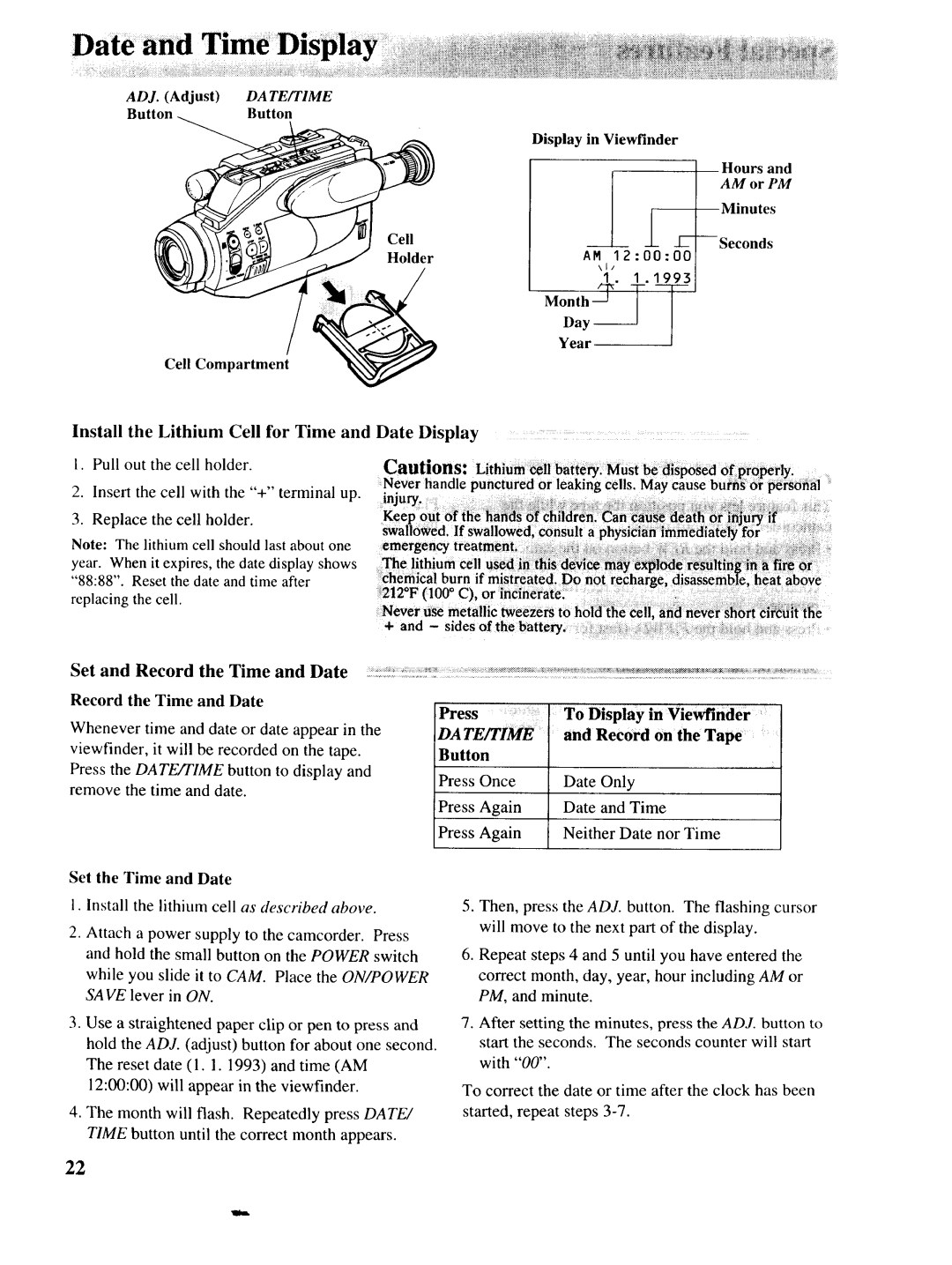P46730, P46728, P46729 specifications
RCA has established itself as a prominent name in the world of electronics, particularly in the realm of television technology. Among its array of offerings, the models RCA P46729, P46728, and P46730 stand out due to their innovative features and advanced technologies that cater to modern viewing preferences.The RCA P46729 is designed for immersive viewing experiences, boasting a 46-inch display with Full HD resolution. This model utilizes LED technology, ensuring vibrant colors and sharp contrasts that enhance the overall picture quality. One of its notable features is the incorporation of Dynamic Contrast Ratio, which automatically adjusts the brightness based on the scene, thereby providing more depth to dark images while keeping bright scenes equally brilliant. Additionally, the P46729 comes equipped with multiple HDMI ports, enabling seamless connectivity to gaming consoles, Blu-ray players, and streaming devices.
Similarly, the RCA P46728 offers a comparable viewing experience, also featuring a 46-inch Full HD display. What sets this model apart is its integrated smart technology, allowing users to access popular streaming platforms such as Netflix, Hulu, and YouTube directly from the television. With built-in Wi-Fi capabilities, this model ensures effortless internet connectivity, transforming the TV into a versatile entertainment hub. Furthermore, the user-friendly interface simplifies navigation, making it easy for viewers to find and enjoy their favorite content.
In contrast, the RCA P46730 leans towards versatility and functionality. This model not only provides a 46-inch Full HD display but also includes advanced sound technology. Equipped with a built-in soundbar, it delivers a richer audio experience, which is often lacking in standard flat-screen televisions. The P46730 also features RCA’s exclusive sound enhancement technology, which optimizes audio clarity, ensuring dialogue is crisp and music is resonant.
All three models emphasize energy efficiency, aligning with contemporary standards for sustainable electronics. They are designed not only for superior performance but also to minimize power consumption, making them environmentally friendly choices.
In summary, the RCA P46729, P46728, and P46730 are impressive television models that cater to diverse viewing needs. With features ranging from stunning picture quality, smart capabilities, and enhanced audio, they exemplify RCA's commitment to delivering cutting-edge technology in home entertainment. Each model enhances the viewing experience, solidifying RCA’s reputation as a leader in television innovation.