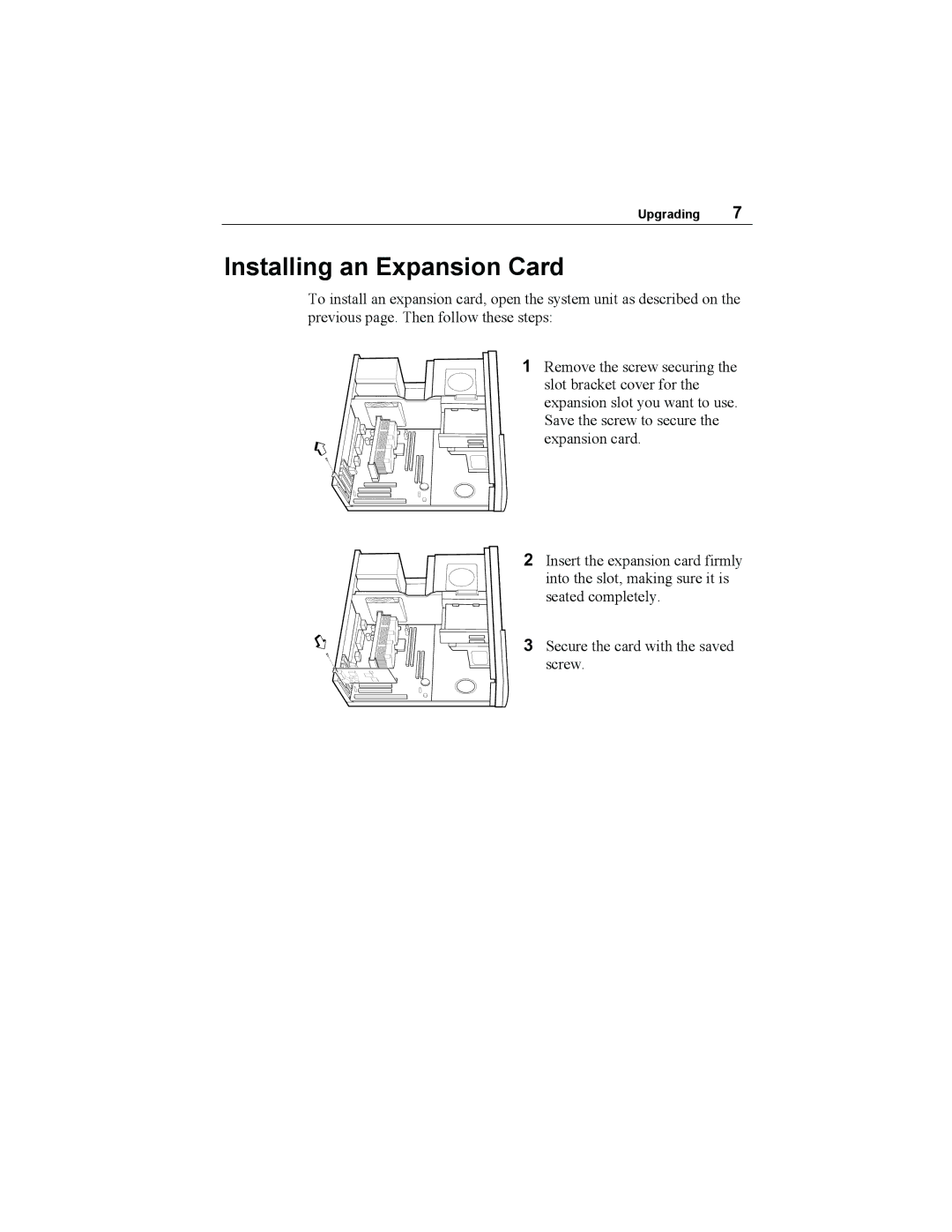Upgrading 7
Installing an Expansion Card
To install an expansion card, open the system unit as described on the previous page. Then follow these steps:
1 Remove the screw securing the slot bracket cover for the expansion slot you want to use. Save the screw to secure the expansion card.
2 Insert the expansion card firmly into the slot, making sure it is seated completely.
3 Secure the card with the saved screw.