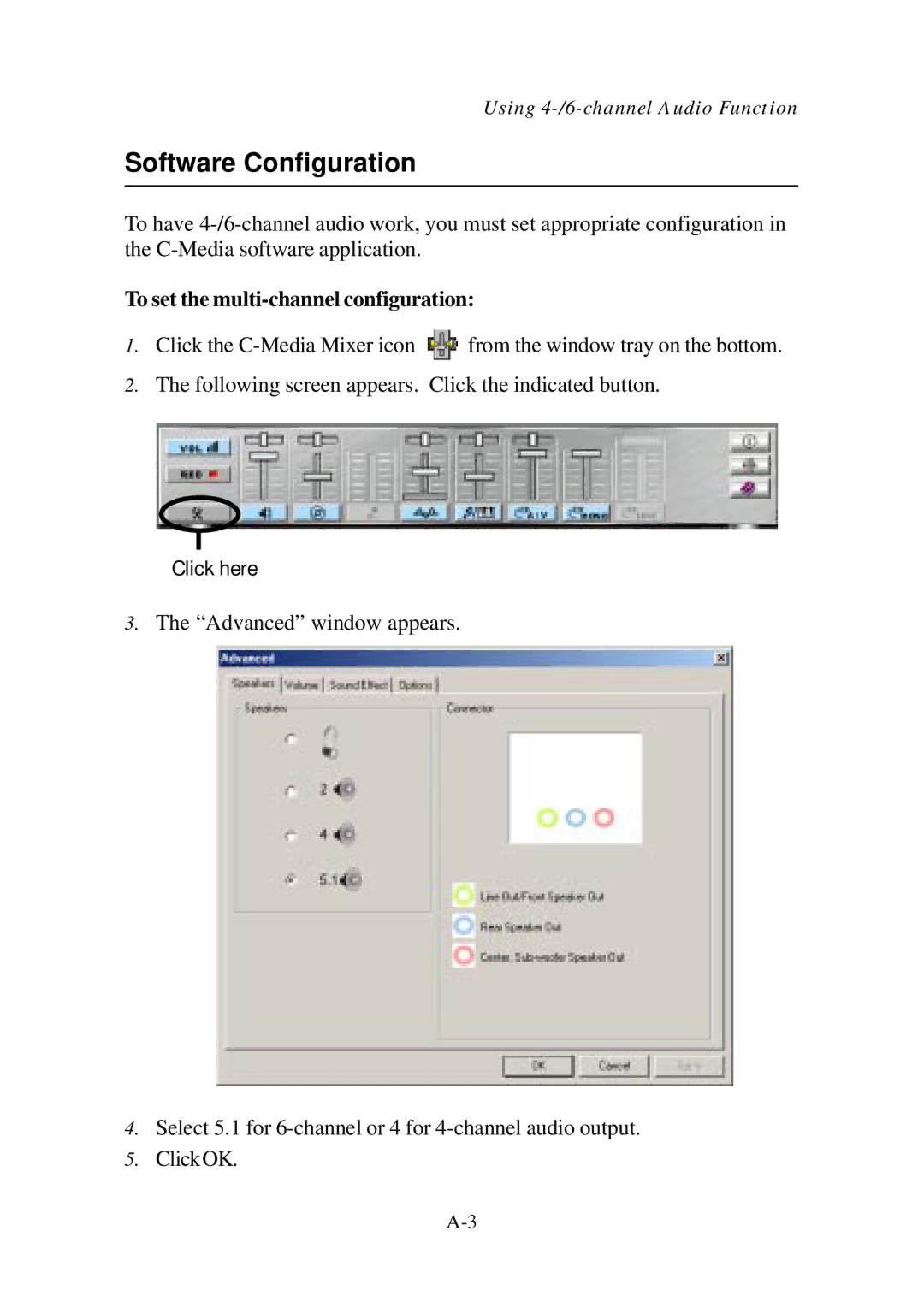Using
Software Configuration
To have
To set the multi-channel configuration:
1.Click the ![]() from the window tray on the bottom.
from the window tray on the bottom.
2.The following screen appears. Click the indicated button.
Click here
3.The “Advanced” window appears.
4.Select 5.1 for
5.ClickOK.