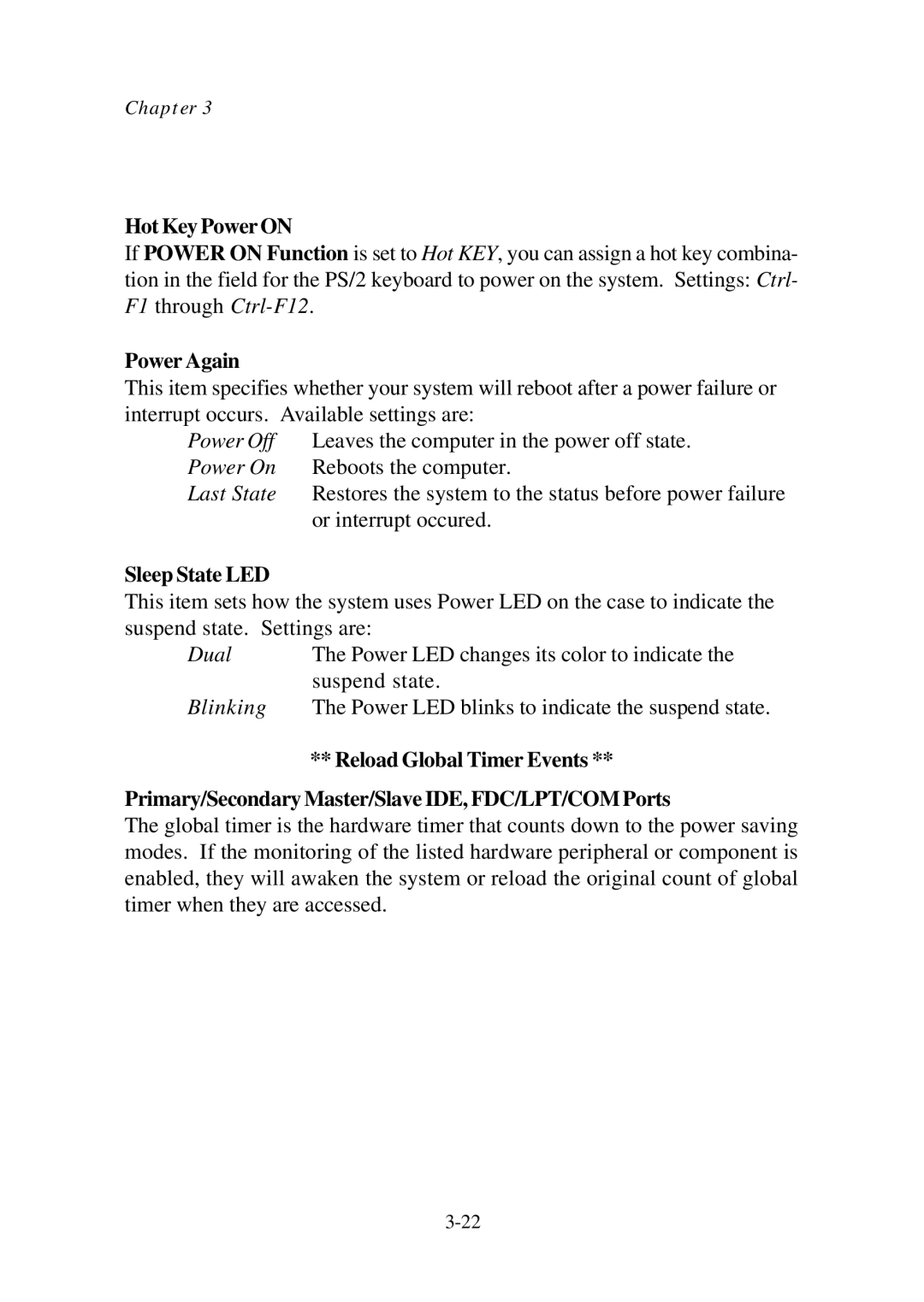Chapter 3
Hot Key Power ON
If POWER ON Function is set to Hot KEY, you can assign a hot key combina- tion in the field for the PS/2 keyboard to power on the system. Settings: Ctrl- F1 through
Power Again
This item specifies whether your system will reboot after a power failure or interrupt occurs. Available settings are:
Power Off Leaves the computer in the power off state. Power On Reboots the computer.
Last State Restores the system to the status before power failure or interrupt occured.
Sleep State LED
This item sets how the system uses Power LED on the case to indicate the suspend state. Settings are:
Dual The Power LED changes its color to indicate the suspend state.
Blinking The Power LED blinks to indicate the suspend state.
** Reload Global Timer Events ** Primary/Secondary Master/Slave IDE, FDC/LPT/COM Ports
The global timer is the hardware timer that counts down to the power saving modes. If the monitoring of the listed hardware peripheral or component is enabled, they will awaken the system or reload the original count of global timer when they are accessed.