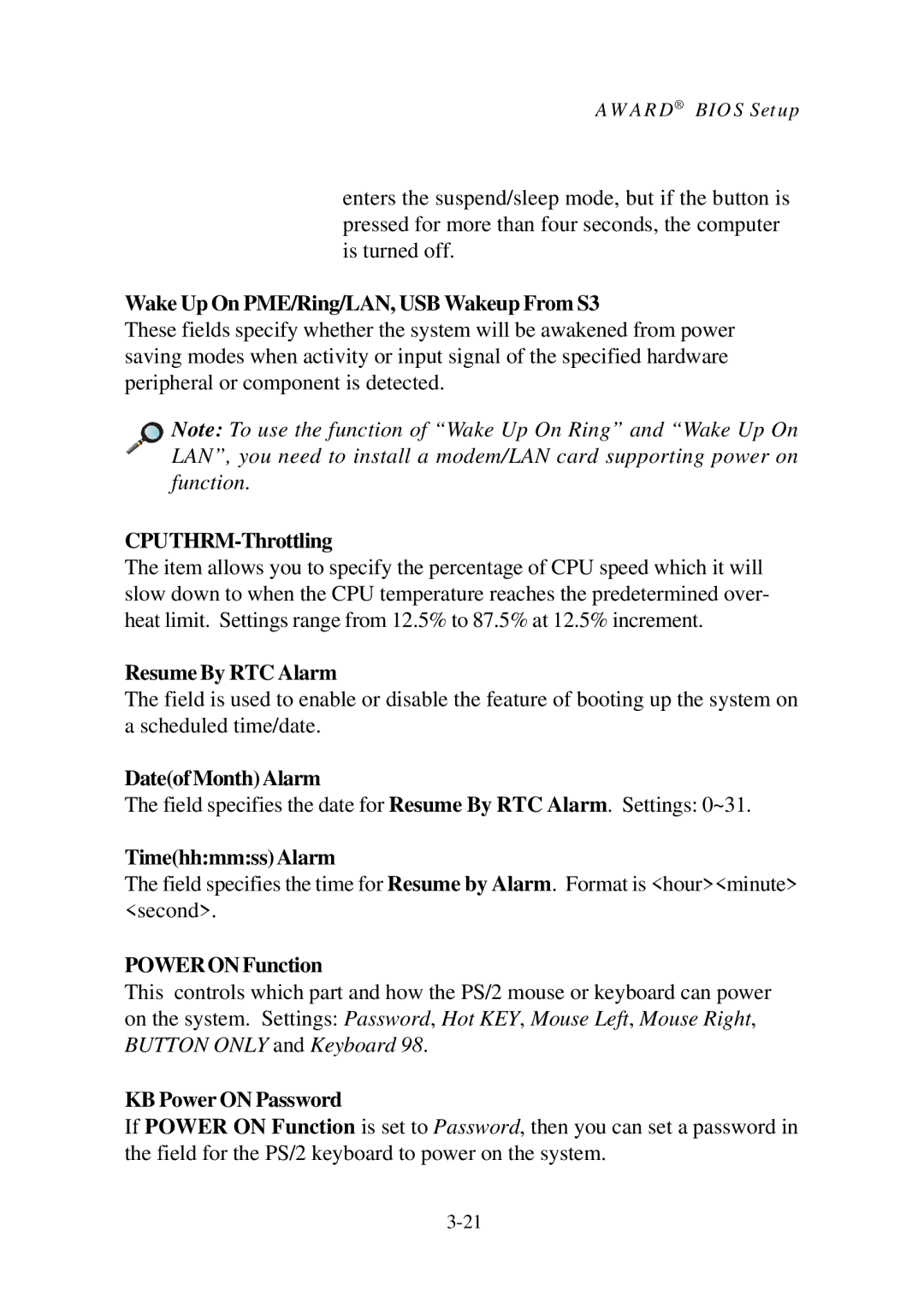AWARD® BIOS Setup
enters the suspend/sleep mode, but if the button is pressed for more than four seconds, the computer is turned off.
Wake Up On PME/Ring/LAN, USB Wakeup From S3
These fields specify whether the system will be awakened from power saving modes when activity or input signal of the specified hardware peripheral or component is detected.
![]() Note: To use the function of “Wake Up On Ring” and “Wake Up On LAN”, you need to install a modem/LAN card supporting power on function.
Note: To use the function of “Wake Up On Ring” and “Wake Up On LAN”, you need to install a modem/LAN card supporting power on function.
CPUTHRM-Throttling
The item allows you to specify the percentage of CPU speed which it will slow down to when the CPU temperature reaches the predetermined over- heat limit. Settings range from 12.5% to 87.5% at 12.5% increment.
Resume By RTC Alarm
The field is used to enable or disable the feature of booting up the system on a scheduled time/date.
Date(ofMonth)Alarm
The field specifies the date for Resume By RTC Alarm. Settings: 0~31.
Time(hh:mm:ss)Alarm
The field specifies the time for Resume by Alarm. Format is <hour><minute> <second>.
POWERONFunction
This controls which part and how the PS/2 mouse or keyboard can power on the system. Settings: Password, Hot KEY, Mouse Left, Mouse Right, BUTTON ONLY and Keyboard 98.
KB Power ON Password
If POWER ON Function is set to Password, then you can set a password in the field for the PS/2 keyboard to power on the system.