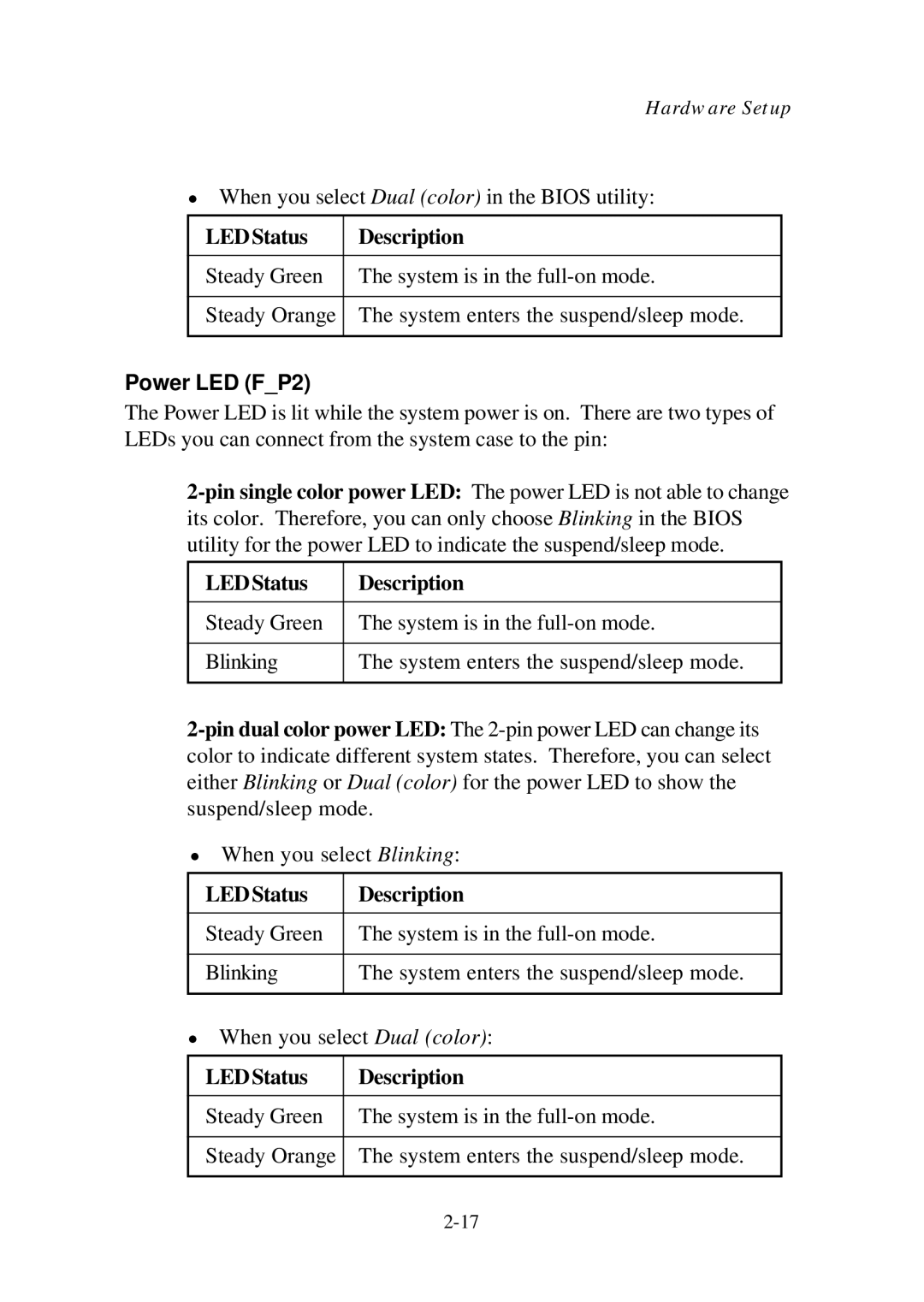Hardware Setup
zWhen you select Dual (color) in the BIOS utility:
LEDStatus | Description |
|
|
Steady Green | The system is in the |
|
|
Steady Orange | The system enters the suspend/sleep mode. |
|
|
Power LED (F_P2)
The Power LED is lit while the system power is on. There are two types of LEDs you can connect from the system case to the pin:
LEDStatus | Description |
|
|
Steady Green | The system is in the |
|
|
Blinking | The system enters the suspend/sleep mode. |
|
|
zWhen you select Blinking:
LEDStatus | Description |
|
|
Steady Green | The system is in the |
|
|
Blinking | The system enters the suspend/sleep mode. |
|
|
zWhen you select Dual (color):
LEDStatus | Description |
|
|
Steady Green | The system is in the |
|
|
Steady Orange | The system enters the suspend/sleep mode. |
|
|