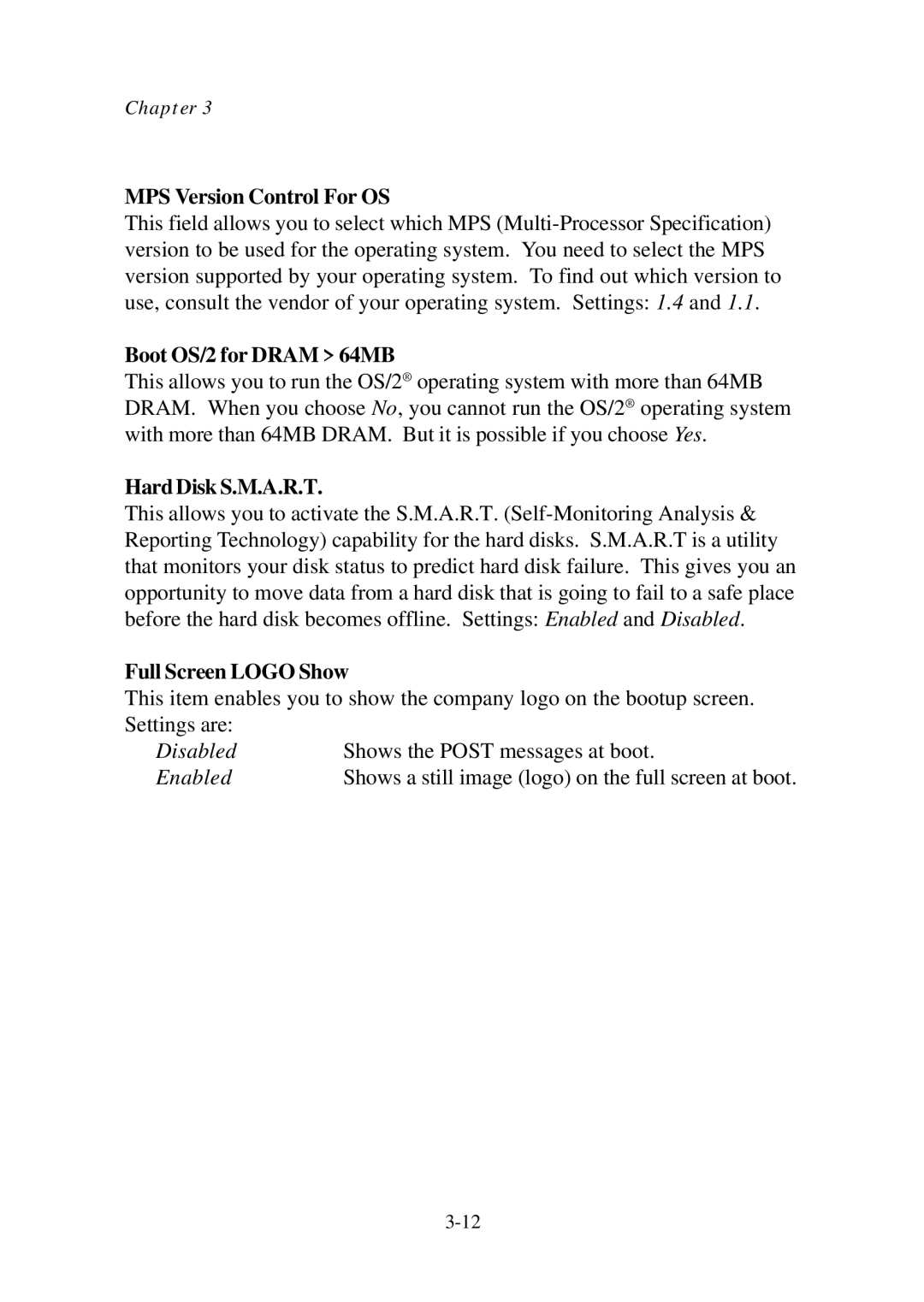Chapter 3
MPS Version Control For OS
This field allows you to select which MPS (Multi-Processor Specification) version to be used for the operating system. You need to select the MPS version supported by your operating system. To find out which version to use, consult the vendor of your operating system. Settings: 1.4 and 1.1.
Boot OS/2 for DRAM > 64MB
This allows you to run the OS/2® operating system with more than 64MB DRAM. When you choose No, you cannot run the OS/2® operating system with more than 64MB DRAM. But it is possible if you choose Yes.
Hard Disk S.M.A.R.T.
This allows you to activate the S.M.A.R.T. (Self-Monitoring Analysis & Reporting Technology) capability for the hard disks. S.M.A.R.T is a utility that monitors your disk status to predict hard disk failure. This gives you an opportunity to move data from a hard disk that is going to fail to a safe place before the hard disk becomes offline. Settings: Enabled and Disabled.
Full Screen LOGO Show
This item enables you to show the company logo on the bootup screen. Settings are:
Disabled Shows the POST messages at boot.
Enabled Shows a still image (logo) on the full screen at boot.