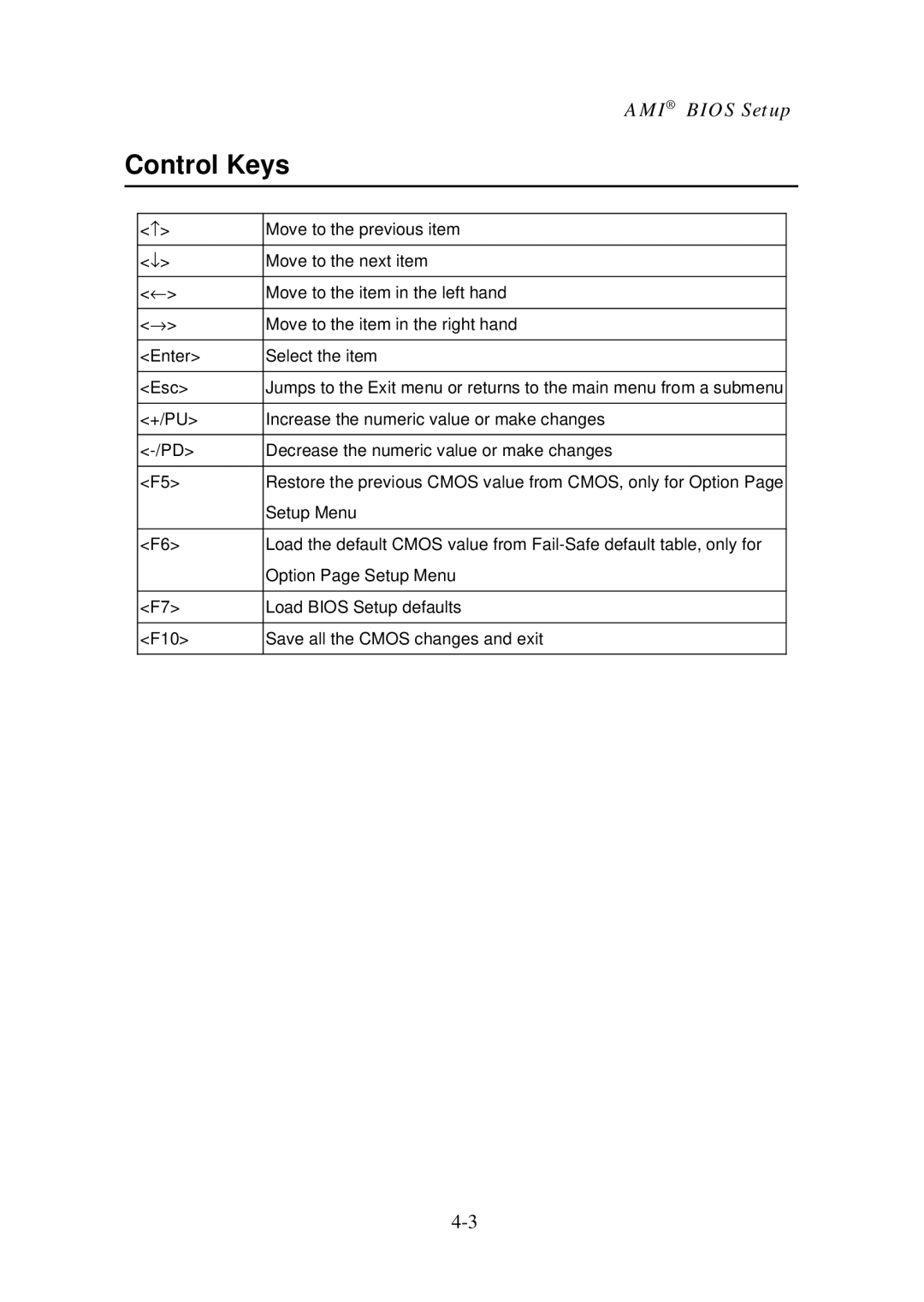AMI® BIOS Setup
Control Keys
<↑ | > | Move to the previous item |
|
|
|
<↓ | > | Move to the next item |
|
|
|
<← | > | Move to the item in the left hand |
|
|
|
<→ | > | Move to the item in the right hand |
|
| |
<Enter> | Select the item | |
|
| |
<Esc> | Jumps to the Exit menu or returns to the main menu from a submenu | |
|
| |
<+/PU> | Increase the numeric value or make changes | |
|
| |
Decrease the numeric value or make changes | ||
|
| |
<F5> | Restore the previous CMOS value from CMOS, only for Option Page | |
|
| Setup Menu |
|
| |
<F6> | Load the default CMOS value from | |
|
| Option Page Setup Menu |
|
| |
<F7> | Load BIOS Setup defaults | |
|
| |
<F10> | Save all the CMOS changes and exit | |
|
|
|