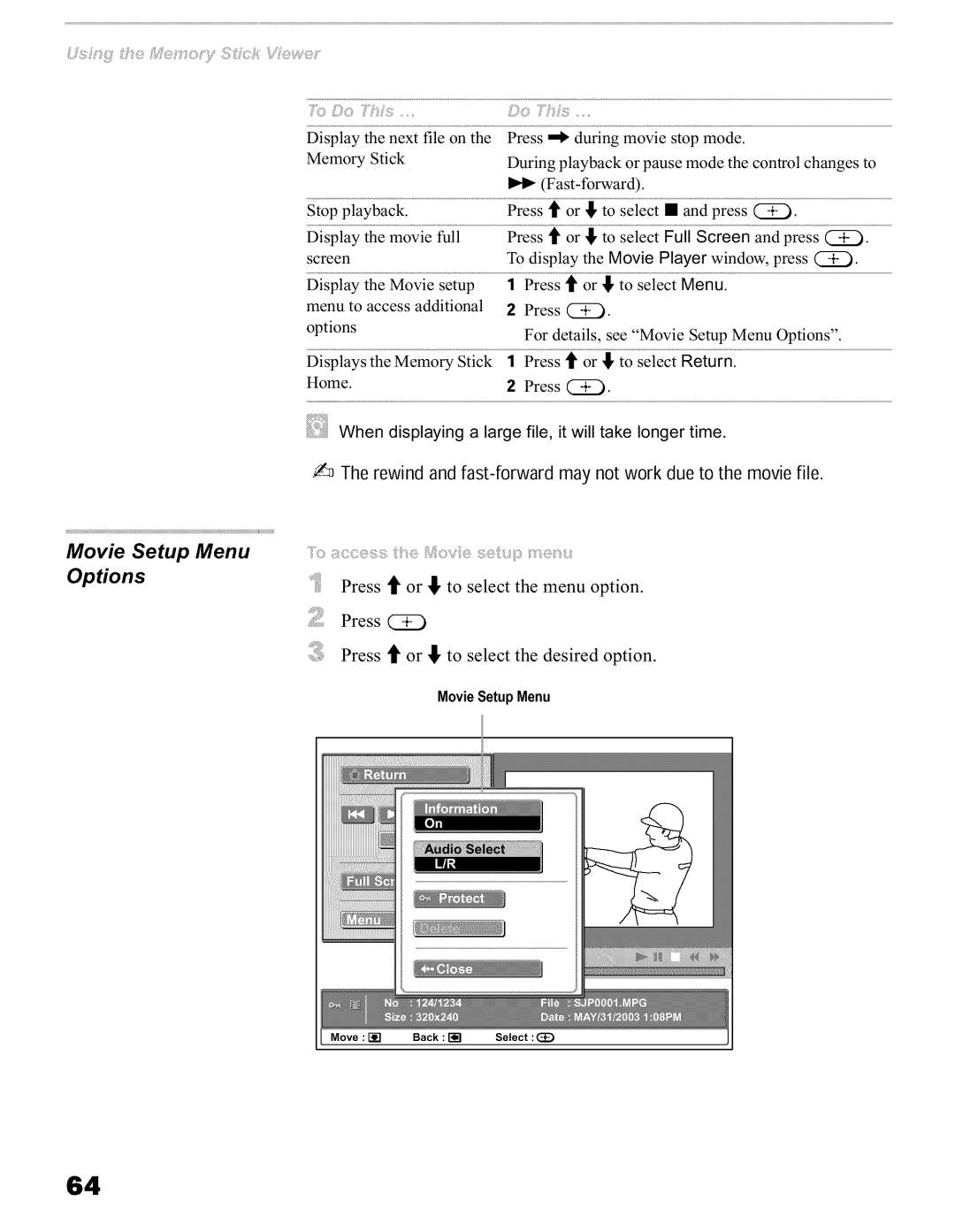Movie Setup Menu
Options
Display | the next | file on the | Press "_ | during | movie | stop mode. |
| ||||
Memory | Stick |
| During | playback | or pause mode the control changes to | ||||||
|
|
|
|
|
|
|
| ||||
Stop | playback. |
|
|
|
|
|
|
|
| ............................................... | |
screen |
|
| To display | the Movie | Player window, | press (_. | |||||
Display | the Movie setup | 1 | Press | _ | or _, | to select | Menu. |
| |||
menu | to | access | additional | 2 | Press | (_. |
|
|
|
| |
options |
|
|
| For details, see "Movie | Setup Menu | Options". | |||||
Displays | the Memory Stick | 1 | Press | _ | or _, | to select | Return. |
| |||
Home. |
|
| 2 | Press (_). |
|
|
|
| |||
When displaying a large file, it will take longer time.
The rewind and fast-forward may not work due to the movie file.
Press t or !_,to select the menu option.
Press (SE)
Press t or !_,to select the desired option.
Movie SetupMenu
Move : [] | Back : [] | Select : (_ |
64