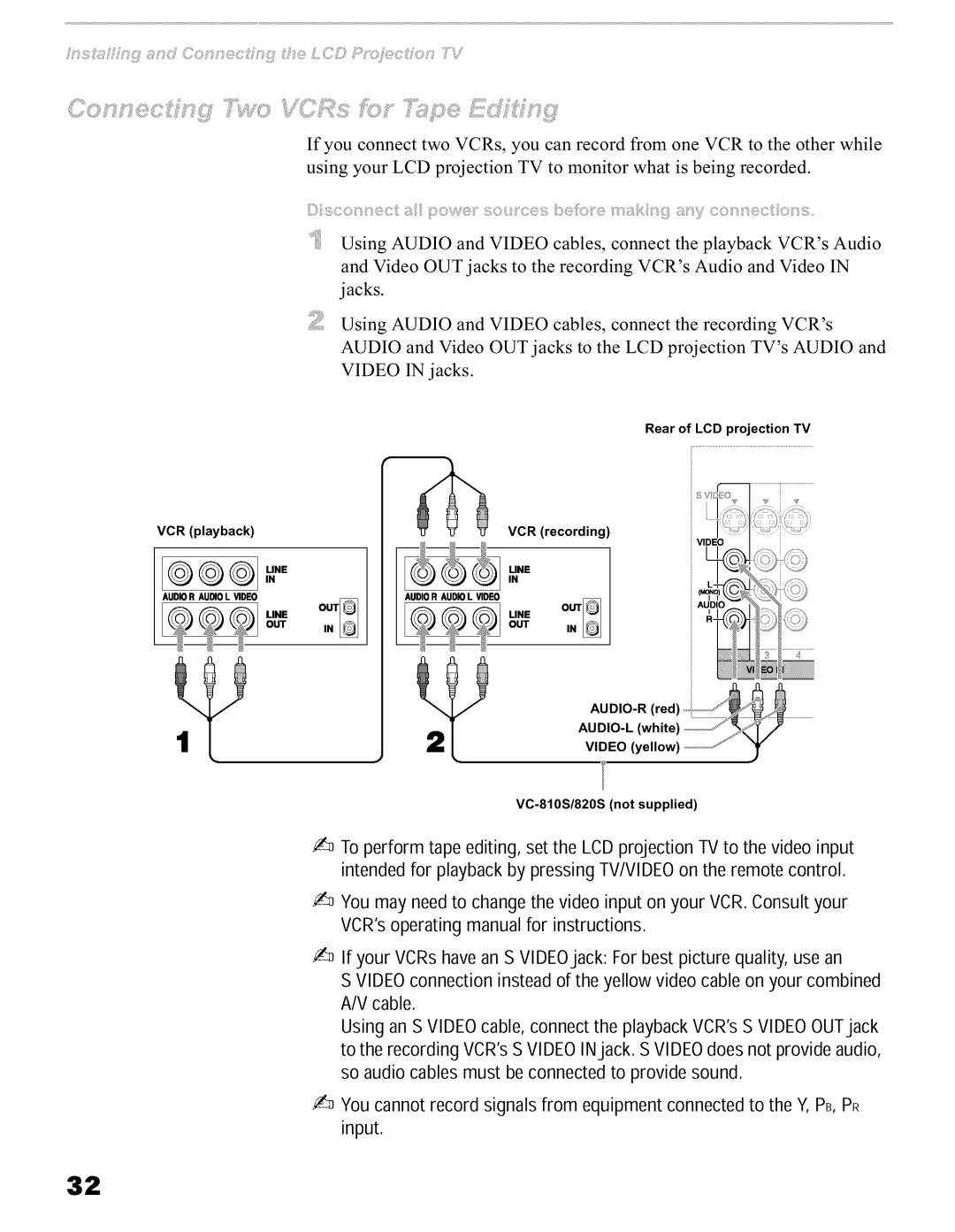VCR (playback)
1
If you connect two VCRs, you can record from one VCR to the other while using your LCD projection TV to monitor what is being recorded.
Using AUDIO and VIDEO cables, connect the playback VCR's Audio and Video OUT jacks to the recording VCR's Audio and Video IN jacks.
Using AUDIO and VIDEO cables, connect the recording VCR's
AUDIO and Video OUT jacks to the LCD projection TV's AUDIO and VIDEO IN jacks.
Rear of LCD projection TV
VCR (recording) |
|
LINE |
|
IN |
|
LINE |
|
OUT |
|
OUT | i I:t_ |
| 1 |
| |
To perform tape editing, set the LCDprojection TV to the video input | |
intendedfor playback by pressing TV/VlDEOon the remote control. | |
You may needto change the video input on your VCR.Consult your | |
VCR'soperating manual for instructions. |
|
If your VCRs havean SVlDEOjack: For best picture quality, use an | |
S VIDEOconnection instead of the yellow video cable on your combined | |
A/V cable. |
|
Usingan SVIDEOcable, connect the playback VCR'sS VIDEOOUTjack | |
to the recording VCR'sSVIDEOINjack. S VIDEOdoes not provide audio, | |
so audio cables must be connected to provide sound. | |
You cannot record signals from equipment connected to the Y,PB,PR | |
input. |
|
32