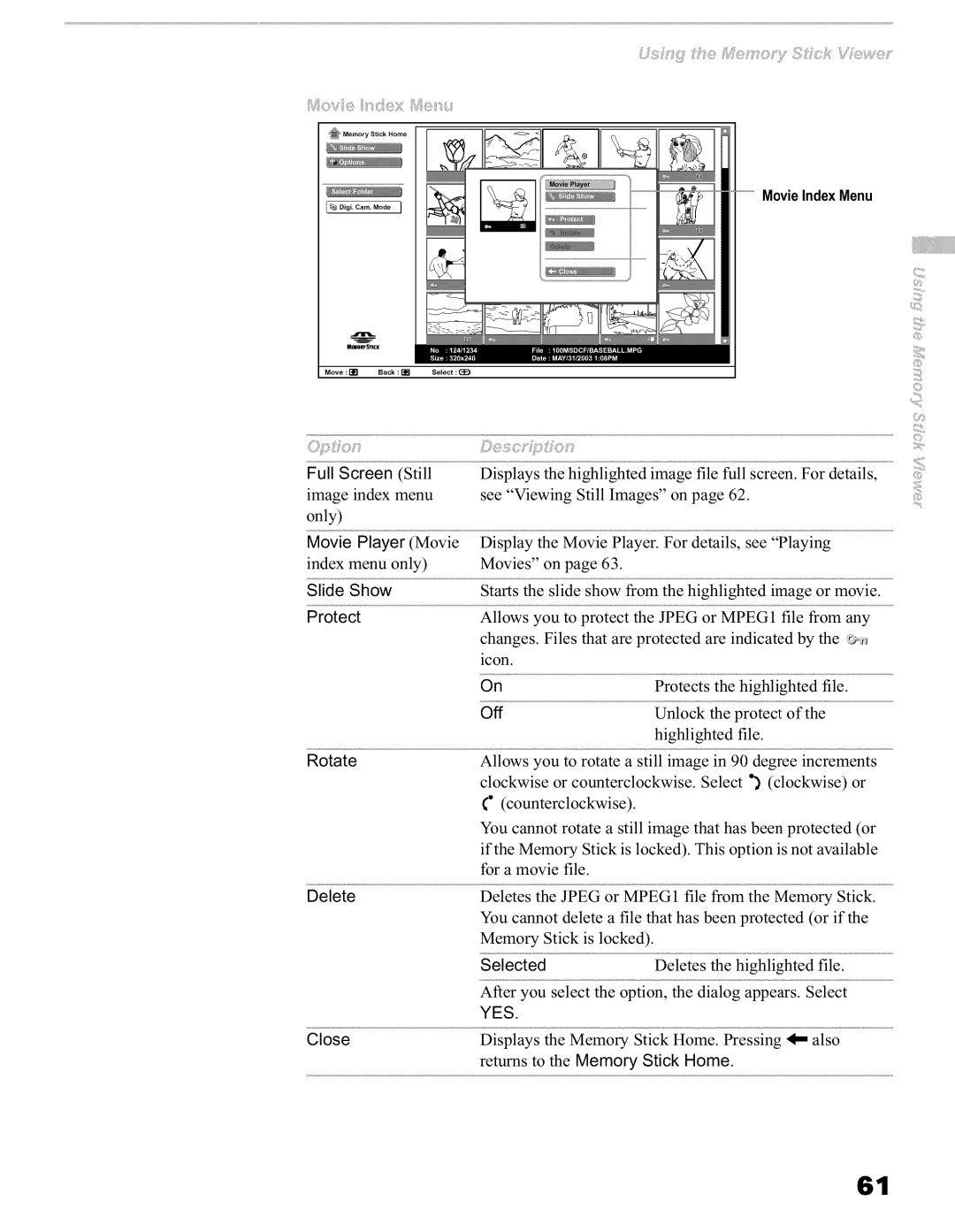Contents
@ 2003 Sony Corporation
=1 N IZ
Ot toCAiV y
Precaucion
Page
Page
?=,+..j
If liquid has been spilled into
Shockorotherhazards
Using
HD-Monitor
Features
Page
Projection lamp Indicators Screen
Projection TV
Use of the Cleaning Cloth
Wha
Ii !iiiiiii
Page
Mount the new lamp Be sure to attach the new lamp securely
Times Seepage98
Iii Iiil
Page
Iii Lii
Horizontal Viewing Area Vertical Viewing
O0,,,i!,i,,,i!i!ii!i,,,i%,iiiSJ!!i,%jfliiiii s,¸@,i!iiii
Rni
LCD Projection TV Front and Rear Side Connectors
Front left side of LCD projection TV
IOifi 9iii6 eii iiiOmmOiiiiiii ili ii i£ £iiiiiiiOiiiiiOi
High quality video cable for enhanced picture quality
OfLO0projection
Connecting Directly to Cable or an Antenna
Cable and Antenna Cable Box Connections
OUT jack to the LCD
Also, set Cable to On in the Channel menu see
Iiii!¸0 i?i!iii?CiilJi!i
Use this hookup if
11117
Input
So audio cables must be connected to provide sound
II=
Cab,e
Iii
03 @1 0, @ O !1@ 1@ @ i i 7 103 @
RK-C3101C320/C330 not supplied
C31o,032o,c33o,no,sup,ioo,y
1080i formats. You may also use the S VIDEOor Composite
Be sure to read the Set-top box manual
Provide the best picture quality for all format types
Ii¸
VTV
UO,O-=,roO
Rear of LCD projection TV j
LCD projection TV front panel
Button Descriptions
Ires
Ir s Iotie acio
Buttons for LCD Projection TV Operations
%e ?%Y
Remain on before shutting off automatically
Page
Creating List
For details on using the Channel Menu, see
Favorite Channels
Displaying List
Activating the Picture
Activating Twin Pictures
Iilii
Picture Size
FREEZE.U
Normal
Wide Zoom
Full
Are registeredtrademarks of Sony Corporation
Memory Stick,Memory Stick PRO,Memory Stick Duo
Supported Image
Types
Still image files
Movie files
To remove a Memory Stick
PRO
Abo O t, C ,,,e od
Still Image Index Menu
Movie Index Menu
Selected
On the remote
Delete
On orOff
When displaying a large file, it will take longer time
Movie Setup Menu Options
Rewind and fast-forward may not work due to the movie file
Information
Iiiiiii
Select Folder Menu
Select Folder Menu
Menu
Using Select Folder
Menu gives you access to the following features
You can alter the Video menu settings Picture
Mode Vivid
Tti, ido
Mild Mode
Advanced Palette
251
Clarity
Steady Auto
Bass
Sound
Effect YruSurround
Speaker
Adjustments
Select Screen
Select Dejault
Cable
Cable setting
You should run Auto Program after changing
Skip/Add
Nei G ei
Child
Parental Lock Off
Viewing Blocked Programs
Iiiiii
Selecting Custom Rating Options
Content-Based Options
TV Rating Age-Based Options
Onrated Block
13 ans+
Text1, Text2
Tti
Text3, Text4
Video Label
When you select Receiver on Video Label, your LCD
Projection TVsinput is fixed for Video 1 only Game Picture
English Espafiol, Frangais Iiiiiiiii
Program Off
Sleep
Image Shift High Altitude
Press Code SET
Proscan
PressFUNCTION
Press Function
Turn on/off
Press Function SAT/CABLE
Function SAT/CABLE
Memory Stick Memory Stick PRO Precautions
O!i ,Uiii?ilJii!i,,i!iI!%,o, 3! ,D,,i,o
Label option
Twin View
Memory Stick
Video
Text
DTV
Audio
JY!i?
KF-50WE610 KF-42WE61060WE610
UHP
100
101
102
103