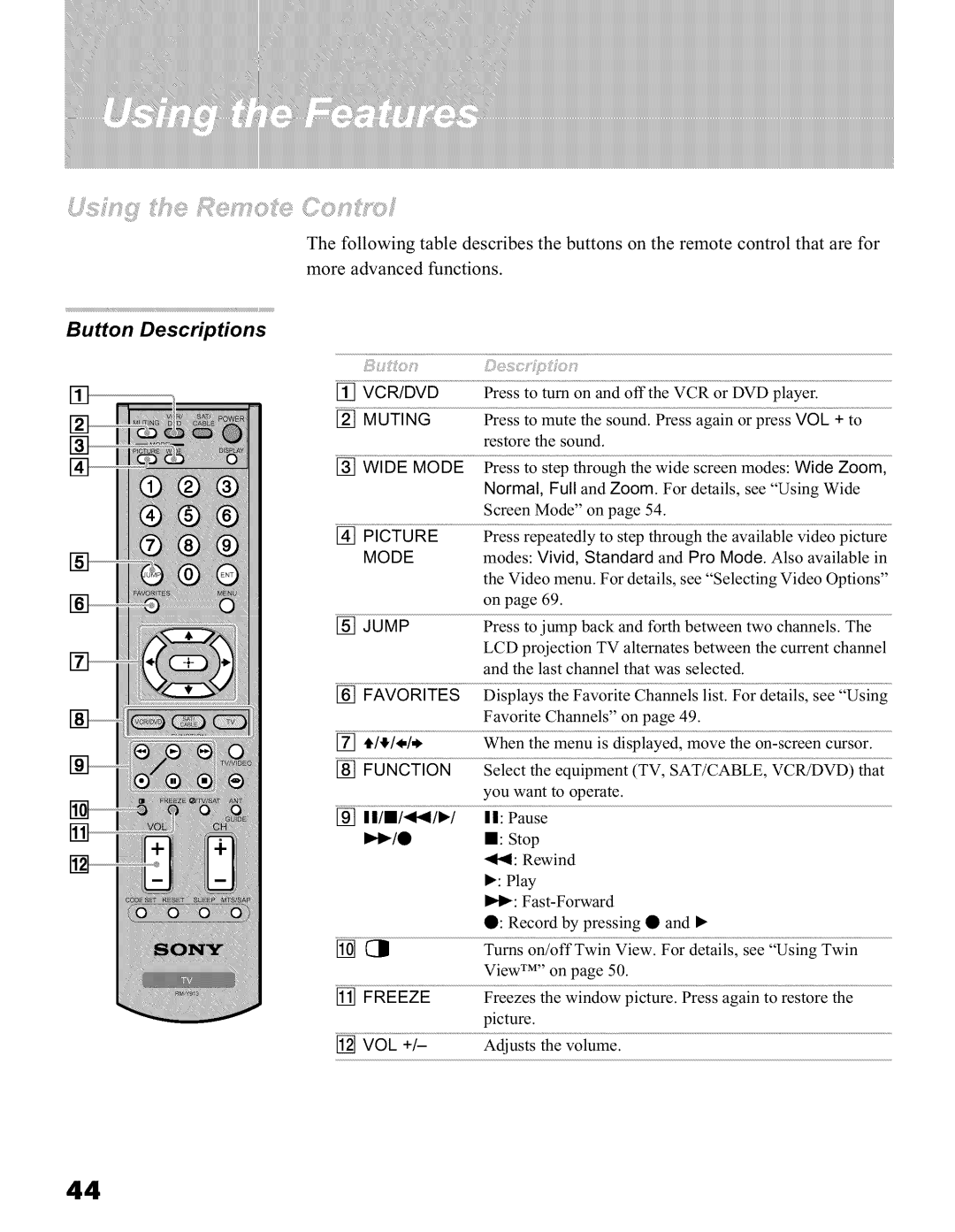The following table describes the buttons on the remote control that are for more advanced functions.
Button Descriptions
[] VCR/DVD Press to turn on and off the VCR or DVD player.
| .....................................i;res | @in orpr s | to | ||||
|
| restore the sound. |
|
|
| ||
[] | WIDE MODE | Press to step through the wide screen modes: Wide | Zoom, | ||||
|
| Normal, Full and Zoom. For details, see "Using Wide | |||||
|
| Screen Mode" on page 54. |
|
|
| ||
[] | PICTURE | Press | repeatedly to step through the available video | picture | |||
| MODE | modes: | Vivid, Standard and | Pro Mode. Also available in | |||
|
| the Video menu. For details, see "Selecting Video Options" | |||||
|
| on page 69. |
|
|
| ||
[] | JUMP | Press | to jump back and forth | between two channels. | The | ||
|
| LCD projection TV alternates between the current channel | |||||
|
| and the last channel that was selected. |
|
| |||
[] | FAVORITES | Displays | the Favorite Channels list. For details, see "Using | ||||
|
| Favorite Channels" on page 49. |
|
| |||
[] | t'/€,/*/* | When | the menu is displayed, | move the | |||
[] | FUNCTION | Select the equipment (TV, SAT/CABLE, | VCR/DVD that | ||||
|
| you want to operate. |
|
|
| ||
[] Illlll'_l'_ll•l | I1: Pause |
|
|
| |||
| I_'1_/• | II: Stop |
|
|
|
| |
|
| _1: | Rewind |
|
|
| |
|
| • : Play |
|
|
|
| |
|
| • t_: |
|
|
| ||
|
| • : Record by pressing • and • |
|
| |||
[] | _ | Turns | on/of f Twin View. For details, see "Using Twin | ||||
|
| View xM'' on page 50. |
|
|
| ||
[] | FREEZE | Freezes | the window picture. | Press again | to restore the | ||
|
| picture. |
|
|
|
| |
[] | V0L +/- | Adjusts | the volume. |
|
|
| |
44