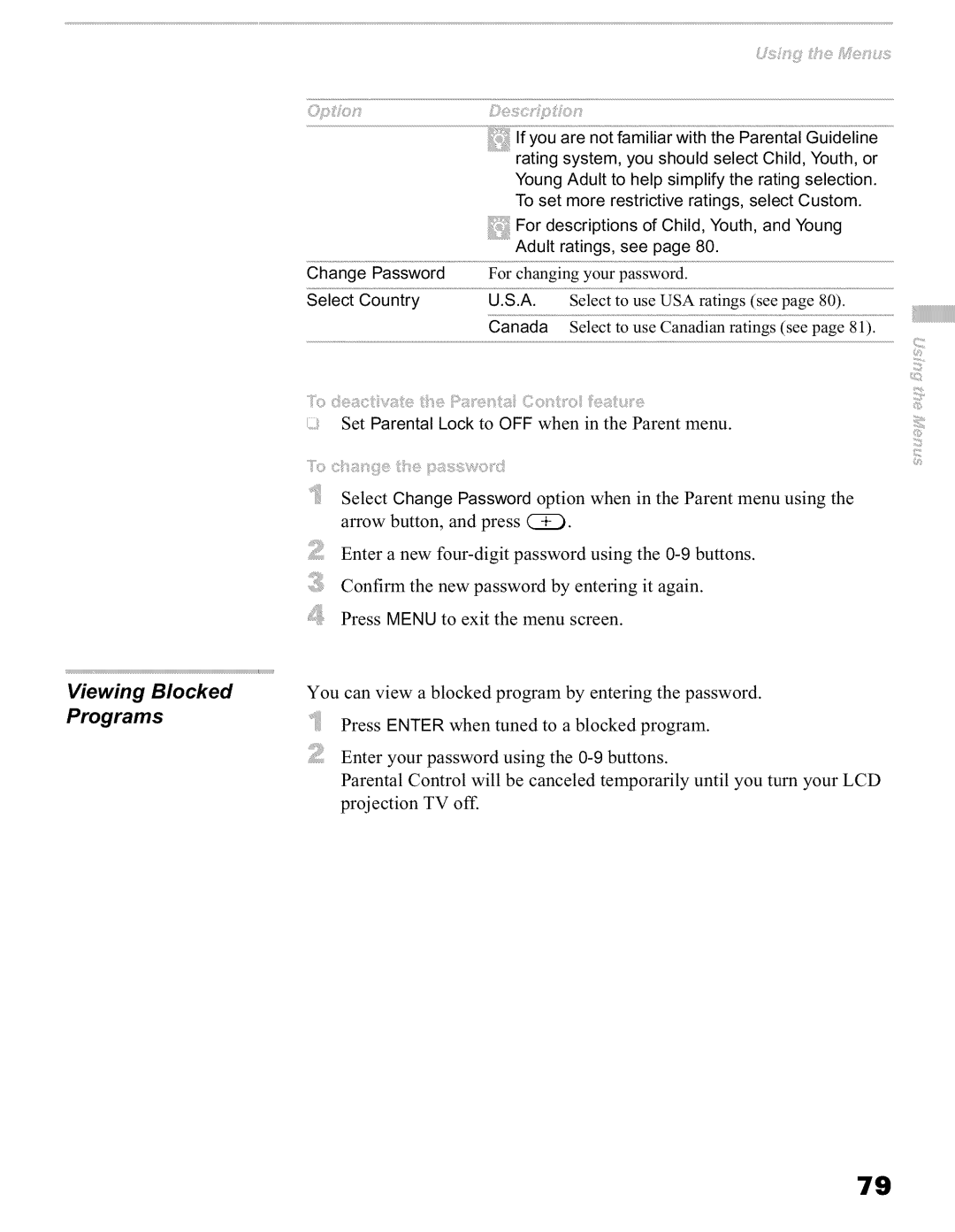Viewing Blocked
Programs
,:................................................................
If you are not familiar with the Parental Guideline rating system, you should select Child, Youth, or Young Adult to help simplify the rating selection. To set more restrictive ratings, select Custom.
For descriptions of Child, Youth, and Young
Adult ratings, see page 80.
Change Password For changing your password.
Select Country | U.S.A. | Select | to use | USA ratings (see | page 80). |
| Canada | Select | to use | Canadian ratings | iiii}ii |
| (see page 81). | ||||
|
|
|
|
| _U |
Set Parental Lock to OFF when in the Parent menu.
i©
Select Change Password option when in the Parent menu using the arrow button, and press (_.
Enter a new
Confirm the new password by entering it again.
Press MENU to exit the menu screen.
You can view a blocked program by entering the password.
Press ENTER when tuned to a blocked program.
Enter your password using the
Parental Control will be canceled temporarily until you turn your LCD projection TV off.
79