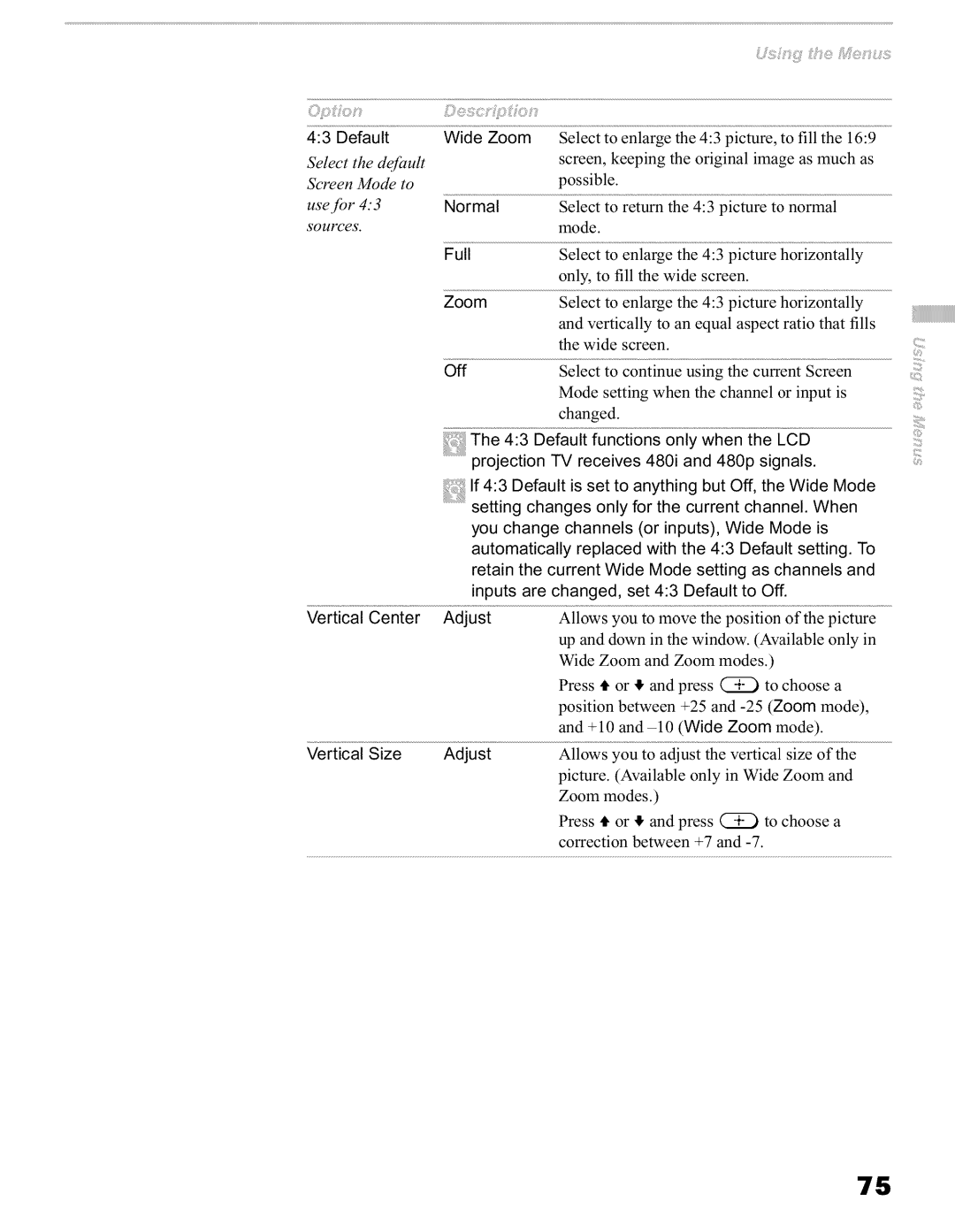4:3 Default | Wide Zoom | Select | to enlarge | the 4:3 picture, | to fill the 16:9 | |
Select | the dejault | screen, | keeping | the original image as much as | ||
Screen Mode | to | possible. |
|
| ||
usejbr | 4.'3 | Normal | Select | to return | the 4:3 picture to normal | |
sources, |
| mode. |
|
|
| |
|
| Full | Select | to enlarge | the 4:3 picture | horizontally |
|
|
| only, to fill the wide screen. |
| ||
|
| Zoom | Select | to enlarge | the 4:3 picture | horizontally |
|
|
| and vertically to an equal aspect ratio that fills | |||
|
|
| the wide screen. |
|
| |
|
| Off | Select | to continue using the current Screen | ||
|
|
| Mode setting when the channel or input is | |||
|
|
| changed. |
|
| |
!ii_!_The 4:3 Default functions only when the LCD projection TV receives 480i and 480p signals.
If 4:3 Default is set to anything but Off, the Wide Mode setting changes only for the current channel. When
you change channels (or inputs), Wide Mode is automatically replaced with the 4:3 Default setting. To retain the current Wide Mode setting as channels and inputs are changed, set 4:3 Default to Off.
Vertical | Center | Adjust | Allows you to move the position of the picture | |
|
|
| up and down in the window. (Available only in | |
|
|
| Wide Zoom and Zoom modes.) | |
|
|
| Press l_ or ,I, and press (_ | to choose a |
|
|
| position between +25 and | |
|
|
| and +10 and | |
Vertical | Size | Adjust | Allows you to adjust the vertical size of the | |
|
|
| picture. (Available only in Wide Zoom and | |
|
|
| Zoom modes.) |
|
|
|
| Press t or ,I, and press (_ | to choose a |
|
|
| correction between +7 and |
|
7S