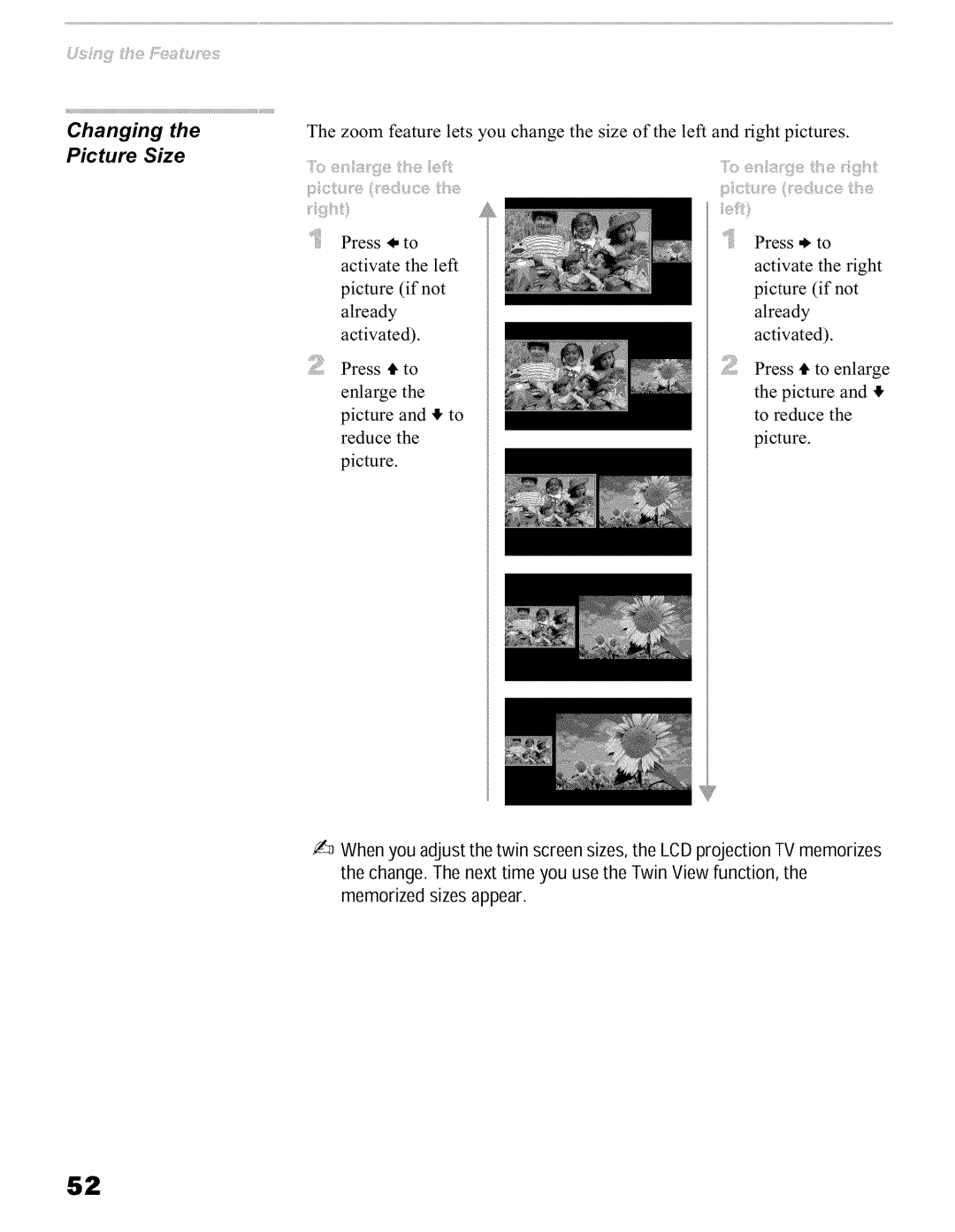Changing theThe zoom feature lets you change the size of the left and right pictures.
Picture Size
{ :a_e {e
Press _, to activate the left picture (if not already activated).
Press 4' to enlarge the picture and ,!_to reduce the picture.
Press * to activate the right picture (if not already activated).
Press 4' to enlarge the picture and ,!_ to reduce the picture.
When you adjust the twin screensizes,the LCDprojection TV memorizes the change. The next time you use the Twin View function, the memorized sizesappear.
52