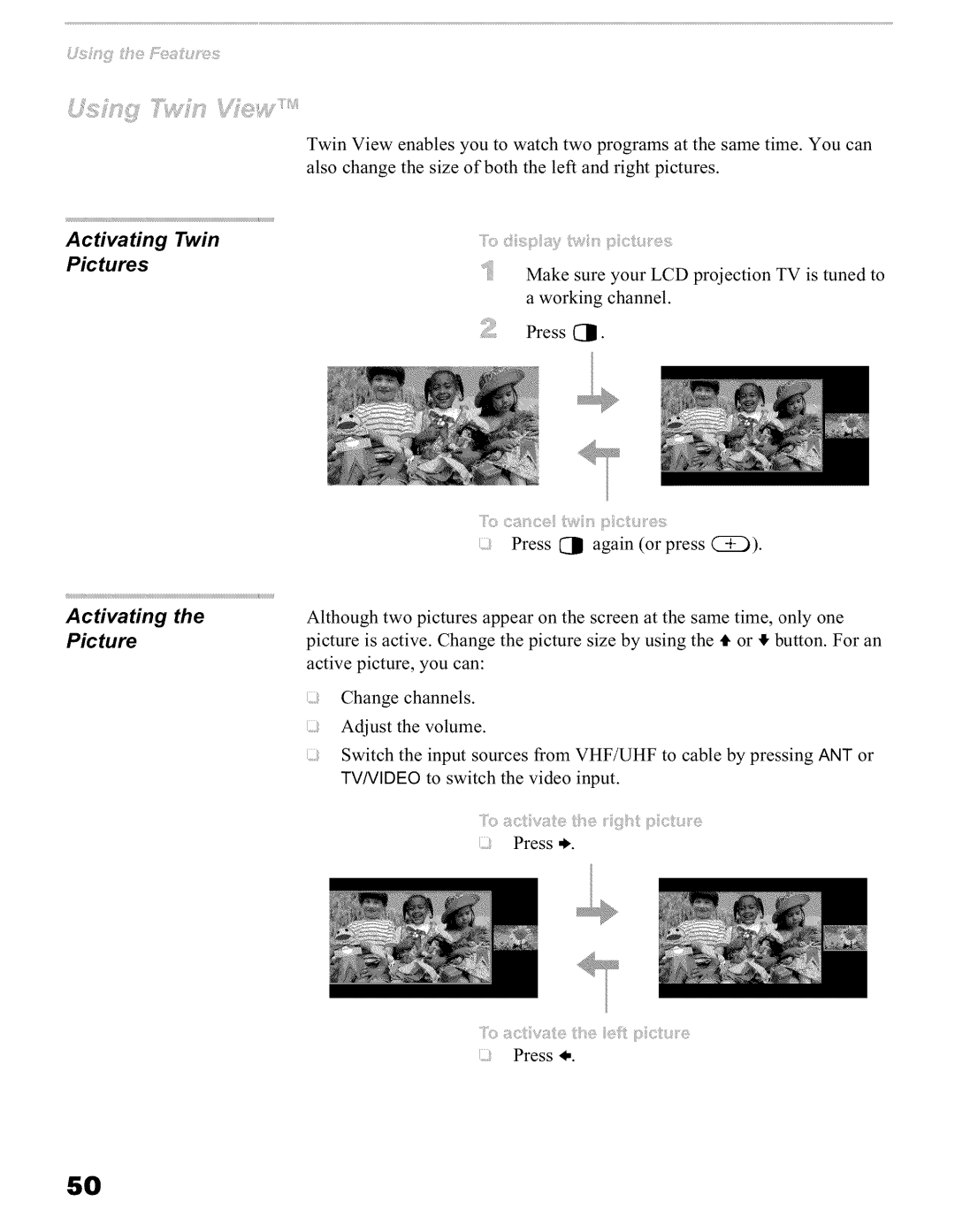Us i%_ilj7"i_'iJ'J_%%:i',:_'iiJ'¸¸¸ ' ¸¸¸¸'¸'_
Twin View enables you to watch two programs at the same time. You can also change the size of both the left and right pictures.
Activating Twin | ds_ |
Pictures | Make sure your LCD projection TV is tuned to |
| |
| a working channel. |
| Press Q]I. |
Activating the Picture
:Press Q]I again (or press Ci_).
Although two pictures appear on the screen at the same time, only one picture is active. Change the picture size by using the t_ or ,_ button. For an active picture, you can:
:Change channels.
:Adjust the volume.
:Switch the input sources from VHF/UHF to cable by pressing ANT or TV/VIDEO to switch the video input.
g:
:Press *.
a>,a_e
:Press *.
5O