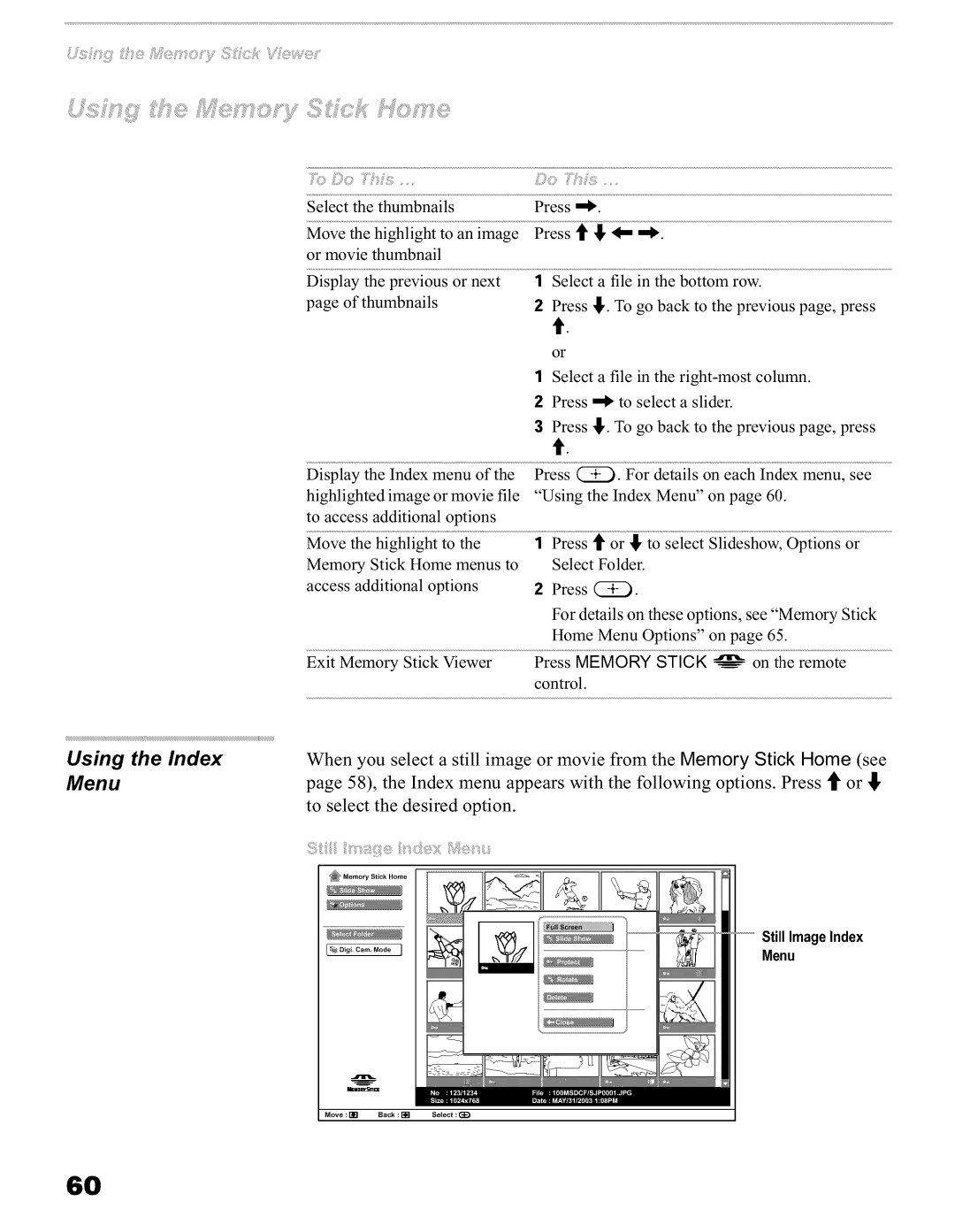Select the thumbnails
Move the highlight to an image or movie thumbnail
Display the previous or next page of thumbnails
Display the Index menu of the highlighted image or movie file to access additional options
Move the highlight to the Memory Stick Home menus to access additional options
Exit Memory Stick Viewer
Press "_.
Press 4' _,
1Select a file in the bottom row.
2Press _,. To go back to the previous page, press
t.
or
1Select a file in the
2Press "_ to select a slider.
3Press !_'. To go back to the previous page, press
It.
Press @. For details on each Index menu, see "Using the Index Menu" on page 60.
1 Press 4' or _, to select Slideshow, Options or Select Folder.
2 Press C}_).
For details on these options, see "Memory Stick Home Menu Options" on page 65.
Press MEMORY STICK __ on the remote control.
Using the IndexWhen you select a still image or movie from the Memory Stick Home (see
Menupage 58), the Index menu appears with the following options. Press t or !_, to select the desired option.
"_ Memory Stic_ Home
'" Still Image Index
Menu
e_m_sn=
6O