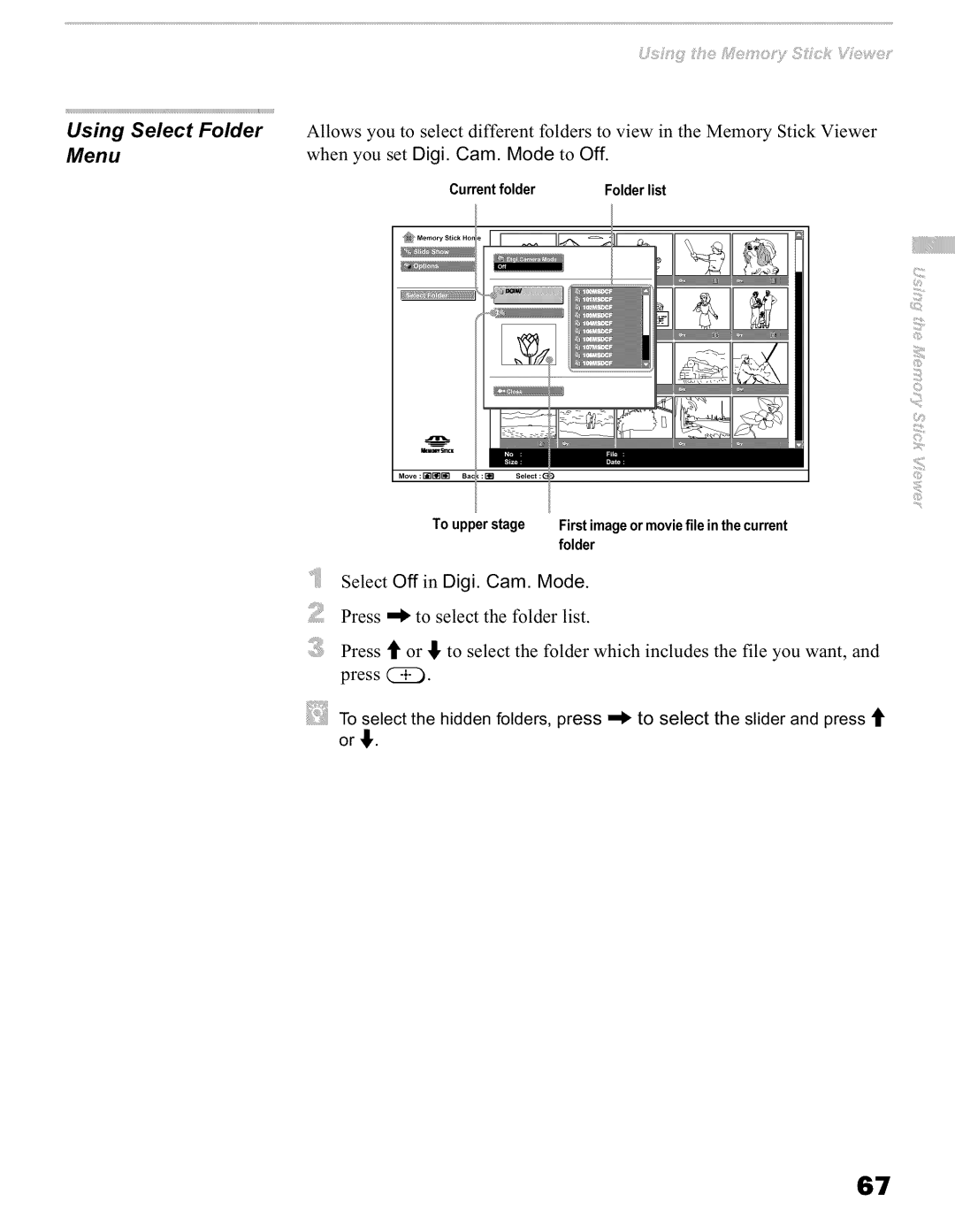Using Select Folder | Allows you to select different folders to view in the Memory Stick Viewer | |
Menu | when you set Digi. Cam. Mode | to Off. |
| Currentfolder | Folderlist |
MemorySt_ckHo,
_U
©
4_
|
| _L |
|
| © |
Move : [_][_]_] Ba( _:1_ | Sel_t :_ |
|
|
| !i_!ii |
To upper stage | First image or movie file in the current | |
|
| folder |
Select Off in Digi. Cam. Mode.
Press _ to select the folder list.
Press t or !_,to select the folder which includes the file you want, and press (2_.
To select the hidden folders, press _I_ to select the slider and press _'
or _,.
67