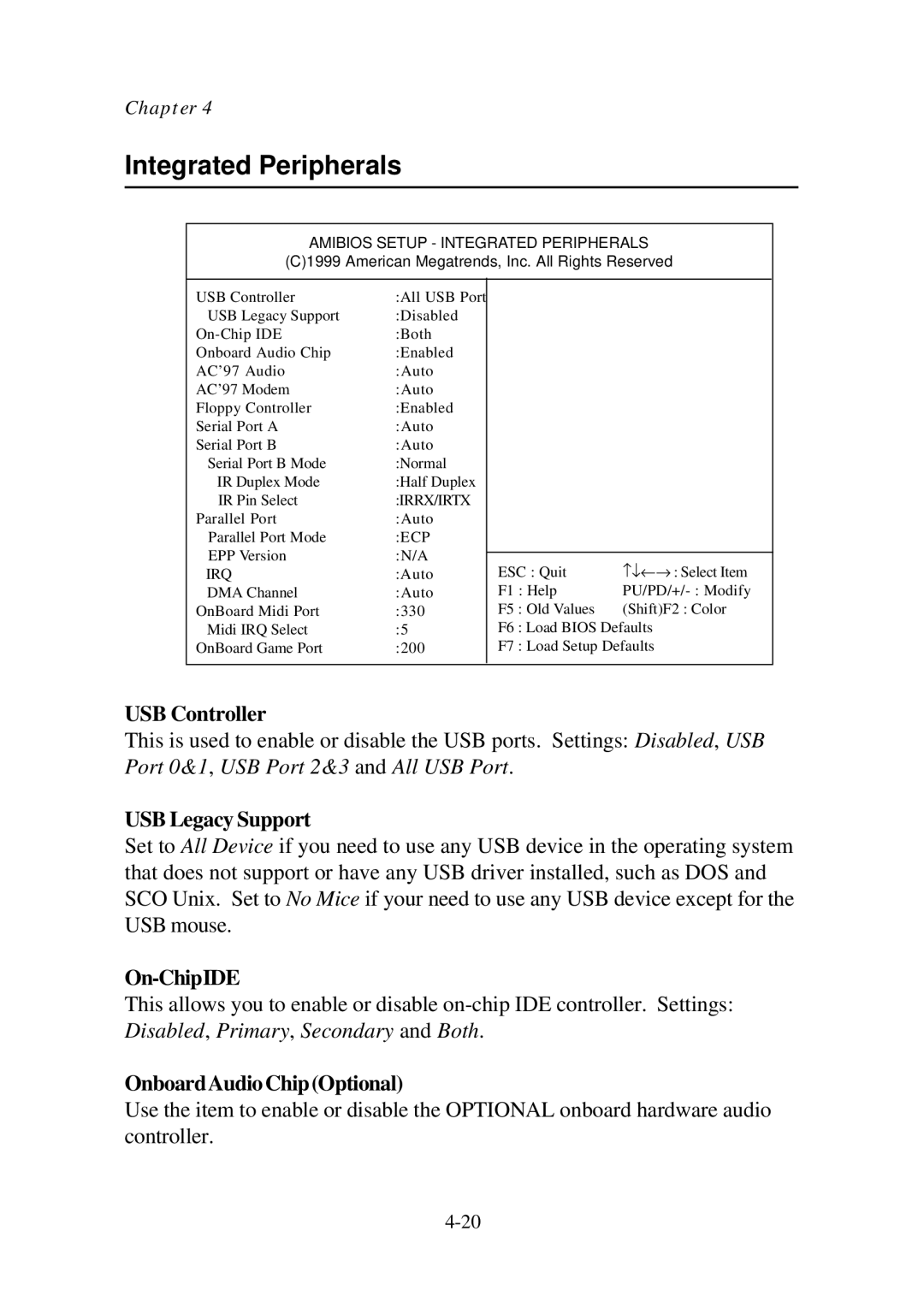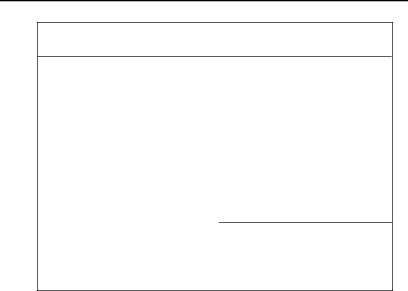
Chapter 4
Integrated Peripherals
AMIBIOS SETUP - INTEGRATED PERIPHERALS
(C)1999 American Megatrends, Inc. All Rights Reserved
USB Controller | :All USB Port |
USB Legacy Support | :Disabled |
:Both | |
Onboard Audio Chip | :Enabled |
AC’97 Audio | :Auto |
AC’97 Modem | :Auto |
Floppy Controller | :Enabled |
Serial Port A | :Auto |
Serial Port B | :Auto |
Serial Port B Mode | :Normal |
IR Duplex Mode | :Half Duplex |
IR Pin Select | :IRRX/IRTX |
Parallel Port | :Auto |
Parallel Port Mode | :ECP |
EPP Version | :N/A |
IRQ | :Auto |
DMA Channel | :Auto |
OnBoard Midi Port | :330 |
Midi IRQ Select | :5 |
OnBoard Game Port | :200 |
|
|
ESC : Quit | ↑↓←→ | : Select Item | |
F1 : Help | |||
F5 | : Old Values | (Shift)F2 : Color | |
F6 : Load BIOS Defaults |
| ||
F7 | : Load Setup Defaults |
| |
USB Controller
This is used to enable or disable the USB ports. Settings: Disabled, USB Port 0&1, USB Port 2&3 and All USB Port.
USB Legacy Support
Set to All Device if you need to use any USB device in the operating system that does not support or have any USB driver installed, such as DOS and SCO Unix. Set to No Mice if your need to use any USB device except for the USB mouse.
On-ChipIDE
This allows you to enable or disable
OnboardAudioChip(Optional)
Use the item to enable or disable the OPTIONAL onboard hardware audio controller.