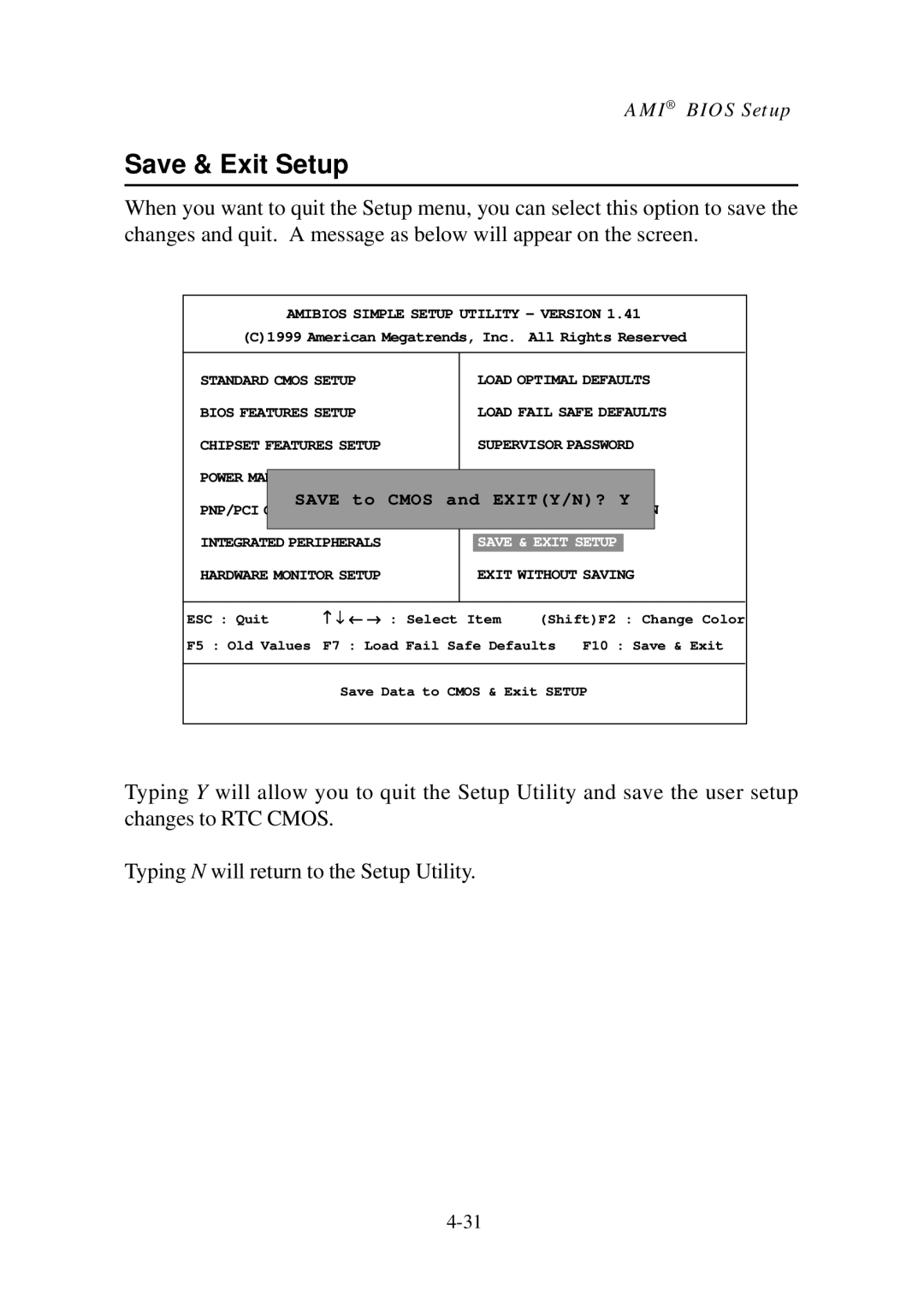AMI® BIOS Setup
Save & Exit Setup
When you want to quit the Setup menu, you can select this option to save the changes and quit. A message as below will appear on the screen.
AMIBIOS SIMPLE SETUP UTILITY - VERSION 1.41
(C)1999 American Megatrends, Inc. All Rights Reserved
STANDARD CMOS SETUP | LOAD OPTIMAL DEFAULTS | ||
BIOS FEATURES SETUP | LOAD FAIL SAFE DEFAULTS | ||
CHIPSET FEATURES SETUP | SUPERVISOR PASSWORD | ||
POWER |
|
|
|
MANAGEMENT SETUP | USER PASSWORD |
| |
PNP/PCI | SAVE to CMOS and EXIT(Y/N)? Y |
| |
CONFIGURATION | IDE HDD AUTO DETECTION |
| |
|
|
|
|
INTEGRATED PERIPHERALS
SAVE & EXIT SETUP
HARDWARE MONITOR SETUP
EXIT WITHOUT SAVING
ESC : Quit | ↑ ↓ ← → | : | Select Item | (Shift)F2 : Change Color | |
F5 : Old Values | F7 : Load | Fail Safe Defaults | F10 : Save & Exit | ||
Save Data to CMOS & Exit SETUP
Typing Y will allow you to quit the Setup Utility and save the user setup changes to RTC CMOS.
Typing N will return to the Setup Utility.