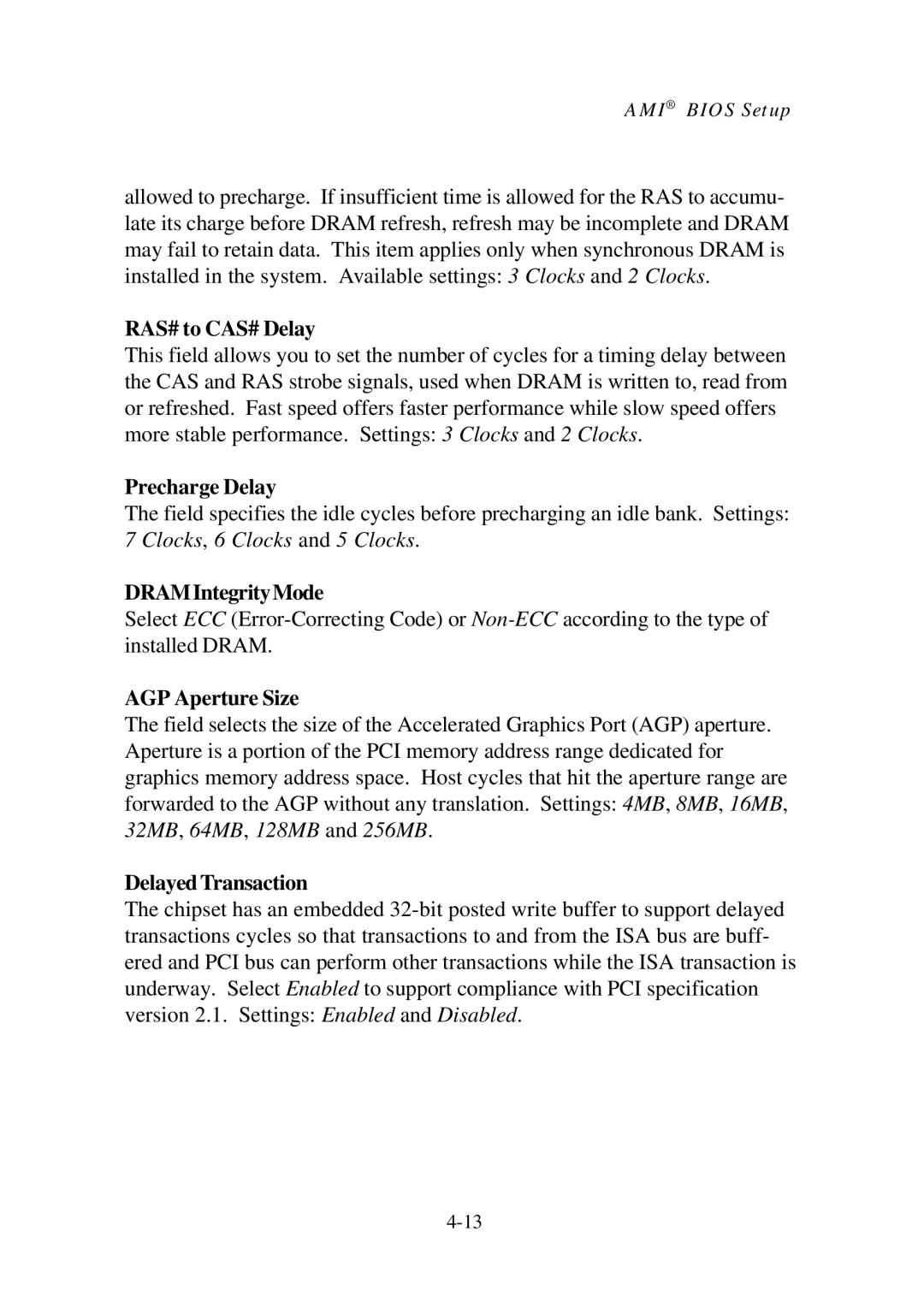AMI® BIOS Setup
allowed to precharge. If insufficient time is allowed for the RAS to accumu- late its charge before DRAM refresh, refresh may be incomplete and DRAM may fail to retain data. This item applies only when synchronous DRAM is installed in the system. Available settings: 3 Clocks and 2 Clocks.
RAS# to CAS# Delay
This field allows you to set the number of cycles for a timing delay between the CAS and RAS strobe signals, used when DRAM is written to, read from or refreshed. Fast speed offers faster performance while slow speed offers more stable performance. Settings: 3 Clocks and 2 Clocks.
Precharge Delay
The field specifies the idle cycles before precharging an idle bank. Settings: 7 Clocks, 6 Clocks and 5 Clocks.
DRAMIntegrityMode
Select ECC
AGP Aperture Size
The field selects the size of the Accelerated Graphics Port (AGP) aperture. Aperture is a portion of the PCI memory address range dedicated for graphics memory address space. Host cycles that hit the aperture range are forwarded to the AGP without any translation. Settings: 4MB, 8MB, 16MB, 32MB, 64MB, 128MB and 256MB.
Delayed Transaction
The chipset has an embedded