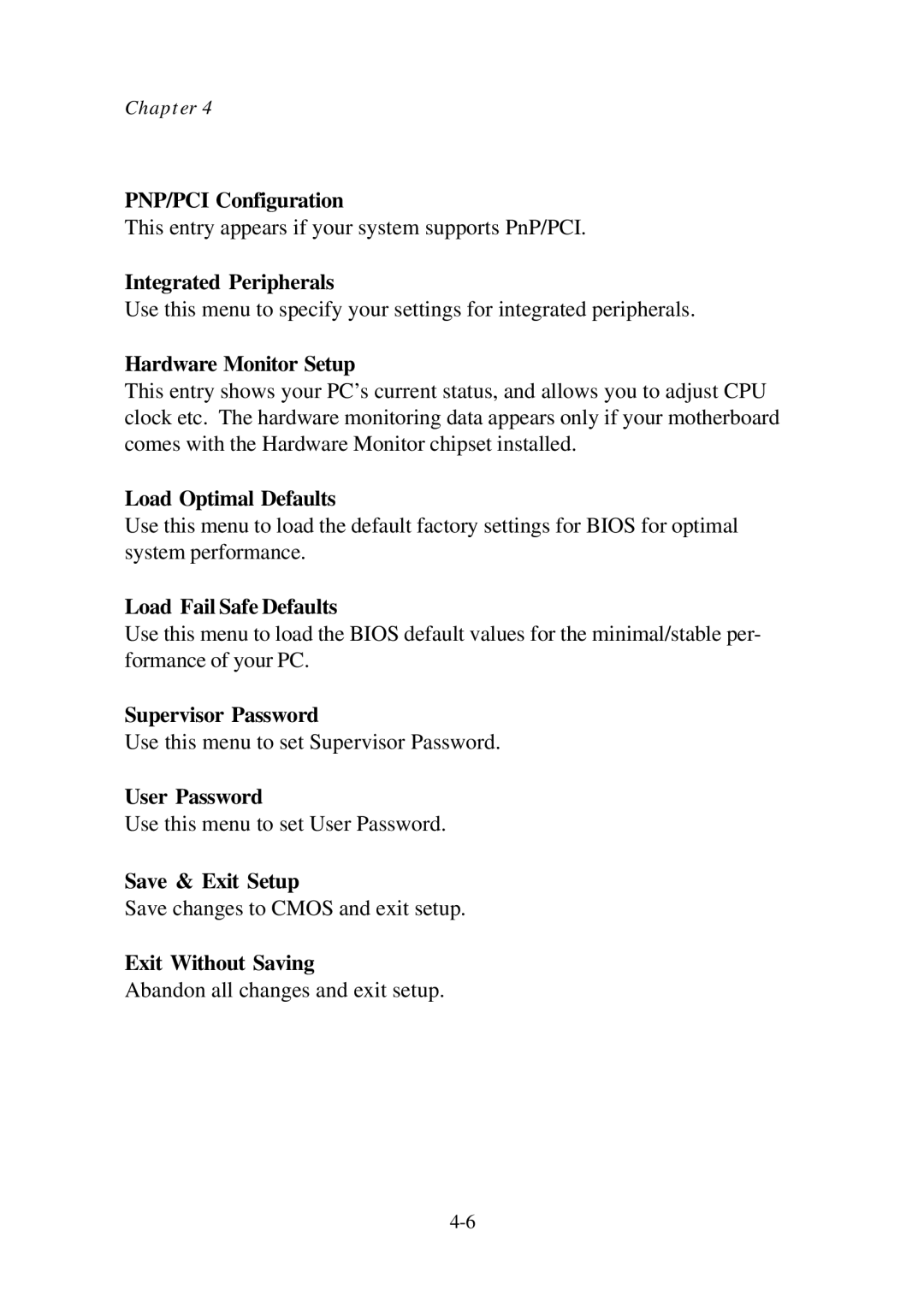Chapter 4
PNP/PCI Configuration
This entry appears if your system supports PnP/PCI.
Integrated Peripherals
Use this menu to specify your settings for integrated peripherals.
Hardware Monitor Setup
This entry shows your PC’s current status, and allows you to adjust CPU clock etc. The hardware monitoring data appears only if your motherboard comes with the Hardware Monitor chipset installed.
Load Optimal Defaults
Use this menu to load the default factory settings for BIOS for optimal system performance.
Load Fail Safe Defaults
Use this menu to load the BIOS default values for the minimal/stable per- formance of your PC.
Supervisor Password
Use this menu to set Supervisor Password.
User Password
Use this menu to set User Password.
Save & Exit Setup
Save changes to CMOS and exit setup.
Exit Without Saving
Abandon all changes and exit setup.