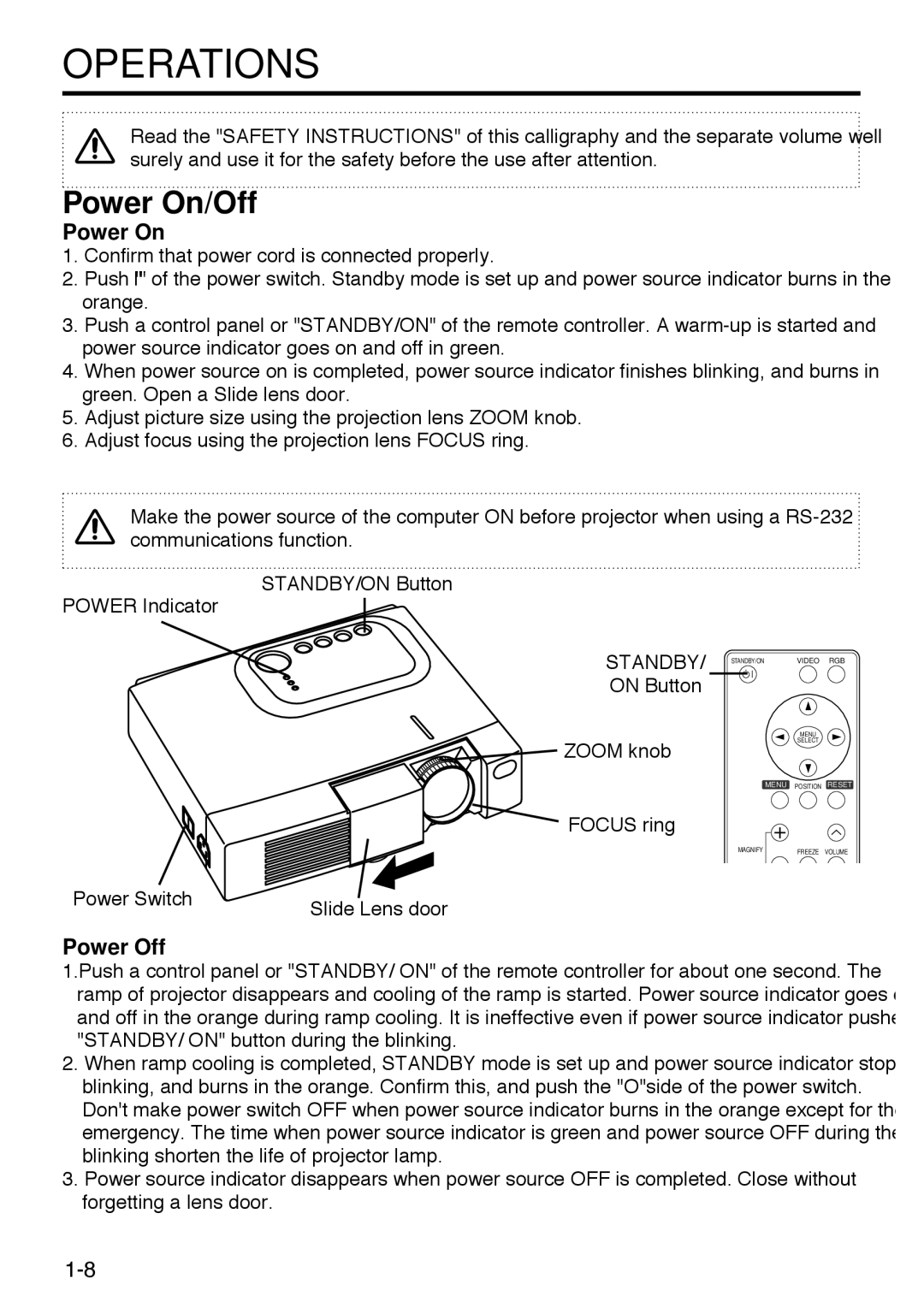OPERATIONS
Read the "SAFETY INSTRUCTIONS" of this calligraphy and the separate volume well surely and use it for the safety before the use after attention.
Power On/Off
Power On
1.Confirm that power cord is connected properly.
2.Push "I" of the power switch. Standby mode is set up and power source indicator burns in the orange.
3.Push a control panel or "STANDBY/ON" of the remote controller. A
4.When power source on is completed, power source indicator finishes blinking, and burns in green. Open a Slide lens door.
5.Adjust picture size using the projection lens ZOOM knob.
6.Adjust focus using the projection lens FOCUS ring.
Make the power source of the computer ON before projector when using a
STANDBY/ON Button
POWER Indicator
STANDBY/
ON Button
ZOOM knob
FOCUS ring
Power Switch | Slide Lens door |
|
STANDBY/ON | VIDEO RGB |
MENU
SELECT
MENU POSITION RESET
MAGNIFY | FREEZE VOLUME |
|
|
Power Off
1.Push a control panel or "STANDBY/ ON" of the remote controller for about one second. The ramp of projector disappears and cooling of the ramp is started. Power source indicator goes on and off in the orange during ramp cooling. It is ineffective even if power source indicator pushes "STANDBY/ ON" button during the blinking.
2.When ramp cooling is completed, STANDBY mode is set up and power source indicator stops blinking, and burns in the orange. Confirm this, and push the "O"side of the power switch. Don't make power switch OFF when power source indicator burns in the orange except for the emergency. The time when power source indicator is green and power source OFF during the blinking shorten the life of projector lamp.
3.Power source indicator disappears when power source OFF is completed. Close without forgetting a lens door.