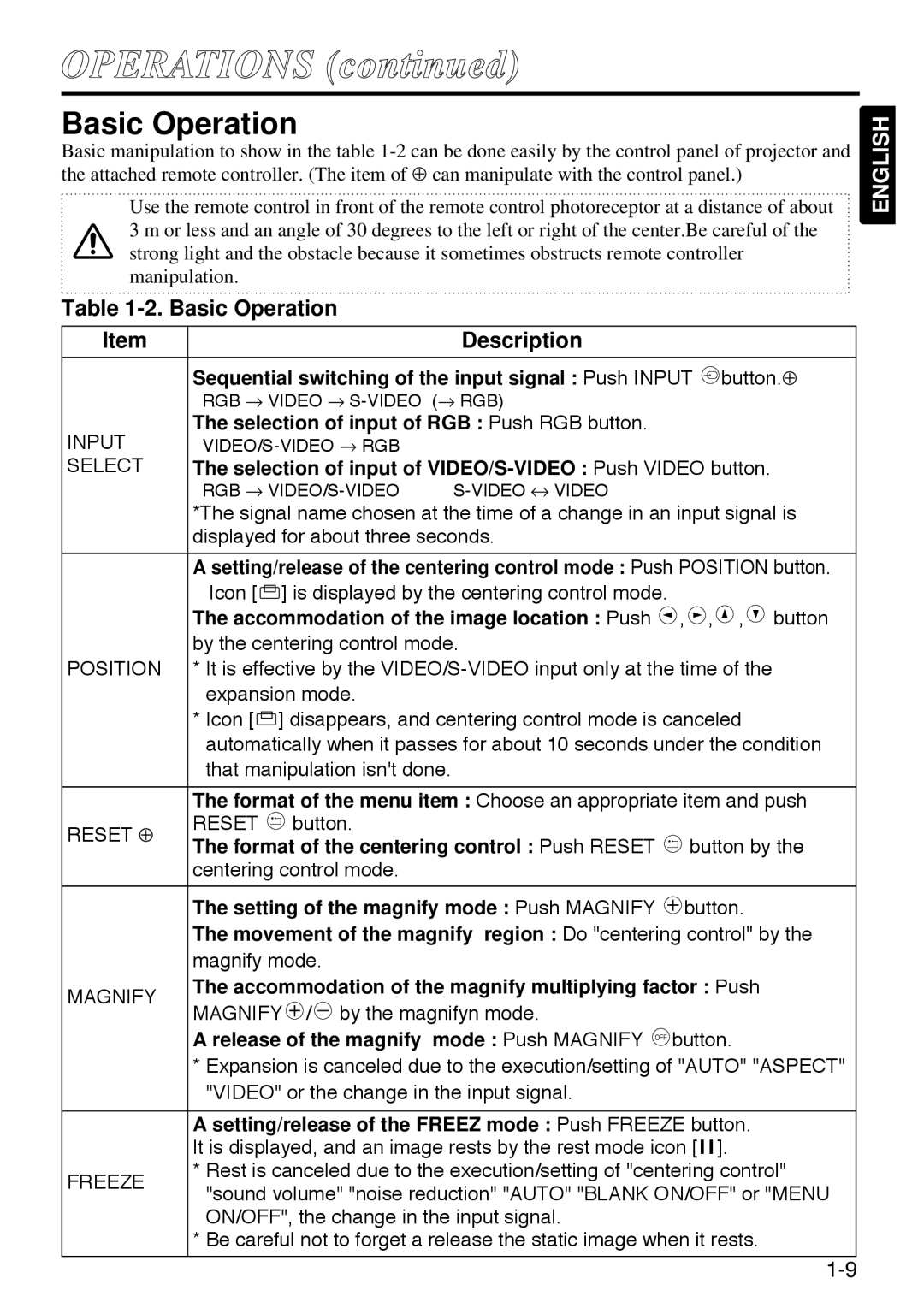OPERATIONS (continued)
Basic Operation
Basic manipulation to show in the table
Use the remote control in front of the remote control photoreceptor at a distance of about 3 m or less and an angle of 30 degrees to the left or right of the center.Be careful of the strong light and the obstacle because it sometimes obstructs remote controller manipulation.
Table 1-2. Basic Operation
Item | Description |
Sequential switching of the input signal : Push INPUT ![]() button.⊕
button.⊕
RGB → VIDEO →
The selection of input of RGB : Push RGB button.
INPUT |
| |
SELECT | The selection of input of | |
| RGB → | |
| *The signal name chosen at the time of a change in an input signal is | |
| displayed for about three seconds. | |
|
| |
| A setting/release of the centering control mode : Push POSITION button. | |
| Icon [ ] is displayed by the centering control mode. | |
| The accommodation of the image location : Push , , , button | |
| by the centering control mode. | |
POSITION | * It is effective by the | |
| expansion mode. |
|
*Icon [![]() ] disappears, and centering control mode is canceled automatically when it passes for about 10 seconds under the condition that manipulation isn't done.
] disappears, and centering control mode is canceled automatically when it passes for about 10 seconds under the condition that manipulation isn't done.
| The format of the menu item : Choose an appropriate item and push | |||||
RESET ⊕ | RESET | button. |
| |||
The format of the centering control : Push RESET | button by the | |||||
| ||||||
| centering control mode. |
| ||||
|
|
| ||||
| The setting of the magnify mode : Push MAGNIFY | button. | ||||
| The movement of the magnify region : Do "centering control" by the | |||||
| magnify mode. |
| ||||
MAGNIFY | The accommodation of the magnify multiplying factor : Push | |||||
MAGNIFY | / |
| by the magnifyn mode. |
| ||
|
|
| ||||
A release of the magnify mode : Push MAGNIFY OFF button.
*Expansion is canceled due to the execution/setting of "AUTO" "ASPECT" "VIDEO" or the change in the input signal.
| A setting/release of the FREEZ mode : Push FREEZE button. | |
| It is displayed, and an image rests by the rest mode icon [II]. | |
FREEZE | * Rest is canceled due to the execution/setting of "centering control" | |
"sound volume" "noise reduction" "AUTO" "BLANK ON/OFF" or "MENU | ||
| ||
| ON/OFF", the change in the input signal. | |
| * Be careful not to forget a release the static image when it rests. |
ENGLISH