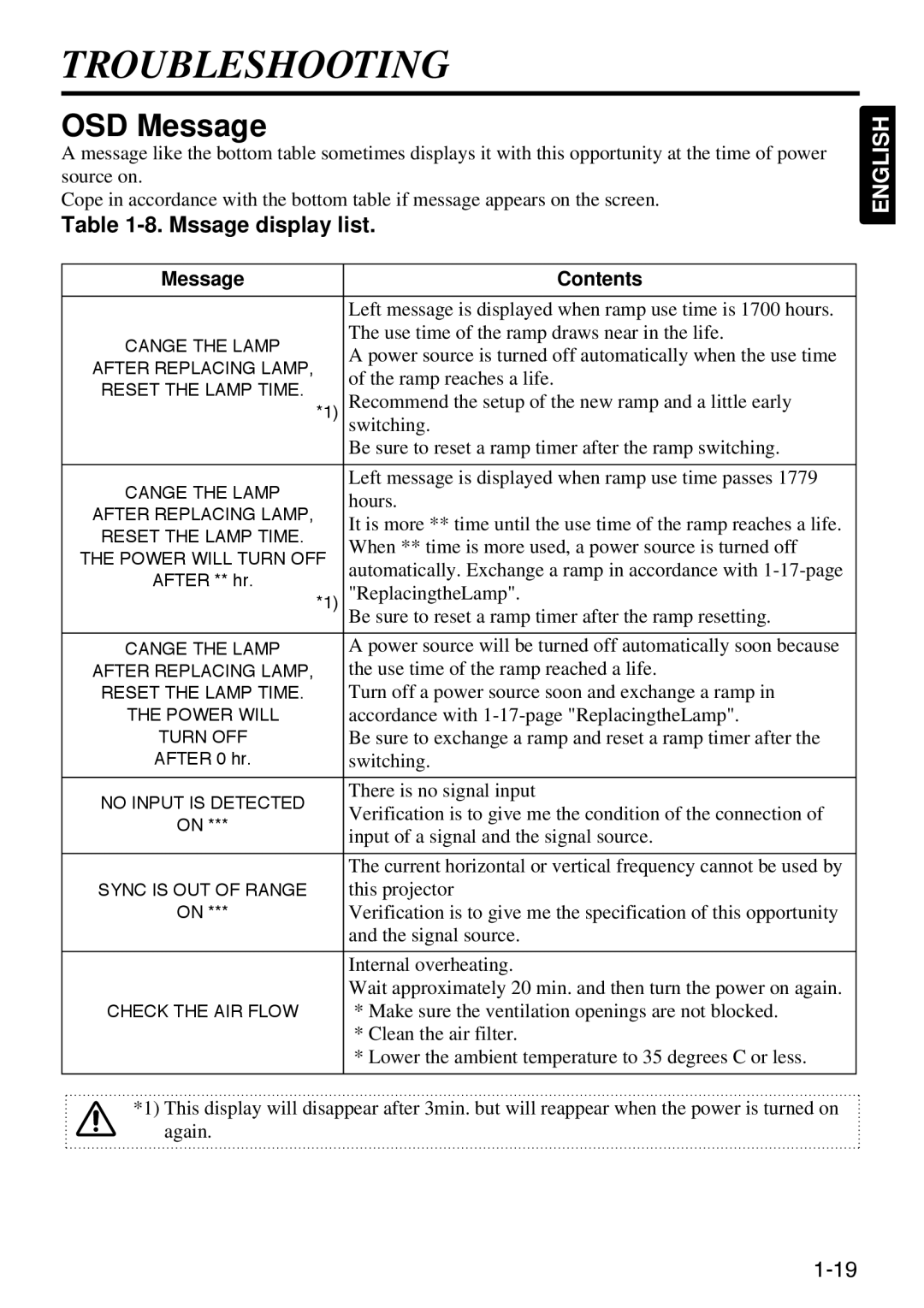TROUBLESHOOTING
OSD Message
A message like the bottom table sometimes displays it with this opportunity at the time of power source on.
Cope in accordance with the bottom table if message appears on the screen.
Table 1-8. Mssage display list.
Message | Contents | |
|
| |
| Left message is displayed when ramp use time is 1700 hours. | |
CANGE THE LAMP | The use time of the ramp draws near in the life. | |
A power source is turned off automatically when the use time | ||
AFTER REPLACING LAMP, | ||
of the ramp reaches a life. | ||
RESET THE LAMP TIME. | ||
Recommend the setup of the new ramp and a little early | ||
*1) | ||
| switching. | |
| Be sure to reset a ramp timer after the ramp switching. | |
|
| |
CANGE THE LAMP | Left message is displayed when ramp use time passes 1779 | |
hours. | ||
AFTER REPLACING LAMP, | ||
It is more ** time until the use time of the ramp reaches a life. | ||
RESET THE LAMP TIME. | ||
When ** time is more used, a power source is turned off | ||
THE POWER WILL TURN OFF | ||
automatically. Exchange a ramp in accordance with | ||
AFTER ** hr. | ||
"ReplacingtheLamp". | ||
*1) | ||
| Be sure to reset a ramp timer after the ramp resetting. | |
CANGE THE LAMP | A power source will be turned off automatically soon because | |
AFTER REPLACING LAMP, | the use time of the ramp reached a life. | |
RESET THE LAMP TIME. | Turn off a power source soon and exchange a ramp in | |
THE POWER WILL | accordance with | |
TURN OFF | Be sure to exchange a ramp and reset a ramp timer after the | |
AFTER 0 hr. | switching. | |
|
| |
NO INPUT IS DETECTED | There is no signal input | |
Verification is to give me the condition of the connection of | ||
ON *** | ||
input of a signal and the signal source. | ||
| ||
|
| |
| The current horizontal or vertical frequency cannot be used by | |
SYNC IS OUT OF RANGE | this projector | |
ON *** | Verification is to give me the specification of this opportunity | |
| and the signal source. | |
|
| |
| Internal overheating. | |
| Wait approximately 20 min. and then turn the power on again. | |
CHECK THE AIR FLOW | * Make sure the ventilation openings are not blocked. | |
| * Clean the air filter. | |
| * Lower the ambient temperature to 35 degrees C or less. | |
|
|
*1) This display will disappear after 3min. but will reappear when the power is turned on again.
ENGLISH