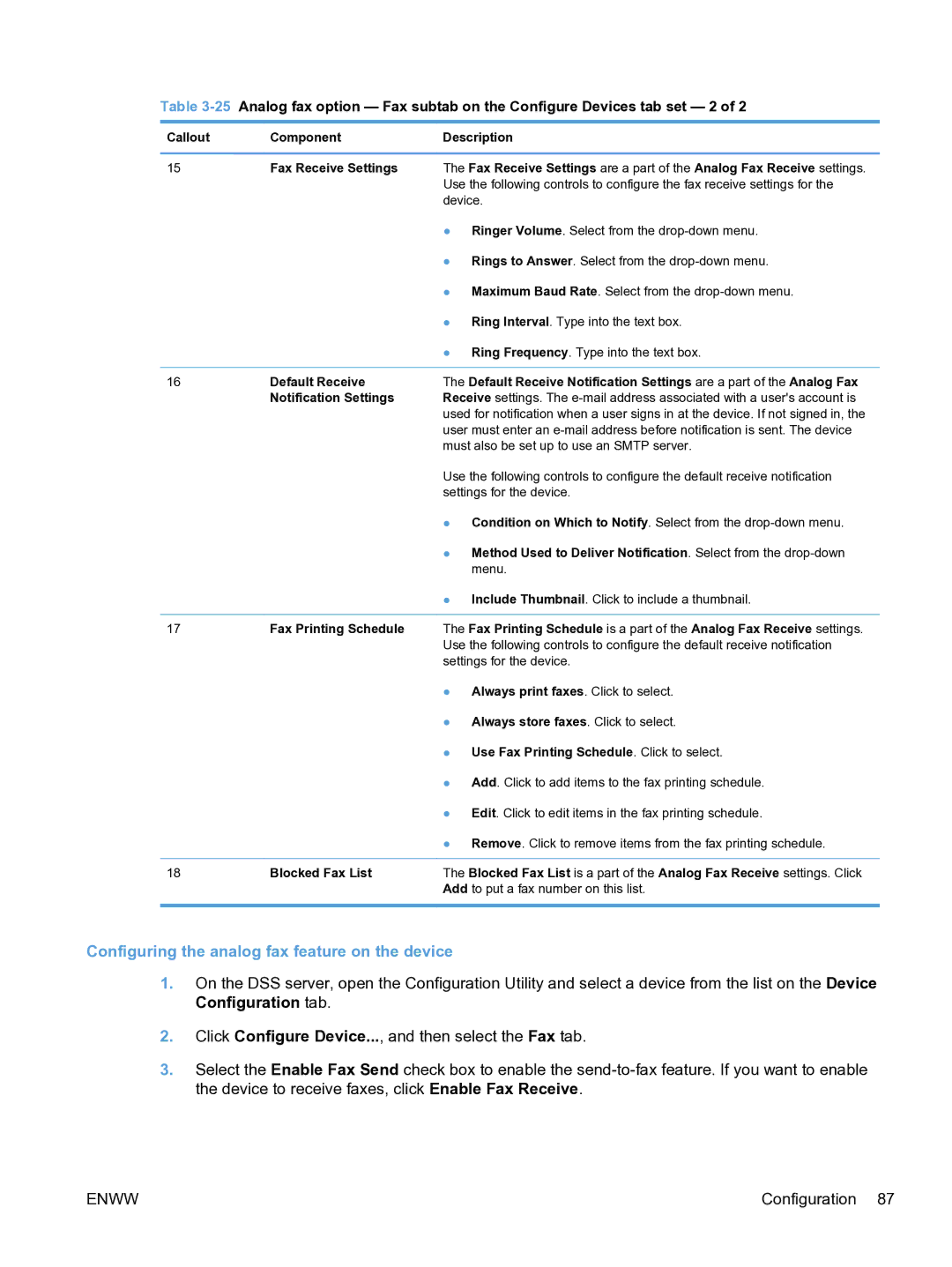Table
Callout | Component | Description |
15Fax Receive Settings The Fax Receive Settings are a part of the Analog Fax Receive settings. Use the following controls to configure the fax receive settings for the device.
●Ringer Volume. Select from the
●Rings to Answer. Select from the
●Maximum Baud Rate. Select from the
●Ring Interval. Type into the text box.
●Ring Frequency. Type into the text box.
16 | Default Receive | The Default Receive Notification Settings are a part of the Analog Fax |
| Notification Settings | Receive settings. The |
|
| used for notification when a user signs in at the device. If not signed in, the |
|
| user must enter an |
|
| must also be set up to use an SMTP server. |
Use the following controls to configure the default receive notification settings for the device.
● Condition on Which to Notify. Select from the
● Method Used to Deliver Notification. Select from the
● Include Thumbnail. Click to include a thumbnail.
17Fax Printing Schedule The Fax Printing Schedule is a part of the Analog Fax Receive settings. Use the following controls to configure the default receive notification settings for the device.
●Always print faxes. Click to select.
●Always store faxes. Click to select.
●Use Fax Printing Schedule. Click to select.
●Add. Click to add items to the fax printing schedule.
●Edit. Click to edit items in the fax printing schedule.
●Remove. Click to remove items from the fax printing schedule.
18 | Blocked Fax List | The Blocked Fax List is a part of the Analog Fax Receive settings. Click |
|
| Add to put a fax number on this list. |
|
|
|
Configuring the analog fax feature on the device
1.On the DSS server, open the Configuration Utility and select a device from the list on the Device Configuration tab.
2.Click Configure Device..., and then select the Fax tab.
3.Select the Enable Fax Send check box to enable the
ENWW | Configuration 87 |