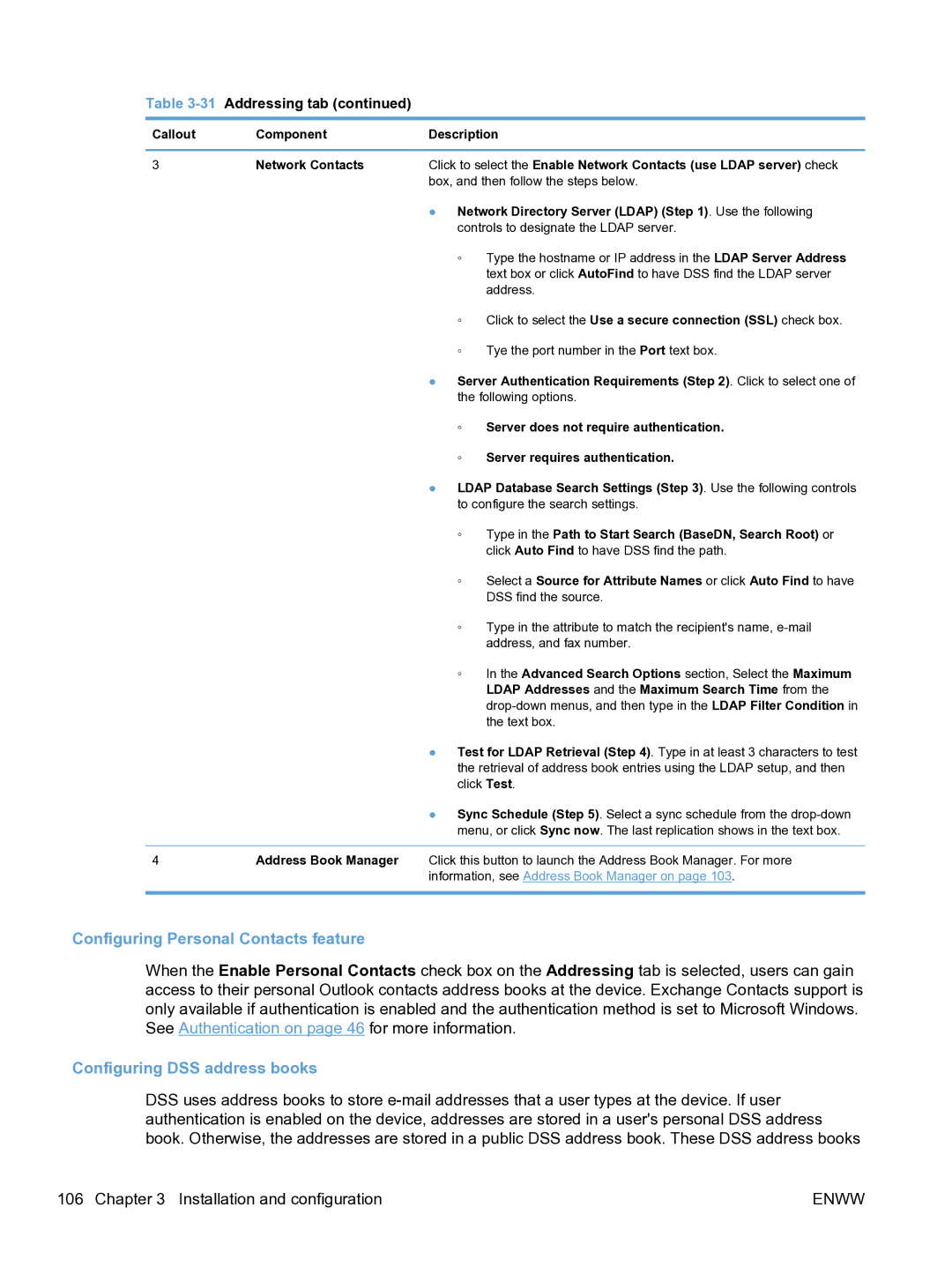Table 3-31 Addressing tab (continued)
Callout | Component | Description | |
|
|
| |
3 | Network Contacts | Click to select the Enable Network Contacts (use LDAP server) check | |
|
| box, and then follow the steps below. | |
|
| ● Network Directory Server (LDAP) (Step 1). Use the following | |
|
| controls to designate the LDAP server. | |
|
| ◦ | Type the hostname or IP address in the LDAP Server Address |
|
|
| text box or click AutoFind to have DSS find the LDAP server |
|
|
| address. |
|
| ◦ | Click to select the Use a secure connection (SSL) check box. |
|
| ◦ | Tye the port number in the Port text box. |
|
| ● Server Authentication Requirements (Step 2). Click to select one of | |
|
| the following options. | |
|
| ◦ | Server does not require authentication. |
|
| ◦ | Server requires authentication. |
|
| ● LDAP Database Search Settings (Step 3). Use the following controls | |
|
| to configure the search settings. | |
|
| ◦ | Type in the Path to Start Search (BaseDN, Search Root) or |
|
|
| click Auto Find to have DSS find the path. |
|
| ◦ | Select a Source for Attribute Names or click Auto Find to have |
|
|
| DSS find the source. |
|
| ◦ | Type in the attribute to match the recipient's name, |
|
|
| address, and fax number. |
|
| ◦ | In the Advanced Search Options section, Select the Maximum |
|
|
| LDAP Addresses and the Maximum Search Time from the |
|
|
| |
|
|
| the text box. |
● Test for LDAP Retrieval (Step 4). Type in at least 3 characters to test the retrieval of address book entries using the LDAP setup, and then click Test.
● Sync Schedule (Step 5). Select a sync schedule from the
4Address Book Manager Click this button to launch the Address Book Manager. For more information, see Address Book Manager on page 103.
Configuring Personal Contacts feature
When the Enable Personal Contacts check box on the Addressing tab is selected, users can gain access to their personal Outlook contacts address books at the device. Exchange Contacts support is only available if authentication is enabled and the authentication method is set to Microsoft Windows. See Authentication on page 46 for more information.
Configuring DSS address books
DSS uses address books to store
106 Chapter 3 Installation and configuration | ENWW |