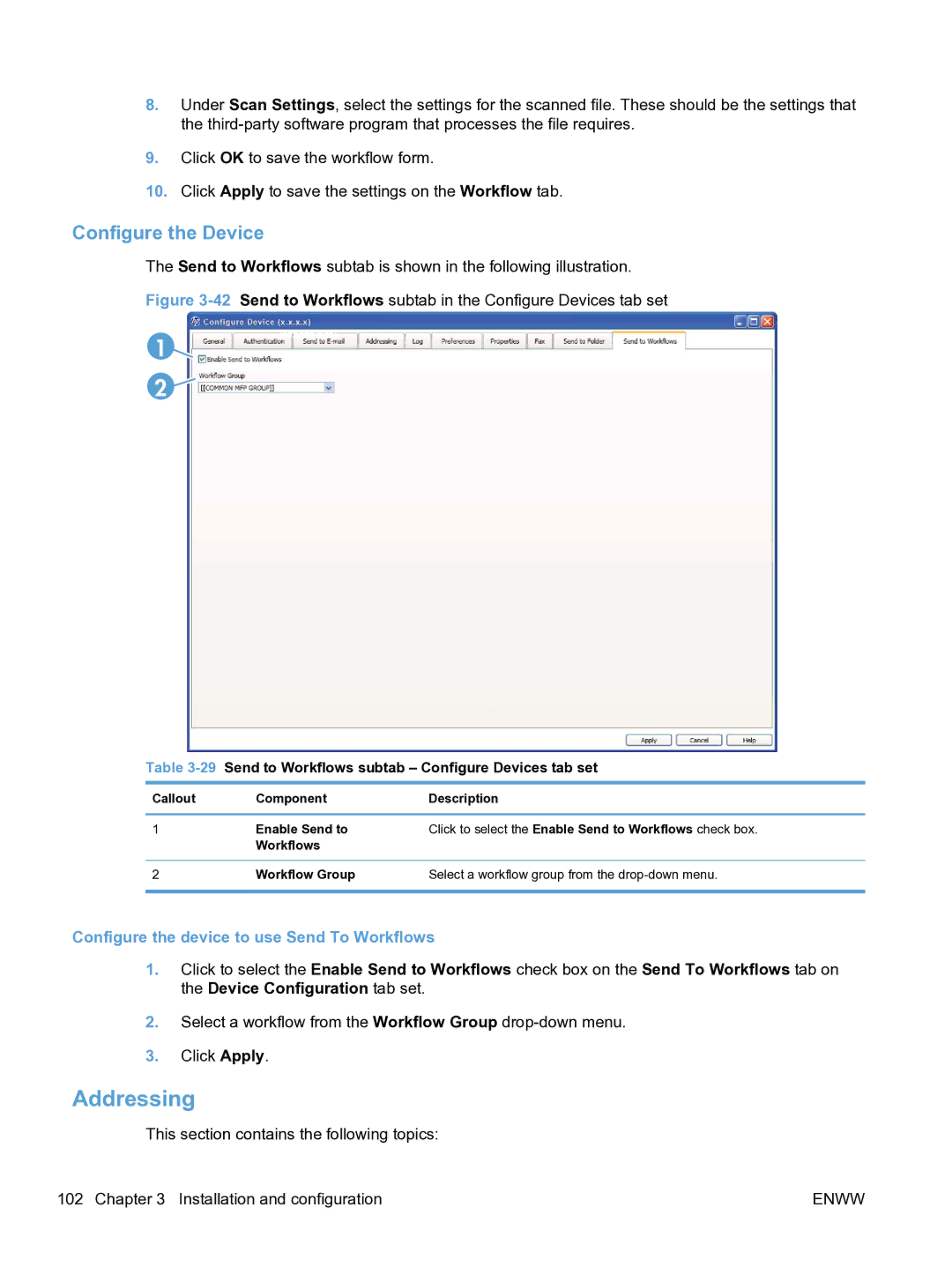8.Under Scan Settings, select the settings for the scanned file. These should be the settings that the
9.Click OK to save the workflow form.
10.Click Apply to save the settings on the Workflow tab.
Configure the Device
The Send to Workflows subtab is shown in the following illustration.
Figure 3-42 Send to Workflows subtab in the Configure Devices tab set
1![]()
2![]()
Table 3-29 Send to Workflows subtab – Configure Devices tab set
Callout | Component | Description |
|
|
|
1 | Enable Send to | Click to select the Enable Send to Workflows check box. |
| Workflows |
|
|
|
|
2 | Workflow Group | Select a workflow group from the |
|
|
|
Configure the device to use Send To Workflows
1.Click to select the Enable Send to Workflows check box on the Send To Workflows tab on the Device Configuration tab set.
2.Select a workflow from the Workflow Group
3.Click Apply.
Addressing
This section contains the following topics:
102 Chapter 3 Installation and configuration | ENWW |