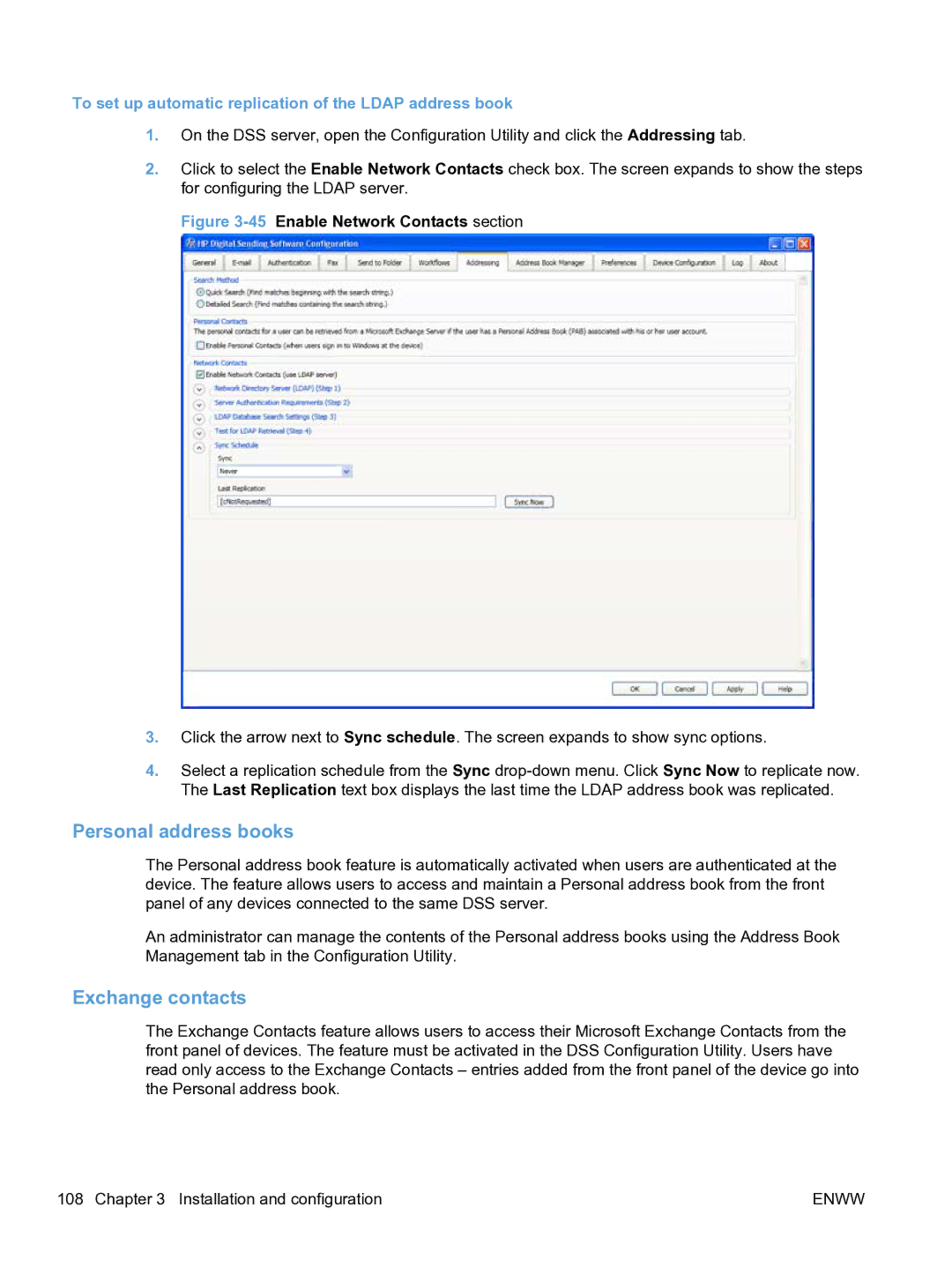To set up automatic replication of the LDAP address book
1.On the DSS server, open the Configuration Utility and click the Addressing tab.
2.Click to select the Enable Network Contacts check box. The screen expands to show the steps for configuring the LDAP server.
Figure 3-45 Enable Network Contacts section
3.Click the arrow next to Sync schedule. The screen expands to show sync options.
4.Select a replication schedule from the Sync
Personal address books
The Personal address book feature is automatically activated when users are authenticated at the device. The feature allows users to access and maintain a Personal address book from the front panel of any devices connected to the same DSS server.
An administrator can manage the contents of the Personal address books using the Address Book Management tab in the Configuration Utility.
Exchange contacts
The Exchange Contacts feature allows users to access their Microsoft Exchange Contacts from the front panel of devices. The feature must be activated in the DSS Configuration Utility. Users have read only access to the Exchange Contacts – entries added from the front panel of the device go into the Personal address book.
108 Chapter 3 Installation and configuration | ENWW |