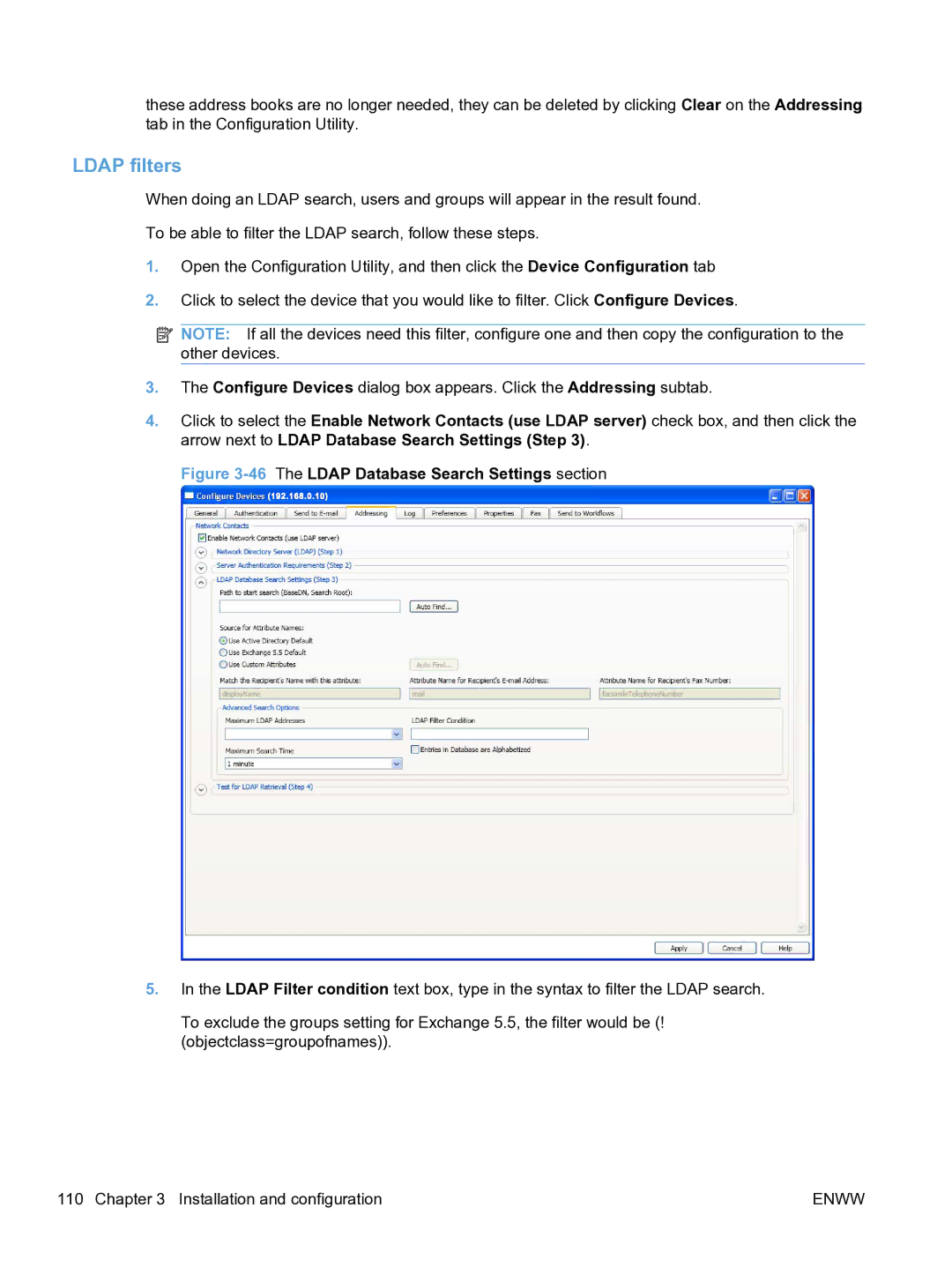these address books are no longer needed, they can be deleted by clicking Clear on the Addressing tab in the Configuration Utility.
LDAP filters
When doing an LDAP search, users and groups will appear in the result found.
To be able to filter the LDAP search, follow these steps.
1.Open the Configuration Utility, and then click the Device Configuration tab
2.Click to select the device that you would like to filter. Click Configure Devices.
![]() NOTE: If all the devices need this filter, configure one and then copy the configuration to the other devices.
NOTE: If all the devices need this filter, configure one and then copy the configuration to the other devices.
3.The Configure Devices dialog box appears. Click the Addressing subtab.
4.Click to select the Enable Network Contacts (use LDAP server) check box, and then click the arrow next to LDAP Database Search Settings (Step 3).
Figure 3-46 The LDAP Database Search Settings section
5.In the LDAP Filter condition text box, type in the syntax to filter the LDAP search.
To exclude the groups setting for Exchange 5.5, the filter would be (! (objectclass=groupofnames)).
110 Chapter 3 Installation and configuration | ENWW |