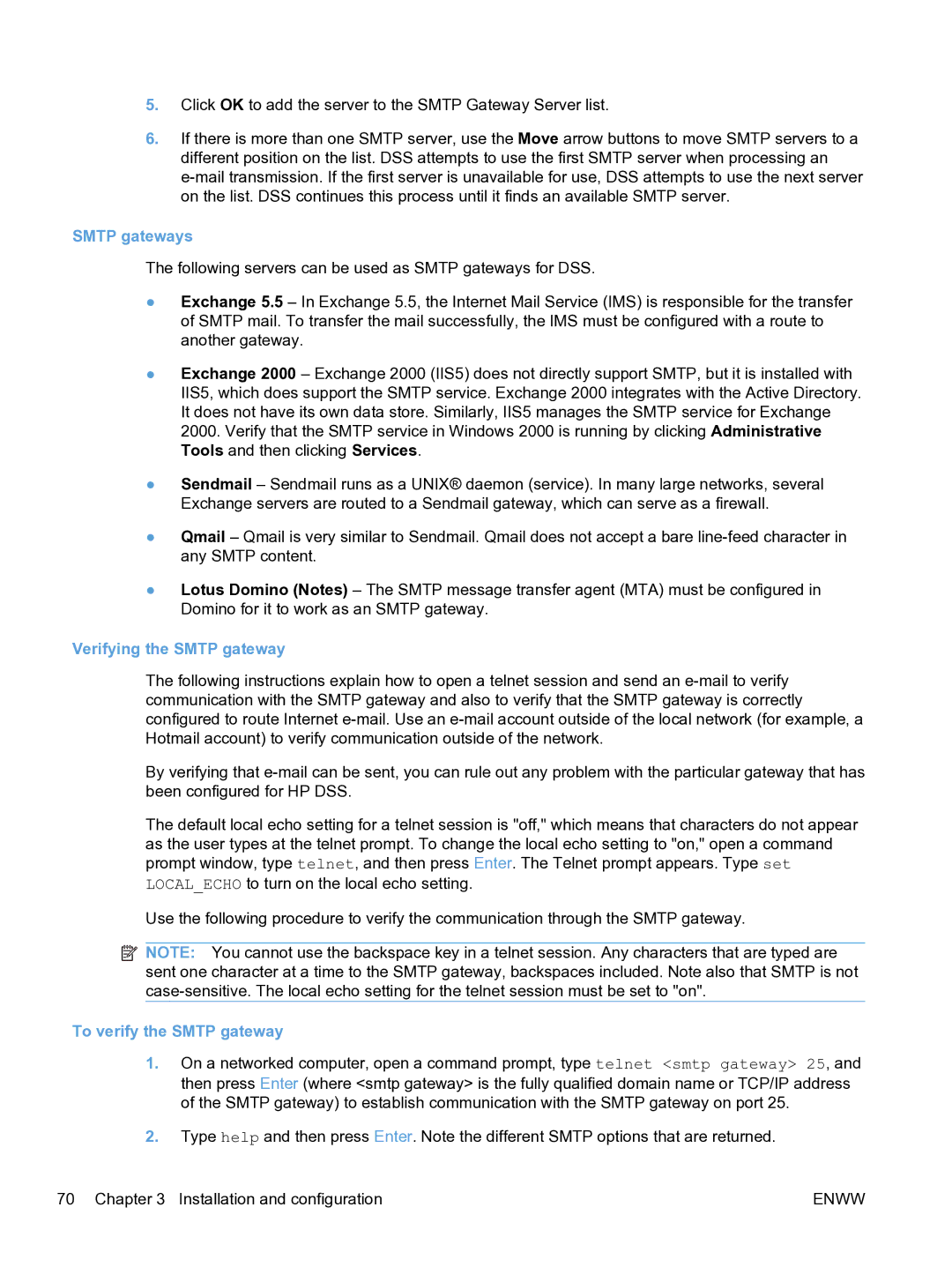5.Click OK to add the server to the SMTP Gateway Server list.
6.If there is more than one SMTP server, use the Move arrow buttons to move SMTP servers to a different position on the list. DSS attempts to use the first SMTP server when processing an
SMTP gateways
The following servers can be used as SMTP gateways for DSS.
●Exchange 5.5 – In Exchange 5.5, the Internet Mail Service (IMS) is responsible for the transfer of SMTP mail. To transfer the mail successfully, the IMS must be configured with a route to another gateway.
●Exchange 2000 – Exchange 2000 (IIS5) does not directly support SMTP, but it is installed with IIS5, which does support the SMTP service. Exchange 2000 integrates with the Active Directory. It does not have its own data store. Similarly, IIS5 manages the SMTP service for Exchange 2000. Verify that the SMTP service in Windows 2000 is running by clicking Administrative Tools and then clicking Services.
●Sendmail – Sendmail runs as a UNIX® daemon (service). In many large networks, several Exchange servers are routed to a Sendmail gateway, which can serve as a firewall.
●Qmail – Qmail is very similar to Sendmail. Qmail does not accept a bare
●Lotus Domino (Notes) – The SMTP message transfer agent (MTA) must be configured in Domino for it to work as an SMTP gateway.
Verifying the SMTP gateway
The following instructions explain how to open a telnet session and send an
By verifying that
The default local echo setting for a telnet session is "off," which means that characters do not appear as the user types at the telnet prompt. To change the local echo setting to "on," open a command prompt window, type telnet, and then press Enter. The Telnet prompt appears. Type set LOCAL_ECHO to turn on the local echo setting.
Use the following procedure to verify the communication through the SMTP gateway.
![]() NOTE: You cannot use the backspace key in a telnet session. Any characters that are typed are sent one character at a time to the SMTP gateway, backspaces included. Note also that SMTP is not
NOTE: You cannot use the backspace key in a telnet session. Any characters that are typed are sent one character at a time to the SMTP gateway, backspaces included. Note also that SMTP is not
To verify the SMTP gateway
1.On a networked computer, open a command prompt, type telnet <smtp gateway> 25, and then press Enter (where <smtp gateway> is the fully qualified domain name or TCP/IP address of the SMTP gateway) to establish communication with the SMTP gateway on port 25.
2.Type help and then press Enter. Note the different SMTP options that are returned.
70 Chapter 3 Installation and configuration | ENWW |