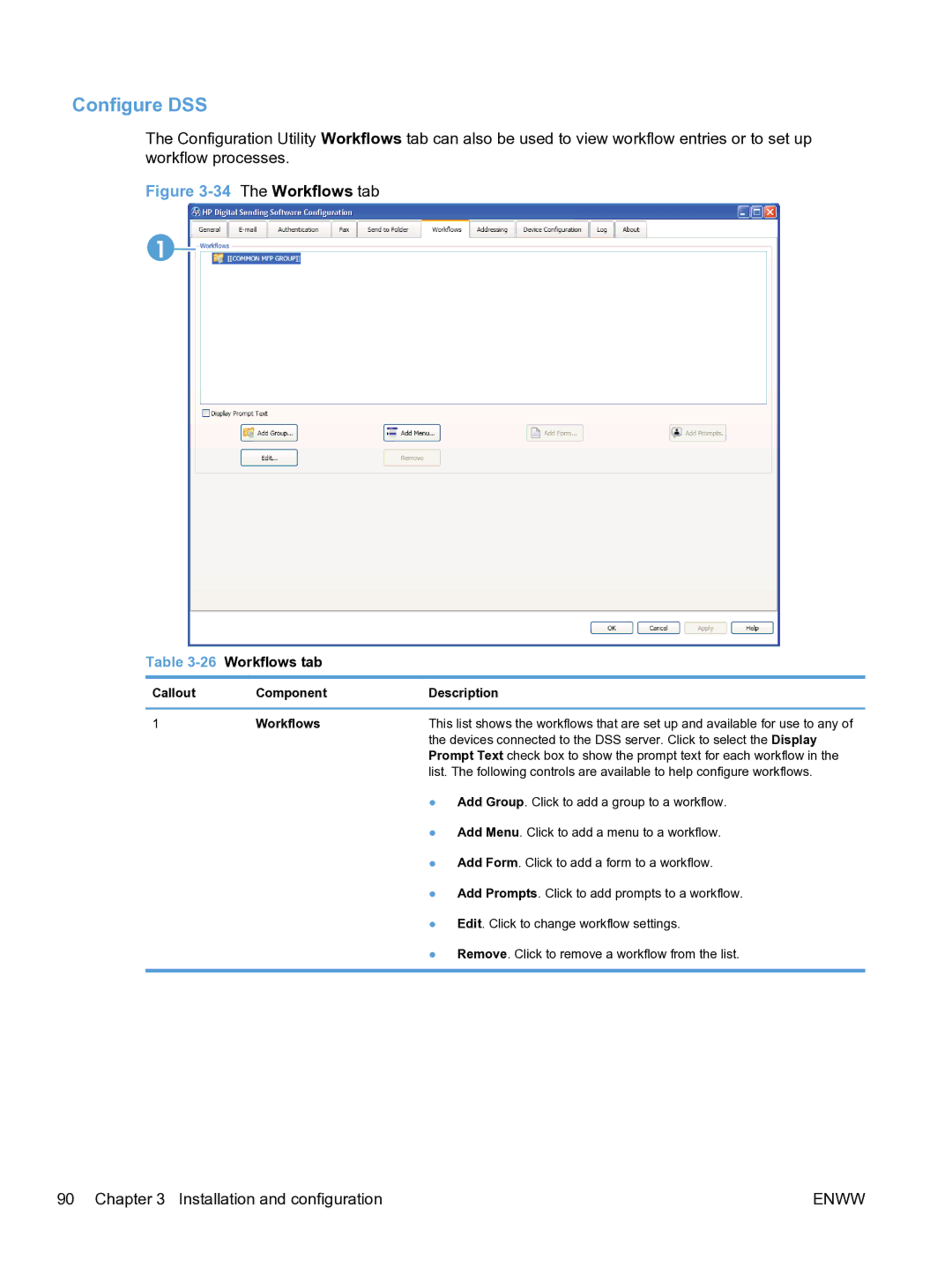Configure DSS
The Configuration Utility Workflows tab can also be used to view workflow entries or to set up workflow processes.
Figure 3-34 The Workflows tab
1![]()
Table 3-26 Workflows tab
Callout | Component | Description |
|
|
|
1 | Workflows | This list shows the workflows that are set up and available for use to any of |
|
| the devices connected to the DSS server. Click to select the Display |
|
| Prompt Text check box to show the prompt text for each workflow in the |
|
| list. The following controls are available to help configure workflows. |
|
| ● Add Group. Click to add a group to a workflow. |
|
| ● Add Menu. Click to add a menu to a workflow. |
|
| ● Add Form. Click to add a form to a workflow. |
|
| ● Add Prompts. Click to add prompts to a workflow. |
|
| ● Edit. Click to change workflow settings. |
|
| ● Remove. Click to remove a workflow from the list. |
|
|
|
90 Chapter 3 Installation and configuration | ENWW |