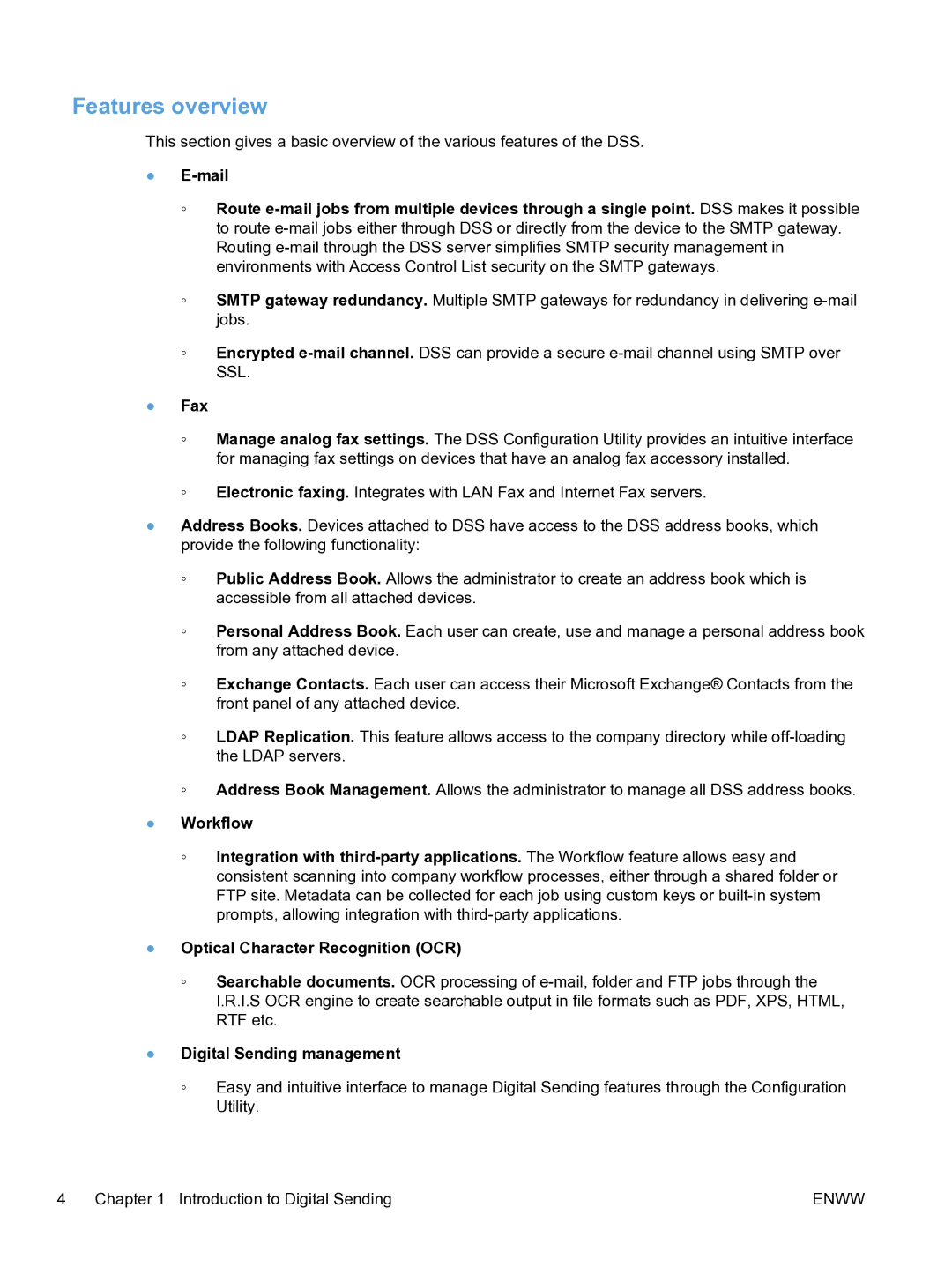Features overview
This section gives a basic overview of the various features of the DSS.
●
◦Route
◦SMTP gateway redundancy. Multiple SMTP gateways for redundancy in delivering
◦Encrypted
●Fax
◦Manage analog fax settings. The DSS Configuration Utility provides an intuitive interface for managing fax settings on devices that have an analog fax accessory installed.
◦Electronic faxing. Integrates with LAN Fax and Internet Fax servers.
●Address Books. Devices attached to DSS have access to the DSS address books, which provide the following functionality:
◦Public Address Book. Allows the administrator to create an address book which is accessible from all attached devices.
◦Personal Address Book. Each user can create, use and manage a personal address book from any attached device.
◦Exchange Contacts. Each user can access their Microsoft Exchange® Contacts from the front panel of any attached device.
◦LDAP Replication. This feature allows access to the company directory while
◦Address Book Management. Allows the administrator to manage all DSS address books.
●Workflow
◦Integration with
●Optical Character Recognition (OCR)
◦Searchable documents. OCR processing of
●Digital Sending management
◦Easy and intuitive interface to manage Digital Sending features through the Configuration Utility.
4 | Chapter 1 Introduction to Digital Sending | ENWW |