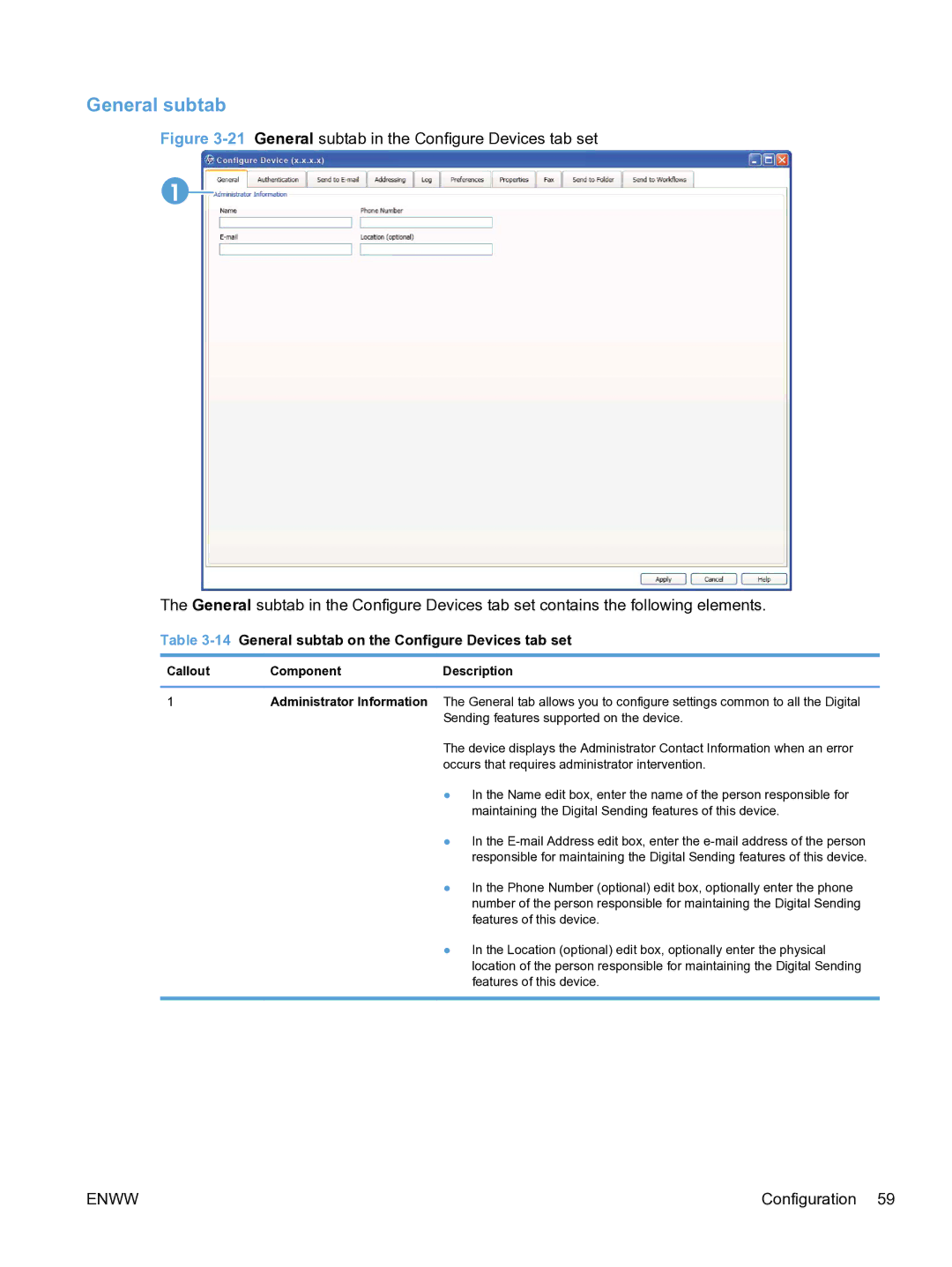General subtab
Figure 3-21 General subtab in the Configure Devices tab set
1![]()
The General subtab in the Configure Devices tab set contains the following elements.
Table 3-14 General subtab on the Configure Devices tab set
Callout | Component | Description |
1Administrator Information The General tab allows you to configure settings common to all the Digital
Sending features supported on the device.
The device displays the Administrator Contact Information when an error occurs that requires administrator intervention.
●In the Name edit box, enter the name of the person responsible for maintaining the Digital Sending features of this device.
●In the
●In the Phone Number (optional) edit box, optionally enter the phone number of the person responsible for maintaining the Digital Sending features of this device.
●In the Location (optional) edit box, optionally enter the physical location of the person responsible for maintaining the Digital Sending features of this device.
ENWW | Configuration 59 |