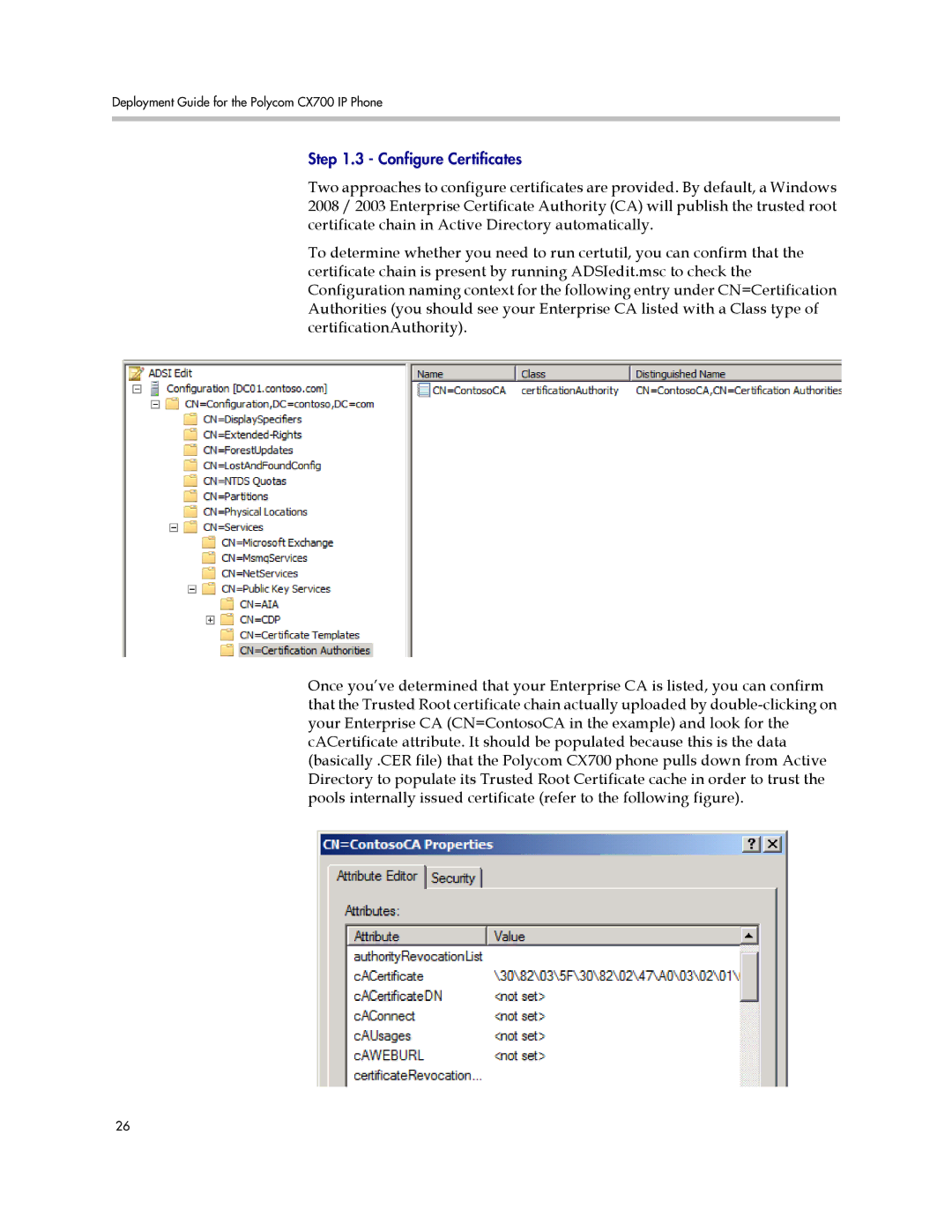Deployment Guide for the Polycom CX700 IP Phone
Step 1.3 - Configure Certificates
Two approaches to configure certificates are provided. By default, a Windows 2008 / 2003 Enterprise Certificate Authority (CA) will publish the trusted root certificate chain in Active Directory automatically.
To determine whether you need to run certutil, you can confirm that the certificate chain is present by running ADSIedit.msc to check the Configuration naming context for the following entry under CN=Certification Authorities (you should see your Enterprise CA listed with a Class type of certificationAuthority).
Once you’ve determined that your Enterprise CA is listed, you can confirm that the Trusted Root certificate chain actually uploaded by
26