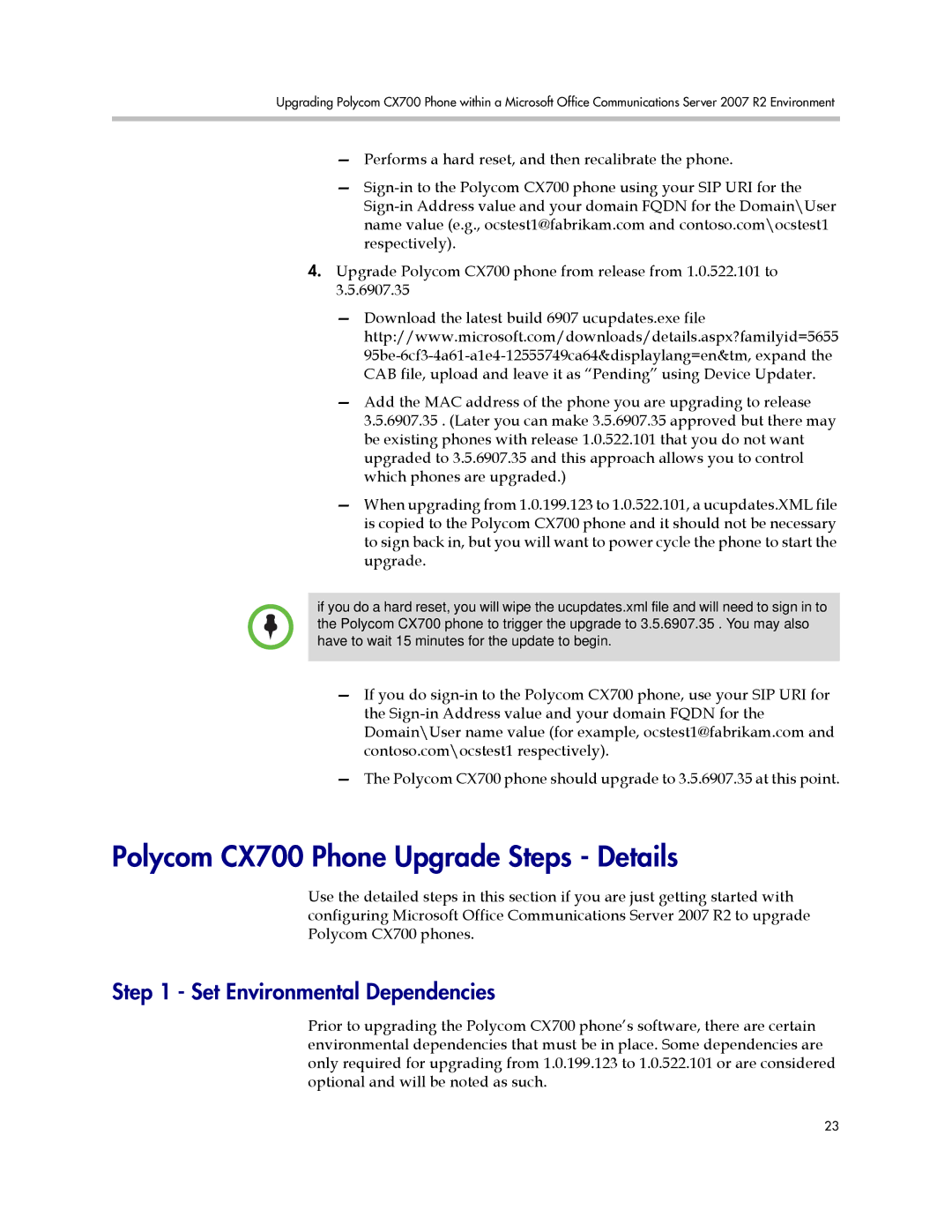Upgrading Polycom CX700 Phone within a Microsoft Office Communications Server 2007 R2 Environment
—Performs a hard reset, and then recalibrate the phone.
—
4.Upgrade Polycom CX700 phone from release from 1.0.522.101 to 3.5.6907.35
—Download the latest build 6907 ucupdates.exe file http://www.microsoft.com/downloads/details.aspx?familyid=5655
—Add the MAC address of the phone you are upgrading to release 3.5.6907.35 . (Later you can make 3.5.6907.35 approved but there may be existing phones with release 1.0.522.101 that you do not want upgraded to 3.5.6907.35 and this approach allows you to control which phones are upgraded.)
—When upgrading from 1.0.199.123 to 1.0.522.101, a ucupdates.XML file is copied to the Polycom CX700 phone and it should not be necessary to sign back in, but you will want to power cycle the phone to start the upgrade.
if you do a hard reset, you will wipe the ucupdates.xml file and will need to sign in to the Polycom CX700 phone to trigger the upgrade to 3.5.6907.35 . You may also have to wait 15 minutes for the update to begin.
—If you do
—The Polycom CX700 phone should upgrade to 3.5.6907.35 at this point.
Polycom CX700 Phone Upgrade Steps - Details
Use the detailed steps in this section if you are just getting started with configuring Microsoft Office Communications Server 2007 R2 to upgrade Polycom CX700 phones.
Step 1 - Set Environmental Dependencies
Prior to upgrading the Polycom CX700 phone’s software, there are certain environmental dependencies that must be in place. Some dependencies are only required for upgrading from 1.0.199.123 to 1.0.522.101 or are considered optional and will be noted as such.
23