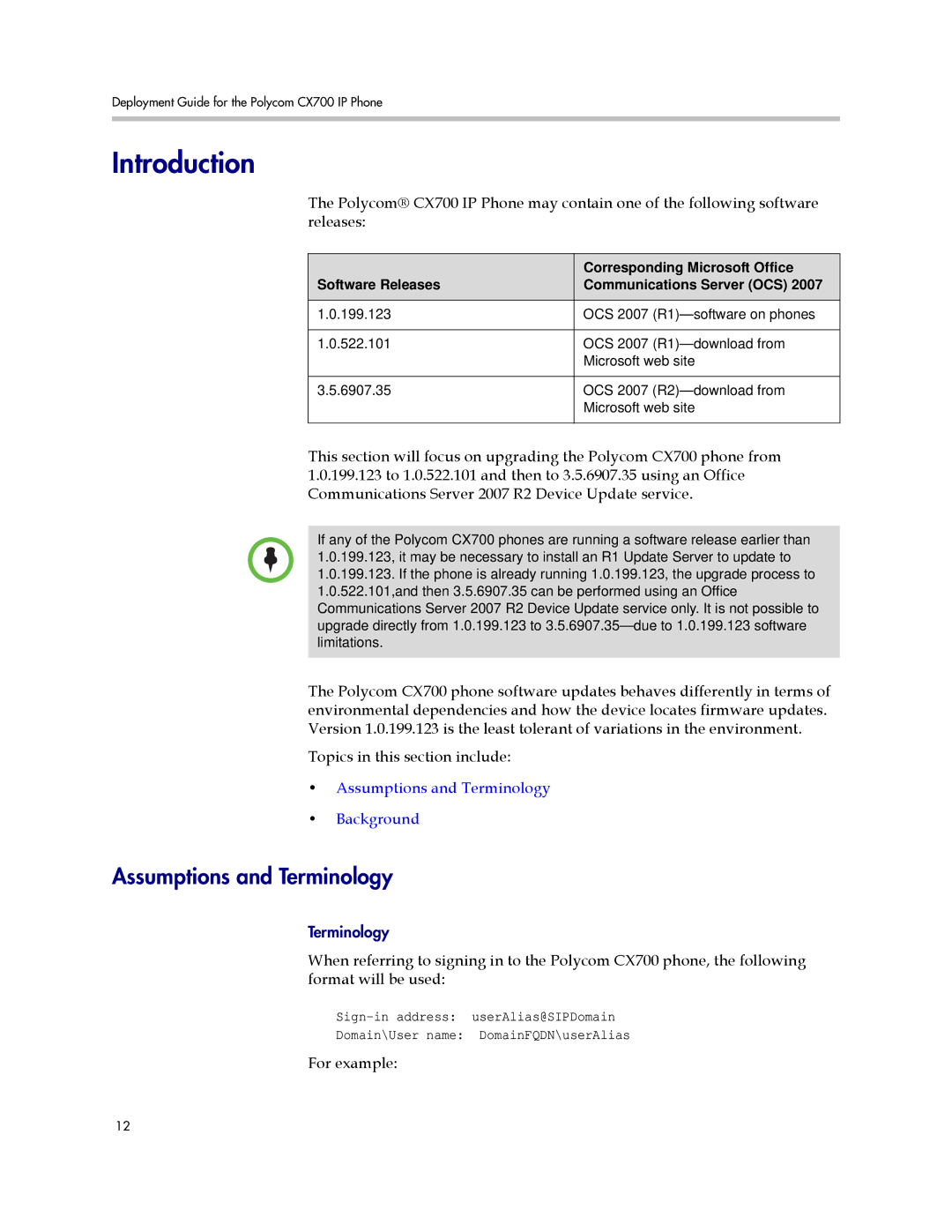Deployment Guide for the Polycom CX700 IP Phone
Introduction
The Polycom® CX700 IP Phone may contain one of the following software releases:
| Corresponding Microsoft Office | |
Software Releases | Communications Server (OCS) 2007 | |
|
|
|
1.0.199.123 | OCS 2007 | |
|
|
|
1.0.522.101 | OCS 2007 | |
| Microsoft web site | |
|
|
|
3.5.6907.35 | OCS 2007 | |
| Microsoft web site | |
|
|
|
This section will focus on upgrading the Polycom CX700 phone from 1.0.199.123 to 1.0.522.101 and then to 3.5.6907.35 using an Office Communications Server 2007 R2 Device Update service.
If any of the Polycom CX700 phones are running a software release earlier than 1.0.199.123, it may be necessary to install an R1 Update Server to update to 1.0.199.123. If the phone is already running 1.0.199.123, the upgrade process to 1.0.522.101,and then 3.5.6907.35 can be performed using an Office Communications Server 2007 R2 Device Update service only. It is not possible to upgrade directly from 1.0.199.123 to
The Polycom CX700 phone software updates behaves differently in terms of environmental dependencies and how the device locates firmware updates. Version 1.0.199.123 is the least tolerant of variations in the environment.
Topics in this section include:
•Assumptions and Terminology
•Background
Assumptions and Terminology
Terminology
When referring to signing in to the Polycom CX700 phone, the following format will be used:
Domain\User name: DomainFQDN\userAlias
For example:
12