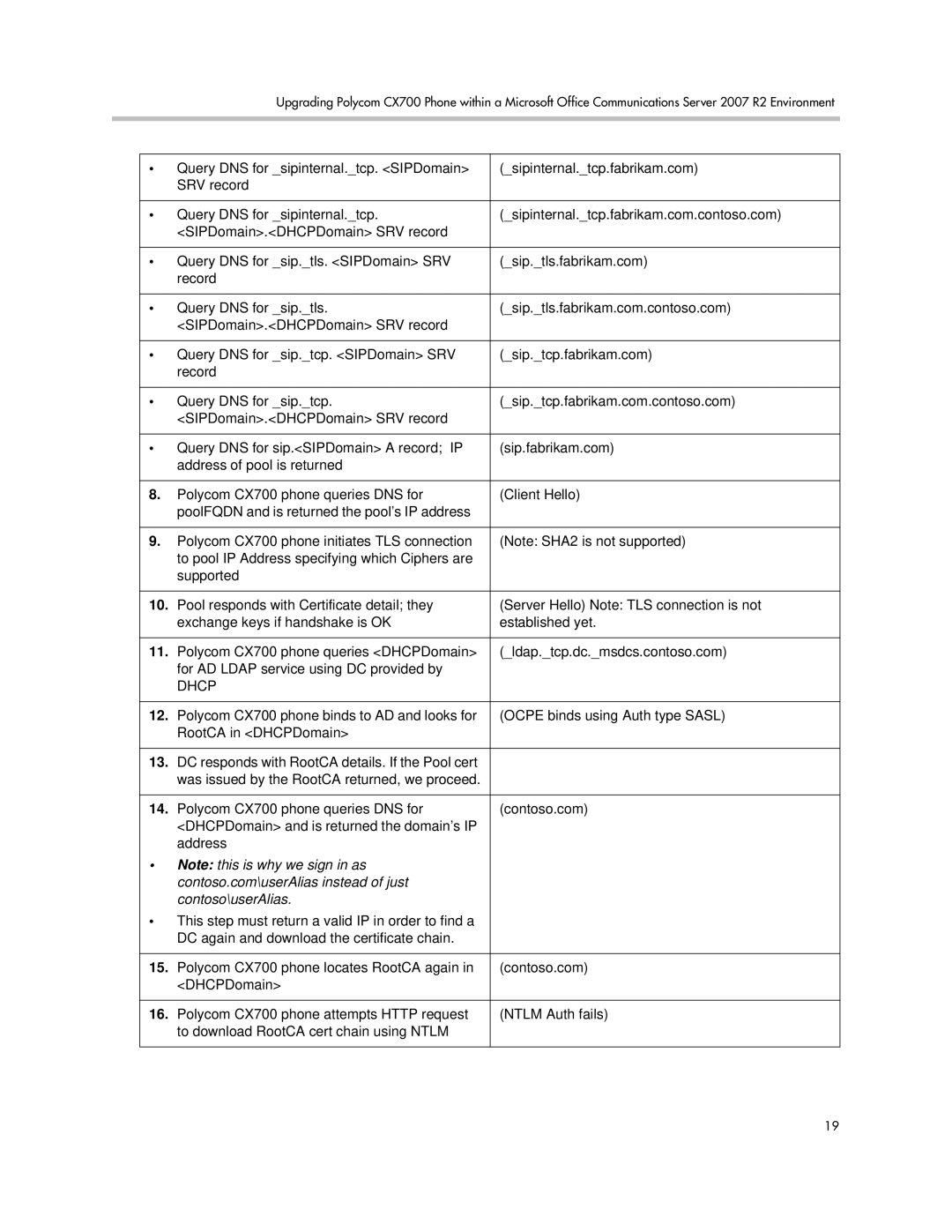Upgrading Polycom CX700 Phone within a Microsoft Office Communications Server 2007 R2 Environment
• | Query DNS for _sipinternal._tcp. <SIPDomain> | (_sipinternal._tcp.fabrikam.com) |
| SRV record |
|
|
|
|
• | Query DNS for _sipinternal._tcp. | (_sipinternal._tcp.fabrikam.com.contoso.com) |
| <SIPDomain>.<DHCPDomain> SRV record |
|
|
|
|
• | Query DNS for _sip._tls. <SIPDomain> SRV | (_sip._tls.fabrikam.com) |
| record |
|
|
|
|
• | Query DNS for _sip._tls. | (_sip._tls.fabrikam.com.contoso.com) |
| <SIPDomain>.<DHCPDomain> SRV record |
|
|
|
|
• | Query DNS for _sip._tcp. <SIPDomain> SRV | (_sip._tcp.fabrikam.com) |
| record |
|
|
|
|
• | Query DNS for _sip._tcp. | (_sip._tcp.fabrikam.com.contoso.com) |
| <SIPDomain>.<DHCPDomain> SRV record |
|
|
|
|
• | Query DNS for sip.<SIPDomain> A record; IP | (sip.fabrikam.com) |
| address of pool is returned |
|
|
|
|
8. | Polycom CX700 phone queries DNS for | (Client Hello) |
| poolFQDN and is returned the pool’s IP address |
|
|
|
|
9. | Polycom CX700 phone initiates TLS connection | (Note: SHA2 is not supported) |
| to pool IP Address specifying which Ciphers are |
|
| supported |
|
|
|
|
10. | Pool responds with Certificate detail; they | (Server Hello) Note: TLS connection is not |
| exchange keys if handshake is OK | established yet. |
|
|
|
11. | Polycom CX700 phone queries <DHCPDomain> | (_ldap._tcp.dc._msdcs.contoso.com) |
| for AD LDAP service using DC provided by |
|
| DHCP |
|
|
|
|
12. | Polycom CX700 phone binds to AD and looks for | (OCPE binds using Auth type SASL) |
| RootCA in <DHCPDomain> |
|
|
|
|
13. | DC responds with RootCA details. If the Pool cert |
|
| was issued by the RootCA returned, we proceed. |
|
|
|
|
14. | Polycom CX700 phone queries DNS for | (contoso.com) |
| <DHCPDomain> and is returned the domain’s IP |
|
| address |
|
• | Note: this is why we sign in as |
|
| contoso.com\userAlias instead of just |
|
| contoso\userAlias. |
|
• | This step must return a valid IP in order to find a |
|
| DC again and download the certificate chain. |
|
|
|
|
15. | Polycom CX700 phone locates RootCA again in | (contoso.com) |
| <DHCPDomain> |
|
|
|
|
16. | Polycom CX700 phone attempts HTTP request | (NTLM Auth fails) |
| to download RootCA cert chain using NTLM |
|
|
|
|
19