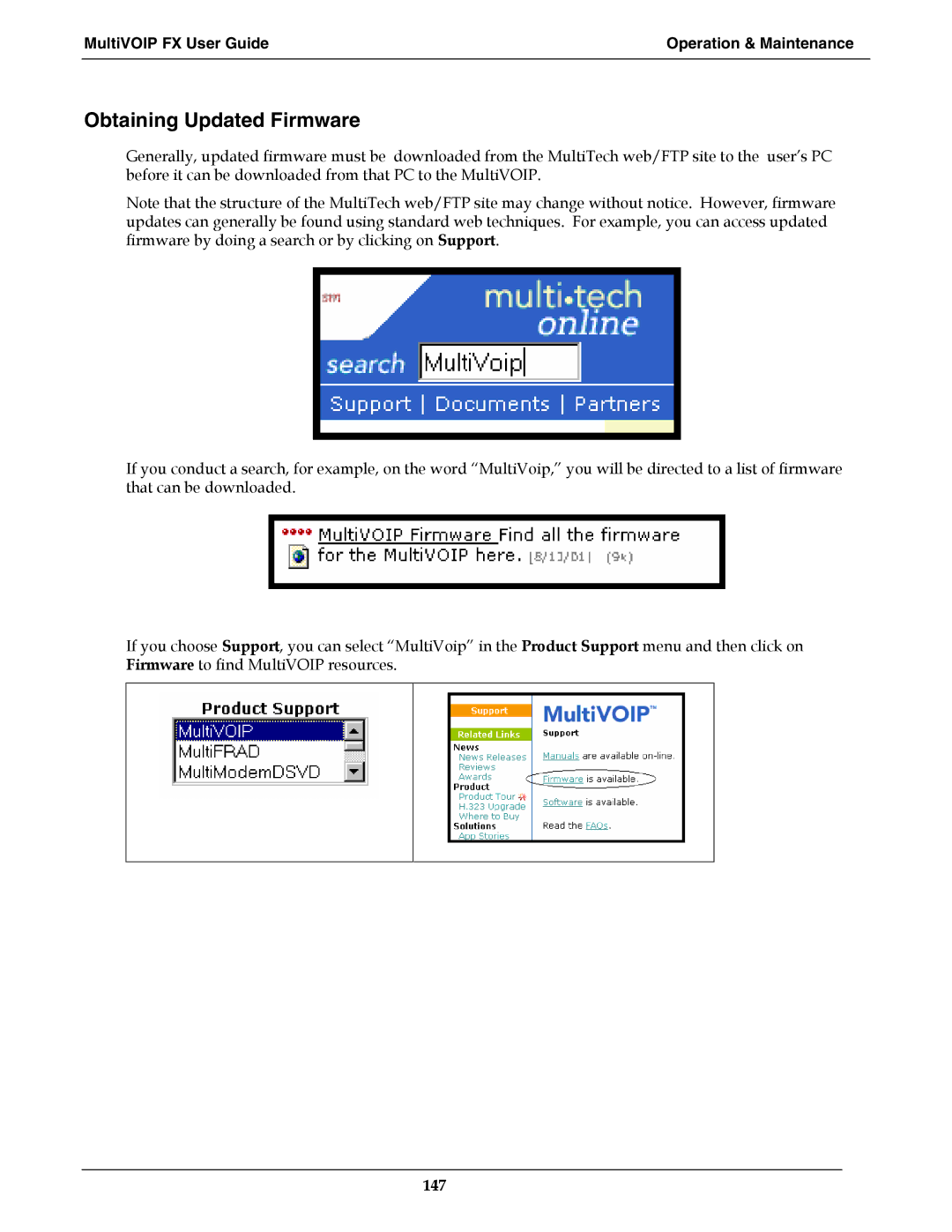MultiVOIP FX User Guide | Operation & Maintenance |
|
|
Obtaining Updated Firmware
Generally, updated firmware must be downloaded from the MultiTech web/FTP site to the user’s PC before it can be downloaded from that PC to the MultiVOIP.
Note that the structure of the MultiTech web/FTP site may change without notice. However, firmware updates can generally be found using standard web techniques. For example, you can access updated firmware by doing a search or by clicking on Support.
If you conduct a search, for example, on the word “MultiVoip,” you will be directed to a list of firmware that can be downloaded.
If you choose Support, you can select “MultiVoip” in the Product Support menu and then click on Firmware to find MultiVOIP resources.
147