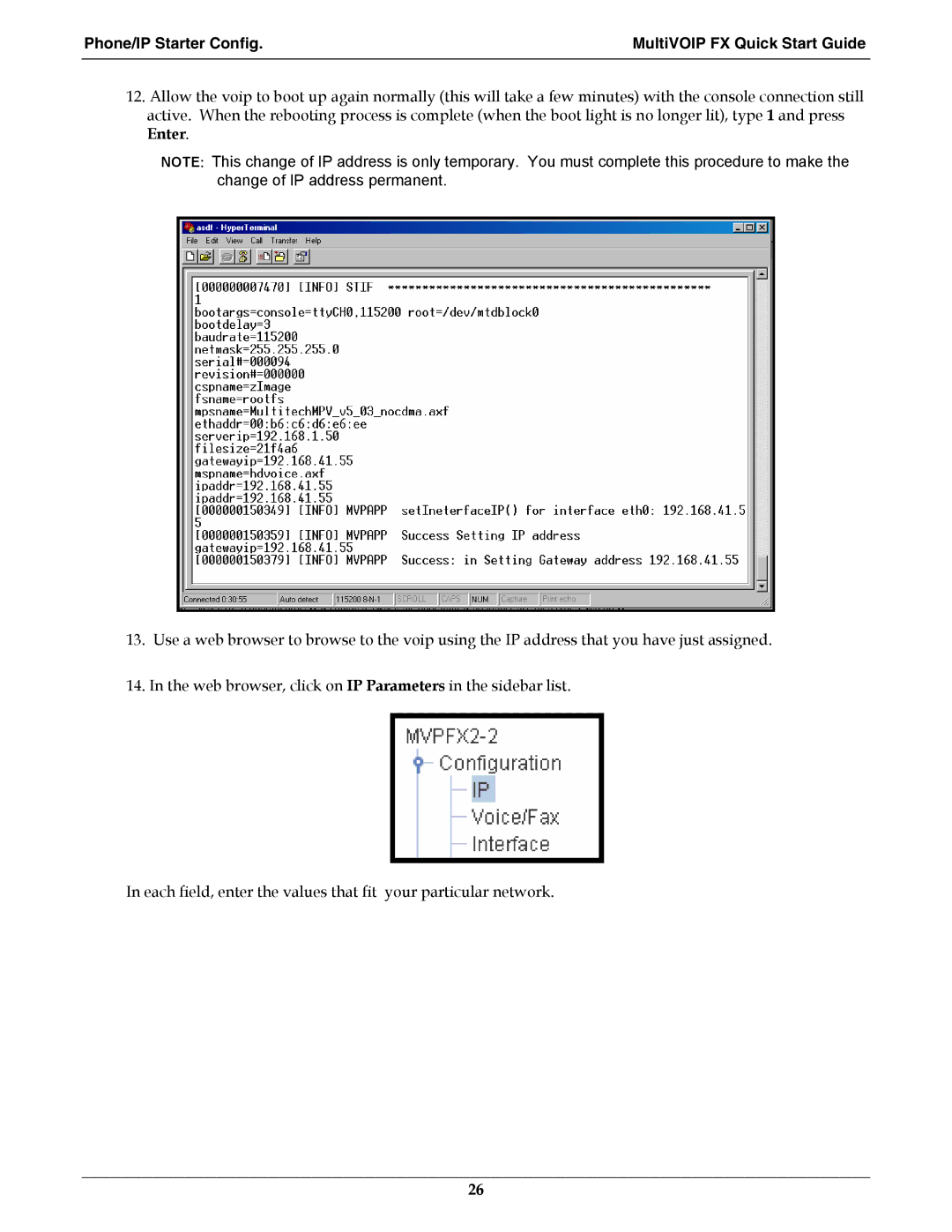Phone/IP Starter Config. | MultiVOIP FX Quick Start Guide |
|
|
12.Allow the voip to boot up again normally (this will take a few minutes) with the console connection still active. When the rebooting process is complete (when the boot light is no longer lit), type 1 and press Enter.
NOTE: This change of IP address is only temporary. You must complete this procedure to make the change of IP address permanent.
13.Use a web browser to browse to the voip using the IP address that you have just assigned.
14.In the web browser, click on IP Parameters in the sidebar list.
In each field, enter the values that fit your particular network.
26