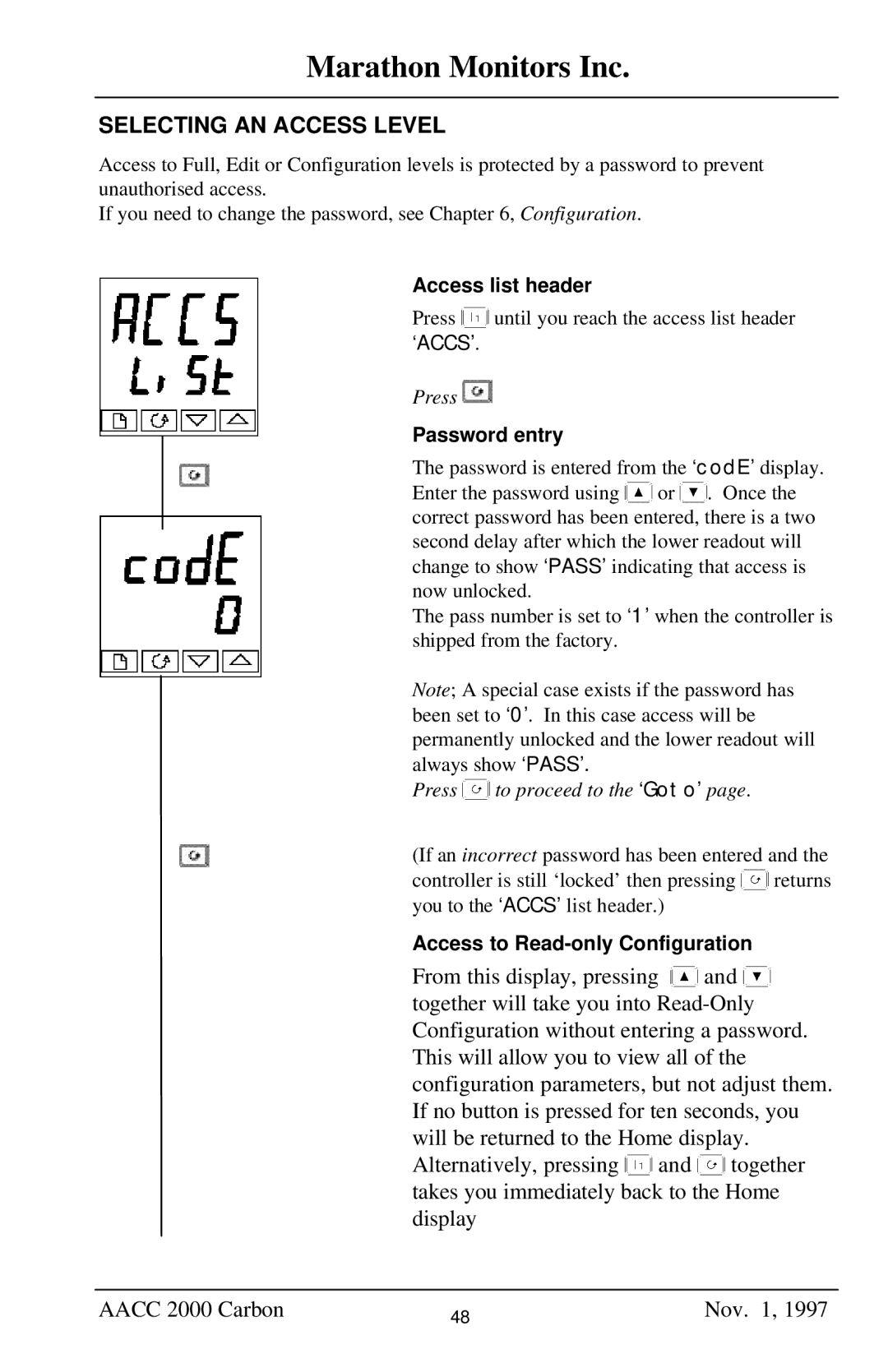Marathon Monitors Inc.
SELECTING AN ACCESS LEVEL
Access to Full, Edit or Configuration levels is protected by a password to prevent unauthorised access.
If you need to change the password, see Chapter 6, Configuration.
Access list header
Press ![]() until you reach the access list header ‘ACCS’.
until you reach the access list header ‘ACCS’.
Press ![]()
Password entry
The password is entered from the ‘codE’ display.
Enter the password using ![]() or
or ![]() . Once the correct password has been entered, there is a two second delay after which the lower readout will change to show ‘PASS’ indicating that access is now unlocked.
. Once the correct password has been entered, there is a two second delay after which the lower readout will change to show ‘PASS’ indicating that access is now unlocked.
The pass number is set to ‘1’ when the controller is shipped from the factory.
Note; A special case exists if the password has been set to ‘0’. In this case access will be permanently unlocked and the lower readout will always show ‘PASS’.
Press  to proceed to the ‘Goto’ page.
to proceed to the ‘Goto’ page.
(If an incorrect password has been entered and the
controller is still ‘locked’ then pressing ![]() returns you to the ‘ACCS’ list header.)
returns you to the ‘ACCS’ list header.)
Access to Read-only Configuration
From this display, pressing ![]() and
and ![]() together will take you into
together will take you into
Alternatively, pressing ![]() and
and ![]() together takes you immediately back to the Home display
together takes you immediately back to the Home display
AACC 2000 Carbon | 48 | Nov. 1, 1997 |
|
|