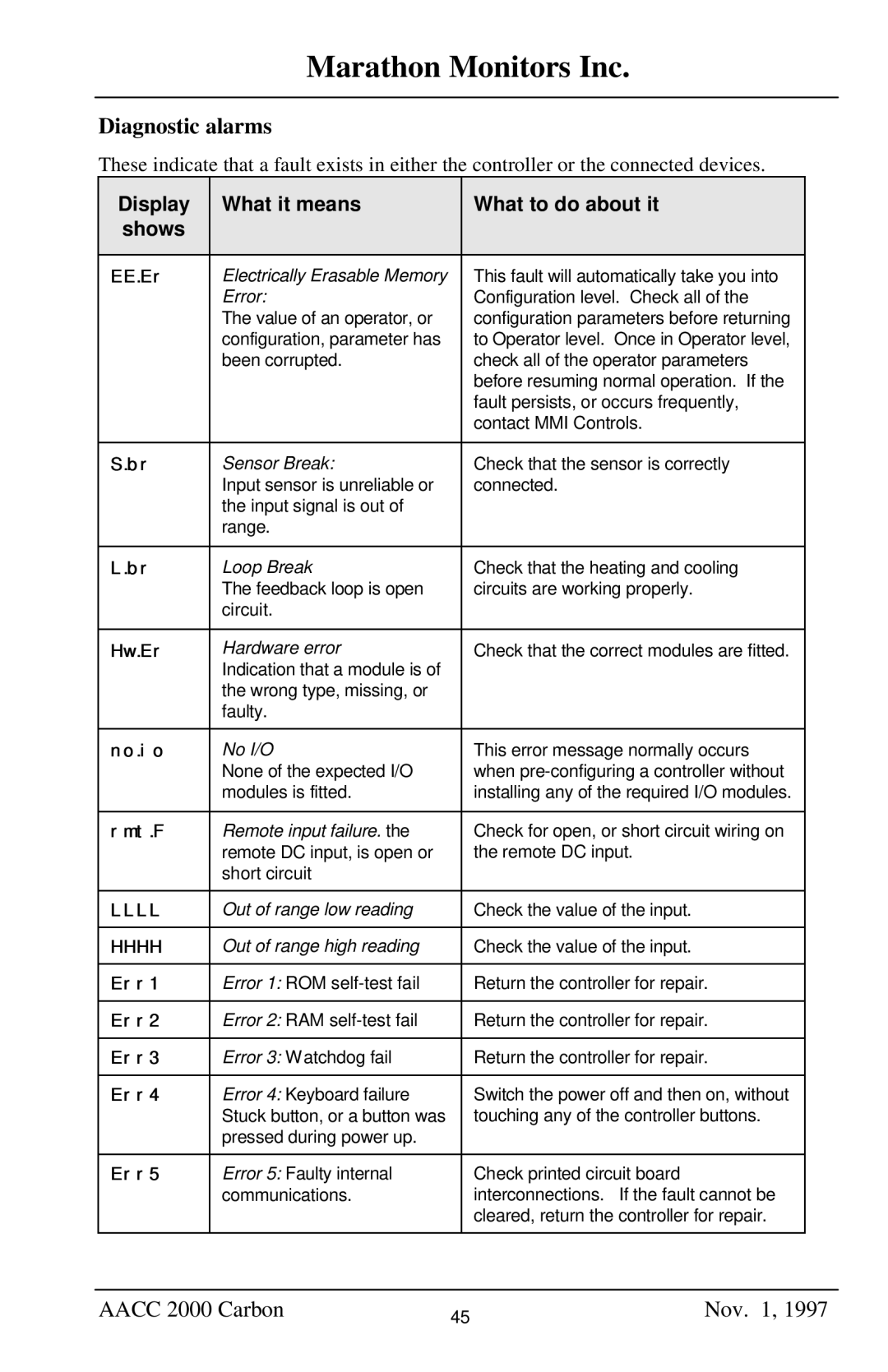Marathon Monitors Inc.
Diagnostic alarms
These indicate that a fault exists in either the controller or the connected devices.
Display | What it means | What to do about it |
shows |
|
|
|
|
|
EE.Er | Electrically Erasable Memory | This fault will automatically take you into |
| Error: | Configuration level. Check all of the |
| The value of an operator, or | configuration parameters before returning |
| configuration, parameter has | to Operator level. Once in Operator level, |
| been corrupted. | check all of the operator parameters |
|
| before resuming normal operation. If the |
|
| fault persists, or occurs frequently, |
|
| contact MMI Controls. |
|
|
|
S.br | Sensor Break: | Check that the sensor is correctly |
| Input sensor is unreliable or | connected. |
| the input signal is out of |
|
| range. |
|
|
|
|
L.br | Loop Break | Check that the heating and cooling |
| The feedback loop is open | circuits are working properly. |
| circuit. |
|
|
|
|
Hw.Er | Hardware error | Check that the correct modules are fitted. |
| Indication that a module is of |
|
| the wrong type, missing, or |
|
| faulty. |
|
|
|
|
no.io | No I/O | This error message normally occurs |
| None of the expected I/O | when |
| modules is fitted. | installing any of the required I/O modules. |
|
|
|
rmt.F | Remote input failure. the | Check for open, or short circuit wiring on |
| remote DC input, is open or | the remote DC input. |
| short circuit |
|
|
|
|
LLLL | Out of range low reading | Check the value of the input. |
|
|
|
HHHH | Out of range high reading | Check the value of the input. |
|
|
|
Err1 | Error 1: ROM | Return the controller for repair. |
|
|
|
Err2 | Error 2: RAM | Return the controller for repair. |
|
|
|
Err3 | Error 3: Watchdog fail | Return the controller for repair. |
|
|
|
Err4 | Error 4: Keyboard failure | Switch the power off and then on, without |
| Stuck button, or a button was | touching any of the controller buttons. |
| pressed during power up. |
|
|
|
|
Err5 | Error 5: Faulty internal | Check printed circuit board |
| communications. | interconnections. If the fault cannot be |
|
| cleared, return the controller for repair. |
|
|
|
AACC 2000 Carbon | 45 | Nov. 1, 1997 |
|
|