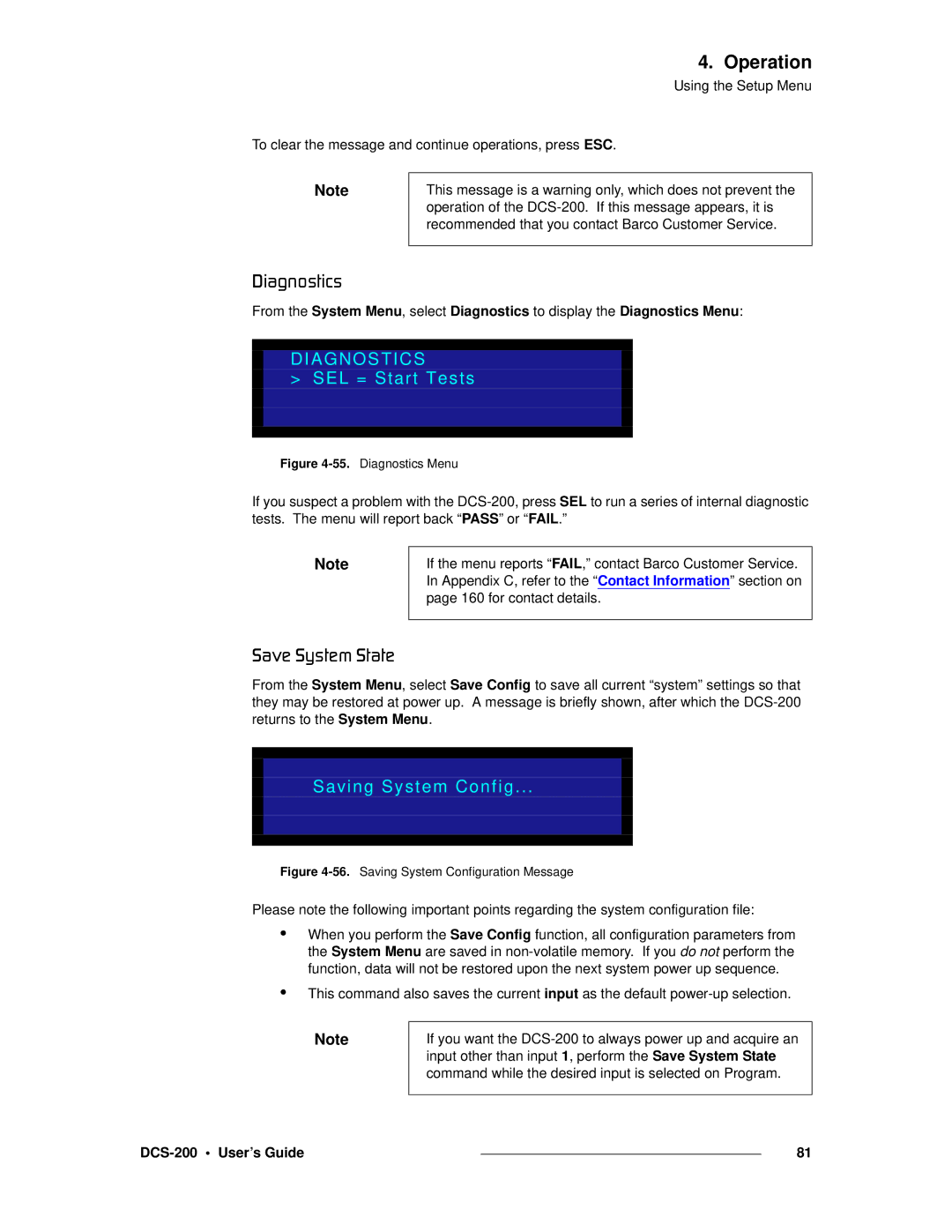4. Operation
Using the Setup Menu
To clear the message and continue operations, press ESC.
Note
aá~ÖåçëíáÅë
This message is a warning only, which does not prevent the operation of the
From the System Menu, select Diagnostics to display the Diagnostics Menu:
DIAGNOSTICS
> SEL = Start Tests
Figure 4-55. Diagnostics Menu
If you suspect a problem with the
Note
If the menu reports “FAIL,” contact Barco Customer Service. In Appendix C, refer to the “Contact Information” section on page 160 for contact details.
p~îÉ=póëíÉã=pí~íÉ
From the System Menu, select Save Config to save all current “system” settings so that they may be restored at power up. A message is briefly shown, after which the
Saving System Config...
Figure 4-56. Saving System Configuration Message
Please note the following important points regarding the system configuration file:
•
•
When you perform the Save Config function, all configuration parameters from the System Menu are saved in
This command also saves the current input as the default
Note
If you want the
|
| 81 |
|